GD添加文字+缩略图合成一张图
$getNotes = $this->getFeeNotes($data,$type); //获取文字的拼接字段
$bgimg = public_path('images').'/bg.png';//背景图本地路径
//文字拼接
$str = '承诺函';
$str2 = '乐刷产品费用说明';
$str3 = '本人'.$getNotes['data']['owner_name'].'已充分知悉将使用乐刷POS产品';
$str4 = '1、激活服务费:机具激活时支付'.$getNotes['data']['deposit'].'元';
$str5 = '2、通讯服务费:入网'.$getNotes['data']['days'].'天后收取,'.$getNotes['data']['hit_fee'].'元/年';
$str6 = '以上费用扣取后不退还,如推销人员承诺其他事项';
$str7 = ',与乐刷无关。';
$str8 = '本人确认填写及提交的所有内容均为本人真实合法';
$str9 = '有效的个人信息。';
// $font = public_path('font')."/simhei.ttf";//加载字体ttf
$font = realpath('font/simhei.ttf');//加载字体ttf(针对laravel框架本地运行无法直接引入时请使用此函数,将字体文件放在根目录(pulic目录)即可)
$img = imagecreatefrompng($bgimg);// 加载背景图
$color = imagecolorallocate($img, 0, 0, 0);//设置字体颜色
//第一排加粗 x ,y 设置xy轴距离 str 填充字符串
imagettftext($img, 15, 0, 135, 60, $color, $font, $str);
imagettftext($img, 15, 0, 136, 60, $color, $font, $str);
//第二排加粗
imagettftext($img, 12, 0, 20, 120, $color, $font, $str2);
imagettftext($img, 12, 0, 21, 120, $color, $font, $str2);
//第三排
imagettftext($img, 10, 0, 21, 160, $color, $font, $str3);
//第四排
imagettftext($img, 10, 0, 21, 178, $color, $font, $str4);
if(!empty($getNotes['data']['hit_fee'])) {
//第五排判断 hit_fee
imagettftext($img, 10, 0, 21, 195, $color, $font, $str5);
}
//第六排
imagettftext($img, 10, 0, 21, 210, $color, $font, $str6);
//第七排
imagettftext($img, 10, 0, 21, 225, $color, $font, $str7);
//第八排
imagettftext($img, 10, 0, 21, 500, $color, $font, $str8);
//第九排
imagettftext($img, 10, 0, 21, 520, $color, $font, $str9);
$base64dir = '';
//处理签名图片背景颜色以及缩放比列
if($type=='agent'){ //展业端传图base64
$base64dir = storage_path('app') .'/public/'. mt_rand(99, 999) . time() . ".png";
$src = base64_decode($contract) ; //获取签名图片临时地址
file_put_contents($base64dir, $src);
$src = $base64dir;
}else{//商户传图
$src = $contract->getRealPath(); //获取签名图片临时地址
}
$src_im = imagecreatefrompng($src); //创建图片
$fx = imagesx($src_im); // 获取宽度
$fy = imagesy($src_im); // 获取高度
$small = imagecreatetruecolor(320,200); //签名图处理透明背景色为白色
$color = imagecolorallocate($small,229,231,230); //上色
imagecolortransparent($small,$color);//设置透明
imagefill($small,0,0,$color);//填充
imagecopyresampled($small,$src_im,0,0,0,0,320,200,$fx,$fy); //把签名图缩放为 $small
imagecopy($img,$small,0, 260,0,0,320, 200); //合并背景图和$small 签名图
//最终合成图保存地址
$local_path = storage_path('app') .'/public/'. mt_rand(99, 999) . time() . ".png";
//保存合成图片到本地
$save_img = imagepng($img, $local_path);
//销毁资源
imagedestroy($img);
imagedestroy($small);
imagedestroy($src_im);
if(empty($save_img)) return ['status'=>false, 'message'=> '图片操作失败!'];
//上传阿里云
$local = file_get_contents($local_path);
$file_path = $data['path'] . '.png';
$oss_temp = Storage::disk('oss-private')->put($file_path, $local);
if (!$oss_temp){
return ['status'=>false, 'message'=> '图片操作失败!'];
}else {
@unlink($local_path);//删除本地合成图返回oss图片地址
if($type=='agent') @unlink($base64dir);
return ['status'=>true, 'path'=> $file_path, 'message'=> '图片操作成功!'];
}
说明 一张白色底图(320*640) + 合成文字 ,+ 前端传过来的签名图片 pNG格式 或者base64格式 进行缩放到相应大小 合成上去
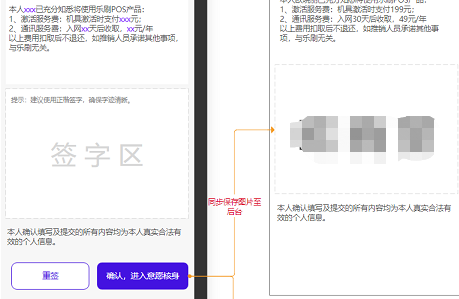



 浙公网安备 33010602011771号
浙公网安备 33010602011771号