windows10安装Texlive2022(Latex编译系统) --- LaTeX专栏
1、下载参考镜像源
2、成功安装图
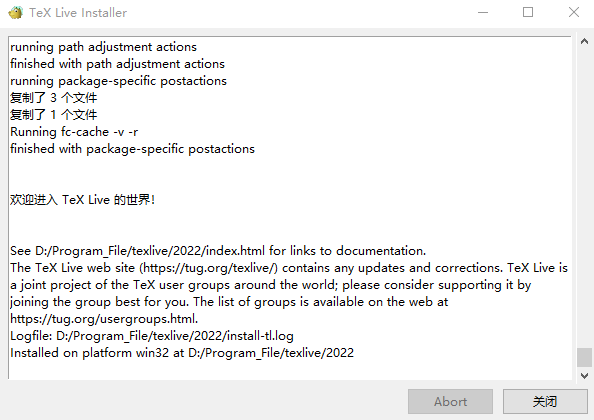
3、在安装过程中遇到的问题与解决
出现类似于:解压错误:xz: (stdin): Compressed data is corrupt和TLPDB::_install_package: untar failed
xz: (stdin): Compressed data is corrupt
Installing [0001/3903, time/total: ??:??/??:??]: texlive.infra [392k]
TLUtils::untar: C:\Users\giuliano.favro\Desktop\LaTex\install\install-tl-20191210\tlpkg\installer\tar.exe xmf C:\Temp\j3VqjjrMK2\FICuSH6CZw/texlive.infra.tar failed (in C:/texlive/2019)
TLPDB::_install_package: untar failed
Installation failed.
Rerunning the installer will try to restart the installation.
Or you can restart by running the installer with:
install-tl-windows.bat --profile installation.profile [EXTRA-ARGS]
or
install-tl-advanced.bat --profile installation.profile [EXTRA-ARGS]
解决方式:把msys的路径从环境变量的Path中移除,并删除之前安装的texlive文件夹,再重新安装就OK了。
4、参考
- LaTeX | 为学术论文排版而生【入门篇】
- TeX Live 2022 安装指南【安装 LaTeX】
- LaTeX:基于Windows10的LaTeX套装详细安装教程
- Textlive2020安装记录里面有遇到的坑:xz: (stdin): Compressed data is corrupt、TLPDB::_install_package: untar failed
- windows安装texlive报错xz: (stdin): Compressed data is corrupt、TLPDB::_install_package: untar failed
- 写给工程技术人员的 LaTeX 安装指南

