nginx 注册Linux 开机启动
nginx 注册Linux 开机启动
前提已经安装好了,nginx (查看之前的文章)
cd /usr/lib/systemd/system/
[root@machine138 keepalived]# cd /usr/lib/systemd/system/ [root@machine138 system]# vi nginx.service
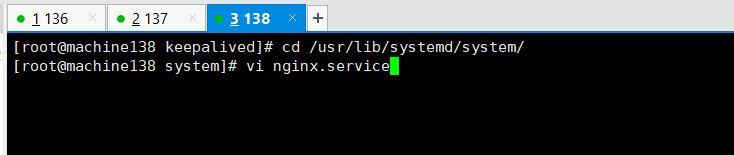
创建服务文件nginx.service
[Unit] Description=nginx - high performance web server Documentation=http://nginx.org/en/docs/ After=network. target remote-fs.target nss -lookup. target [Service] Type=forking PIDFile=/usr/local/nginx/logs/nginx.pid ExecStartPre=/usr/local/nginx/sbin/nginx -t -c /usr/local/nginx/conf/nginx.conf ExecStart=/usr/local/nginx/sbin/nginx -c /usr/local/nginx/conf/nginx.conf ExecReload=/bin/kill -s HUP $MAINPID ExecStop=/bin/kill -s QUIT $MAINPID PrivateTmp=true [Install] WantedBy=multi-user.target
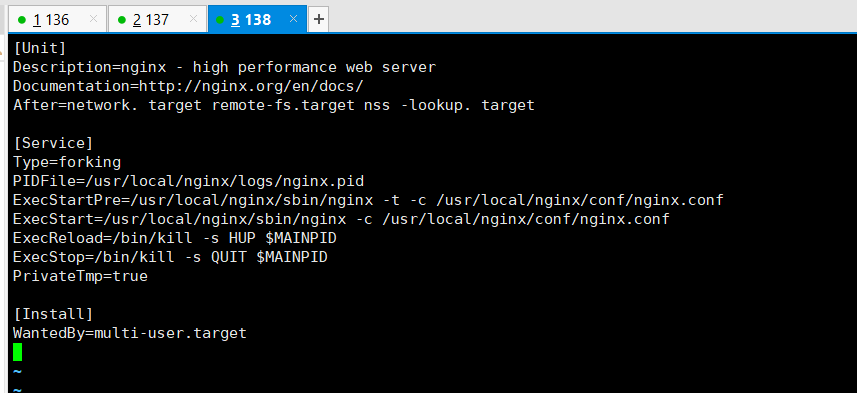
设置开机启动
systemctl enable nginx
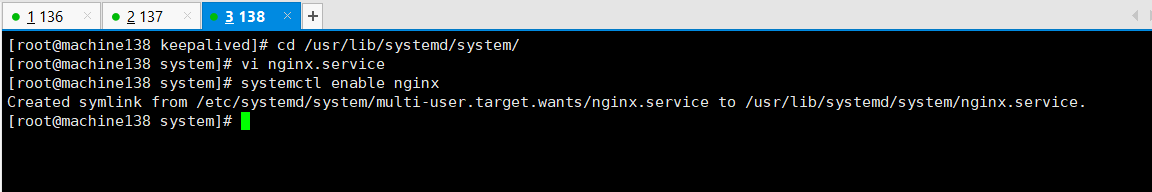
重启 reboot
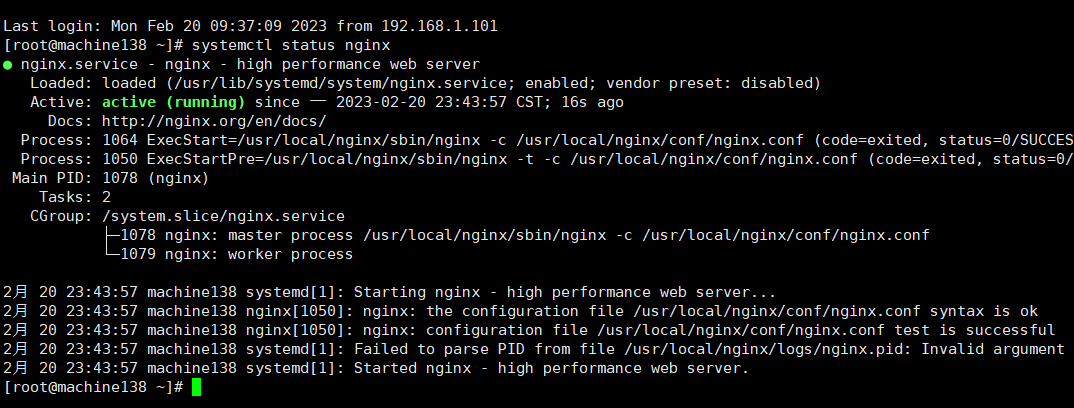
ok 设置完成


 浙公网安备 33010602011771号
浙公网安备 33010602011771号