Spring Cloud 之 服务注册与发现
作为微服务框架,提供服务注册发现是最基本的功能。Spring Cloud 针对服务注册发现 提供了 Eureka版本的实现 、Zookeeper版本的实现、Consul版本的实现。由于历史原因 Eureka版本是被使用最多的。但由于 Eureka 2.x的开发失败,目前还是只能使用 Eureka 1.9.x 。从目前趋势上看 Consul版本 将是未来的主流。本文还是介绍Eureka的使用。
为了演示Eureka的使用,需要写三个项目,一个Server端项目、二个Client端项目( 分别是服务提供者provider和服务消费者consumer )
一. Server端项目
1. pom文件 (为了阅读方便,只展示了必要部分)
<?xml version="1.0" encoding="UTF-8"?> <project xmlns="http://maven.apache.org/POM/4.0.0" xmlns:xsi="http://www.w3.org/2001/XMLSchema-instance" xsi:schemaLocation="http://maven.apache.org/POM/4.0.0 http://maven.apache.org/xsd/maven-4.0.0.xsd"> <modelVersion>4.0.0</modelVersion> <parent> <groupId>org.springframework.boot</groupId> <artifactId>spring-boot-starter-parent</artifactId> <version>2.1.3.RELEASE</version> <relativePath/> </parent> ............. <properties> <java.version>1.8</java.version> <spring-cloud.version>Greenwich.RELEASE</spring-cloud.version> </properties> <dependencyManagement> <dependencies> <dependency> <groupId>org.springframework.cloud</groupId> <artifactId>spring-cloud-dependencies</artifactId> <version>${spring-cloud.version}</version> <type>pom</type> <scope>import</scope> </dependency> </dependencies> </dependencyManagement> <dependencies> <dependency> <groupId>org.springframework.cloud</groupId> <artifactId>spring-cloud-starter-netflix-eureka-server</artifactId> </dependency> </dependencies> </project>
2. 项目配置文件 application.yml
spring:
application:
name: test
server:
port: 8761
eureka:
instance:
hostname: eurekaServer //注意:测试时应在/etc/hosts文件中设置hostname与实际ip的映射
appname: eurekaServer //代表服务的标识,如果没有配置则取spring.application.name的配置值
client:
registerWithEureka: true //则向 defaultZone 配置的地址去进行服务注册。
fetchRegistry: true //是否从其注册的eureka上获取注册信息
serviceUrl:
defaultZone: http://${eureka.instance.hostname}:${server.port}/eureka/
注意:在上面的配置中hostname和appname配的都是同样的值,但是含义和作用不一样,hostname的配置其实是一个域名,为了让其他的server能与之通信。而appname 是一个服务应用的标识,代表着一个注册的服务。
3.启动类代码
@SpringBootApplication @EnableEurekaServer public class EurekaDemoApplication { public static void main(String[] args) { EurekaDemoApplication.class, args); }
以上演示的只是单个Server的情况。在生产环境下,应该启动多个Server(在不同的机器上),每个Server启动后,都会有一个注册中心URL。而它的 defaultZone属性必须要指向一个Server的注册中心地址,这个URL地址可以是它自身的注册中心URL地址,也可以是其它注册中心的URL,如果是集群高可用模式,defaultZone应配成指向其他的注册中心URL,这样运行时每个Server就会以应用服务的形式向其他的Server进行注册,并和该Server 进行注册信息的同步复制。
在eureka的源码地址上 https://github.com/Netflix/eureka/wiki/Eureka-at-a-glance 有一张架构图:
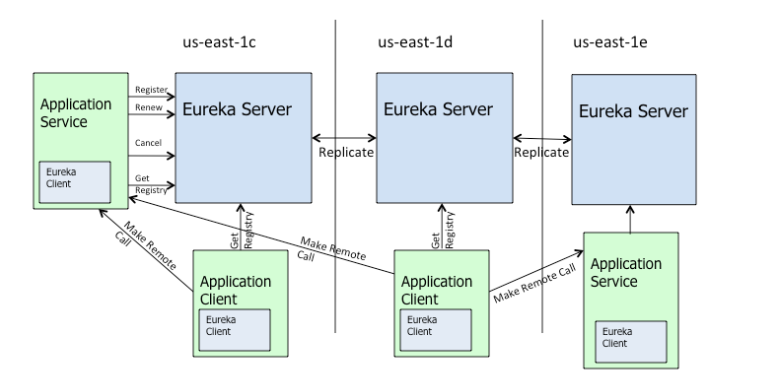
从上图能看出这么几点:
1. Eureka Server集群之间,每个Server的地位都是对等的,相互之间两两进行注册信息的复制
2. 应用服务(即Eureka Client)启动后向 Eureka Server集群 进行如下操作:
-
- 注册
- 续租
- 取消
- 获取注册信息
3. 在Eureka Client之中,服务消费者通过http的方式远程调用服务生产者提供的Restful服务



