用rewrite规则实现将所有到a域名的访问rewrite到b域名
1、临时重定向
1.1使用redirect实现临时重定向
# cat /apps/nginx/conf/nginx.conf
...省略...
server {
listen 80;
server_name www.a.com;
location / {
root /data/nginx/html/a;
index index.html index.htm;
rewrite / http://www.b.com redirect;
}
}
server {
listen 80;
server_name www.b.com;
location / {
root /data/nginx/html/b;
index index.html index.htm;
}
}
1.2 测试
#curl www.a.com
<html>
<head><title>302 Found</title></head>
<body>
<center><h1>302 Found</h1></center>
<hr><center>nginx/1.18.0</center>
</body>
</html>
#curl www.a.com -Ik
HTTP/1.1 302 Moved Temporarily
Server: nginx/1.18.0
Date: Sun, 28 Nov 2021 07:47:55 GMT
Content-Type: text/html
Content-Length: 145
Connection: keep-alive
Location: http://www.b.com
win10端测试,添加www.a.com的本地域名解析
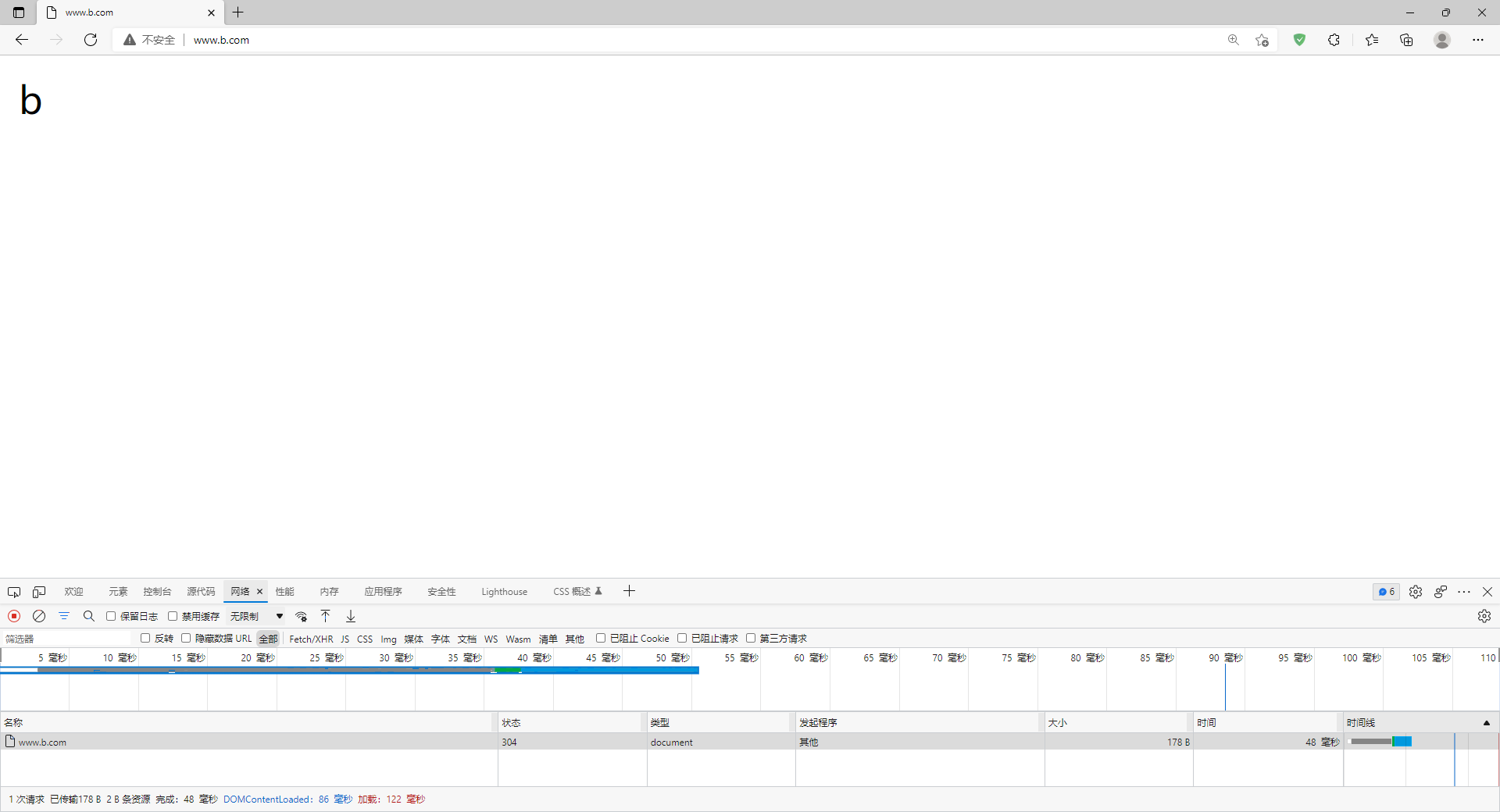
2、永久重定向
2.1 使用permanent实现临时重定向
# cat /apps/nginx/conf/nginx.conf
...省略...
server {
listen 80;
server_name www.a.com;
location / {
root /data/nginx/html/a;
index index.html index.htm;
rewrite / http://www.b.com permanent;
}
}
server {
listen 80;
server_name www.b.com;
location / {
root /data/nginx/html/b;
index index.html index.htm;
}
}
2.2 访问测试
#curl www.a.com -Ik
HTTP/1.1 301 Moved Permanently
Server: nginx/1.18.0
Date: Sun, 28 Nov 2021 08:01:40 GMT
Content-Type: text/html
Content-Length: 169
Connection: keep-alive
Location: http://www.b.com
#curl www.a.com
<html>
<head><title>301 Moved Permanently</title></head>
<body>
<center><h1>301 Moved Permanently</h1></center>
<hr><center>nginx/1.18.0</center>
</body>
</html>
可以看出临时重定向的状态码是302,而永久重定向的状态码是301


