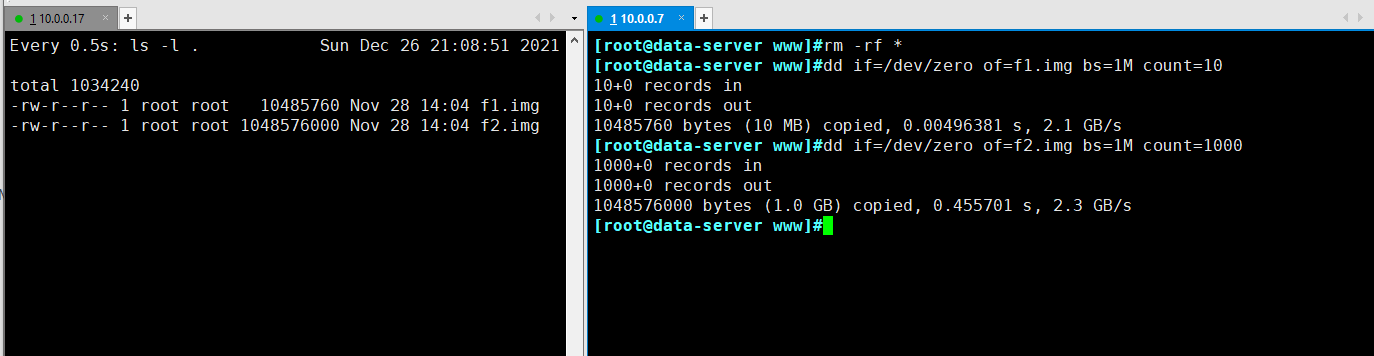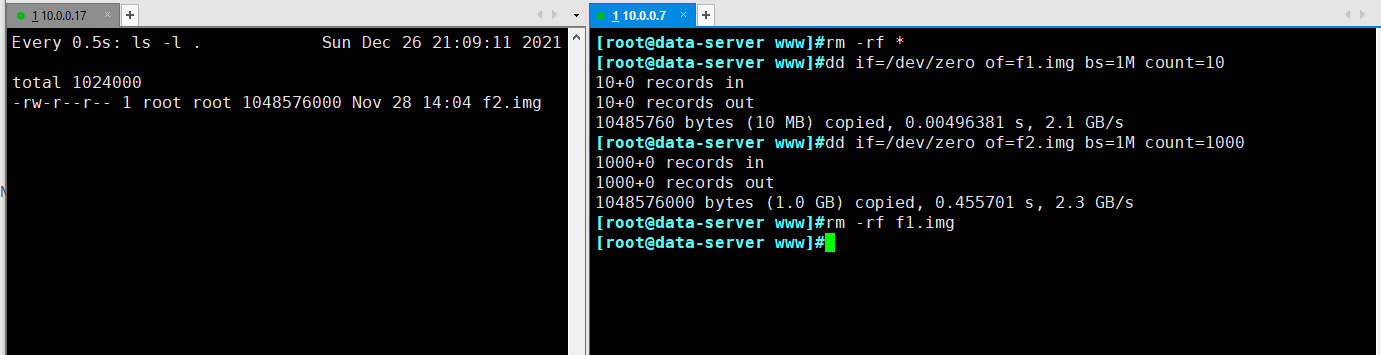使用rsync+inotify实现/www目录实时同步
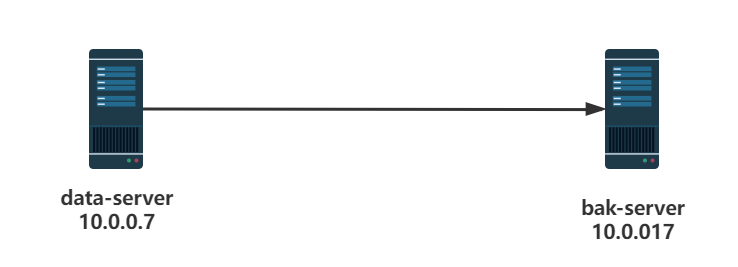
一、实现bak-server
1.1安装rsync
# yum -y install rsync
1.2修改配置文件
# vi /etc/rsyncd.conf
#添加下面内容
uid=test
gid=test
reverse lookup = no
[www]
path=/www
read only=no
auth users=rsyncuser
secrets file=/etc/rsync.pas
1.3 创建同步目录,生成密码文件
# mkdir /www
# echo "rsyncuser:magedu" > /etc/rsync.pas
# chmod 600 /etc/rsync.pas
1.4 启动服务
# systemctl enable --now rsyncd
# ss -ntl
State Recv-Q Send-Q Local Address:Port Peer Address:Port
LISTEN 0 5 *:873 *:*
LISTEN 0 128 *:111 *:*
LISTEN 0 128 *:22 *:*
LISTEN 0 100 127.0.0.1:25 *:*
LISTEN 0 5 [::]:873 [::]:*
LISTEN 0 128 [::]:111 [::]:*
LISTEN 0 128 [::]:22 [::]:*
LISTEN 0 100 [::1]:25 [::]:*
二、实现data-server
2.1安装相关包
# wget -O /etc/yum.repos.d/epel.repo http://mirrors.aliyun.com/repo/epel-7.repo
# yum install inotify-tools --enablerepo=epel -y
# yum -y install rsync
2.2创建密码文件
# mkdir /www
# echo "rsyncuser:magedu" > /etc/rsync.pas
# chmod 600 /etc/rsync.pa
三、使用脚本实现实时同步
# cat inotify_rsync.sh
#!/bin/bash
SRC='/www'
DEST='rsyncuser@10.0.0.17::www'
rpm -q rsync &> /dev/null || yum -y install rsync
inotifywait -mrq --exclude=".*\.swp" --timefmt '%Y-%m-%d %H:%M:%S' --format '%T %w %f' -e create,delete,moved_to,close_write,attrib ${SRC} | while read DATE TIME DIR FILE;
do
FILEPATH=${DIR}${FILE}
rsync -az --delete --password-file=/etc/rsync.pas $SRC $DEST && echo "At ${TIME} on ${DATE}, file $FILEPATH was backuped up via rsync" >> /var/log/changelist.log
done
四、测试
#在客户端测试
[root@data-sever www]# rm -rf test.txt
[root@data-sever www]# dd if=/dev/zero of=f1.img bs=1M count=1000
[root@data-sever www]# dd if=/dev/zero of=f2.img bs=1M count=10
[root@data-sever www]# rm -rf f1.img
#在服务端观察实时同步情况
[root@bak-sever www]# watch -n0.5 ls -l .
实时同步情况如下: