关于前端平时需要用到的方法(未完成)
一、this.$forceUpdate();强制刷新
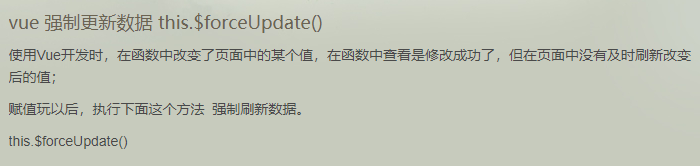
二,数据重置刷新赋值
this.dataals = Object.assign({}, this.dataals)
2、向下取整的函数
Math.floor();
例如:Math.floor( 23.2222222); // 23
3、向上取整
Math.ceil();
例如: Math.ceil(23.333333); // 24
4、四舍五入
Math.round();
例如:Math.round(23.33333); // 23
5、四舍五入取n位小数,运算后得到的是字符串
().toFixed(n); // 取小数点后n位
例如:(36.36498524).toFixed(3); // 36.365
<div class="views" @mouseleave="mouselev" :style="{backgroundImage:'url('+styles+')'}">
styles:require('../../../../../../assets/image/icon__biaozhun.png')
if(this.dataitemall.subjectDomainType=='标签'){
this.styles=require('../../../../../../assets/image/icon__biaoqian.png')
}else if(this.dataitemall.subjectDomainType=='分析侧资产'){
this.styles=require('../../../../../../assets/image/icon__fenxi.png')
}else if(this.dataitemall.subjectDomainType=='交易侧资产'){
this.styles=require('../../../../../../assets/image/icon__jiaoyi.png')
}else if(this.dataitemall.subjectDomainType=='数据标准'){
this.styles=require('../../../../../../assets/image/icon__biaozhun.png')
}else if(this.dataitemall.subjectDomainType=='数据质量规则'){
this.styles=require('../../../../../../assets/image/icon__guize.png')
}
/*滚动条样式*/
.main::-webkit-scrollbar {
width: 4px;
/*height: 4px;*/
}
.main::-webkit-scrollbar-thumb {
border-radius:10px;
-webkit-box-shadow:inset 0 0 5px #bfbfbf;
background:#bfbfbf;
}
.main::-webkit-scrollbar-track {
-webkit-box-shadow: inset 0 0 5px #FAFAFA;
border-radius: 0;
background: #FAFAFA;
}
//监听浏览器窗口大小改变
mounted(){
this.$nextTick(()=>{
this.heights= document.documentElement.clientHeight - 400
window.addEventListener('resize', () => {
//浏览器变化执行动作
this.heights= document.documentElement.clientHeight - 400
});
})
},
//获取浏览器版本
this.$nextTick(()=>{
if(navigator.userAgent.toLowerCase().match(/chrome\/([\d.]+)/)[1].substring(0,navigator.userAgent.toLowerCase().match(/chrome\/([\d.]+)/)[1].indexOf('.'))>=89)
{
this.heights=0
}else{
this.heights=1
}
})
////////////////基于谷歌版本89版本以上的兼容问题过于垃圾,十分吐槽,但我却毫无办法!!!!
Vue中解决多个组件引用了同一个对象作为数据时,当一个组件改动了数据对象时,其他对象的数据也会随着同步改动的情况
this.dataallsCon=JSON.parse(JSON.stringify(this.dataalls));






