PyQt5基础学习-QFormLayout(表单布局) 1.QFormLayout().addRow(添加一行表单布局)
添加标签和每一行的文本来构造表单布局
FormLayout.py
""" 表单布局 """ import sys, math from PyQt5.QtWidgets import * class FormForm(QWidget): def __init__(self): super(FormForm, self).__init__() self.setWindowTitle("表单布局") self.resize(350, 300) formLayout = QFormLayout() titleLabel = QLabel("标题") authorLabel = QLabel("作者") contentLabel = QLabel("内容") titleEdit = QLineEdit() authorEdit = QLineEdit() contentEdit = QTextEdit() formLayout.addRow(titleLabel, titleEdit) formLayout.addRow(authorLabel, authorEdit) formLayout.addRow(contentLabel, contentEdit) self.setLayout(formLayout) if __name__ == "__main__": app = QApplication(sys.argv) main = FormForm() main.show() sys.exit(app.exec_())
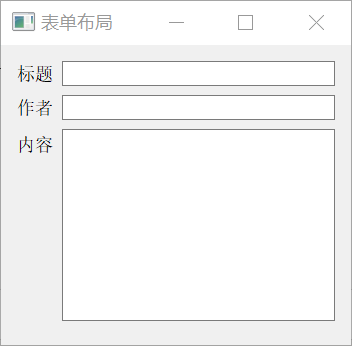
每天更新pyQt5内容




【推荐】国内首个AI IDE,深度理解中文开发场景,立即下载体验Trae
【推荐】编程新体验,更懂你的AI,立即体验豆包MarsCode编程助手
【推荐】抖音旗下AI助手豆包,你的智能百科全书,全免费不限次数
【推荐】轻量又高性能的 SSH 工具 IShell:AI 加持,快人一步
· TypeScript + Deepseek 打造卜卦网站:技术与玄学的结合
· Manus的开源复刻OpenManus初探
· AI 智能体引爆开源社区「GitHub 热点速览」
· 三行代码完成国际化适配,妙~啊~
· .NET Core 中如何实现缓存的预热?