爬虫(四)之分布式爬虫
01-基于Redis的分布式爬虫(基于RedisCrawlSpider类)
分布式爬虫:
1.概念:多台机器上可以执行统一爬虫程序,实现网站数据的分布式爬取。
2.原生的scrapy 是不可以实现分布式爬虫的。
2.1 调度器无法共享
2.2 管道无法共享
3. scrapy-redis组件:专门为scrapy开发的组件。实现分布式爬取
3.1 下载:pip install scrapy-redis
4.分布式爬取的流程:
a. 安装Redis数据库
b. redis配置文件的配置
c. redis服务的开启,基于配置配置文件
d. 创建scrapy工程后,创建基于crawlSpider的爬虫文件
e. 导入 from scrapy_redis.spiders import RedisCrawlSpider
f. 然后爬虫文件基于 RedisCrawlSpider 这个类的源文件
class RedisqiubaiSpider(RedisCrawlSpider):
g. 修改
# start_urls = ['https://www.qiushibaike.com/pic/']
# 调度器队列的名称 该行代码 跟start_urls含义一样
redis_key = 'qiubaiSpider'
h. 将项目的管道和调度器 配置成 基于 scrapy-redis的组件
i. 执行爬虫文件
scrapy runspider reidsQiubai.py
j. 在redis的客户端,将起始url 放到调度器的队列中(qiubaiSpider 是调度器队列名称)
lpush qiubaiSpider https://www.qiushibaike.com/pic/
k. 查询爬取结果
lrange redisQiubai:items 0 -1
修改配置文件
# settings.py
ROBOTSTXT_OBEY = False
USER_AGENT = "Mozilla/5.0 (Windows NT 6.1; Win64; x64) AppleWebKit/537.36 (KHTML, like Gecko) Chrome/67.0.3396.87 Safari/537.36"
# 使用scrapy-redis组件中封装好的管道,将每台机器爬取到的数据存储通过该管道存储到redis数据库中,从而实现了多台机器的管道共享。 ITEM_PIPELINES = { # 'redisPro.pipelines.RedisproPipeline': 300, 'scrapy_redis.pipelines.RedisPipeline': 400, } # 使用scrapy-redis组件中封装好的调度器,将所有的url存储到该指定的调度器中,从而实现了多台机器的调度器共享。 # 使用scrapy-redis组件的去重队列 DUPEFILTER_CLASS = "scrapy_redis.dupefilter.RFPDupeFilter" # 使用scrapy-redis组件自己的调度器 SCHEDULER = "scrapy_redis.scheduler.Scheduler" # 是否允许暂停 SCHEDULER_PERSIST = True # 如果redis 服务器不在自己本机,则需要如下配置: # REDIS_HOST = 'redis服务的ip地址' # REDIS_PORT = 6379
# 创建新项目
scrapy startproject redisPro cd redisPro/ scrapy genspider -t crawl redisQiubai www.qiushibaike.com/pic/
# redisQiubai.py # -*- coding: utf-8 -*- import scrapy from scrapy.linkextractors import LinkExtractor from scrapy.spiders import CrawlSpider, Rule from redisPro.items import RedisproItem from scrapy_redis.spiders import RedisCrawlSpider class RedisqiubaiSpider(RedisCrawlSpider): name = 'redisQiubai' # allowed_domains = ['www.qiushibaike.com/pic/'] # start_urls = ['https://www.qiushibaike.com/pic/'] # 调度器队列的名称 该行代码 跟start_urls含义一样 redis_key = 'qiubaiSpider' link = LinkExtractor(allow=r'/pic/page/\d+') rules = ( Rule(link, callback='parse_item', follow=True), ) def parse_item(self, response): div_list = response.xpath('//*[@id="content-left"]/div') for div in div_list: img_url = "https:" + div.xpath('.//div[@class="thumb"]/a/img/@src').extract_first() item = RedisproItem() item['img_url'] = img_url yield item
# 切换到爬虫文件的目录 cd redisPro/redisPro/spiders/ # 执行爬虫文件 scrapy runspider redisQiubai.py
将起始url 放到 调度器队列中
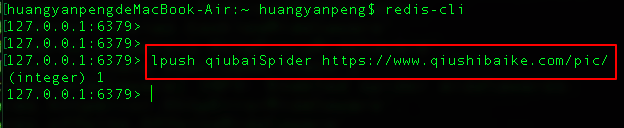
查看爬取结果
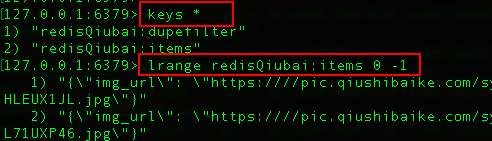
02-UA池
- 作用:尽可能多的将scrapy工程中的请求伪装成不同类型的浏览器身份。
- 操作流程:
1.在下载中间件中拦截请求
2.将拦截到的请求的请求头信息中的UA进行篡改伪装
3.在配置文件中开启下载中间件
# pipelines.py # 导包 from scrapy.contrib.downloadermiddleware.useragent import UserAgentMiddleware import random # UA池代码的编写(单独给UA池封装一个下载中间件的一个类) class RandomUserAgent(UserAgentMiddleware): def process_request(self, request, spider): # 从列表中随机抽选出一个ua值 ua = random.choice(user_agent_list) # ua值进行当前拦截到请求的ua的写入操作 request.headers.setdefault('User-Agent',ua) user_agent_list = [ "Mozilla/5.0 (Windows NT 6.1; WOW64) AppleWebKit/537.1 " "(KHTML, like Gecko) Chrome/22.0.1207.1 Safari/537.1", "Mozilla/5.0 (X11; CrOS i686 2268.111.0) AppleWebKit/536.11 " "(KHTML, like Gecko) Chrome/20.0.1132.57 Safari/536.11", "Mozilla/5.0 (Windows NT 6.1; WOW64) AppleWebKit/536.6 " "(KHTML, like Gecko) Chrome/20.0.1092.0 Safari/536.6", "Mozilla/5.0 (Windows NT 6.2) AppleWebKit/536.6 " "(KHTML, like Gecko) Chrome/20.0.1090.0 Safari/536.6", "Mozilla/5.0 (Windows NT 6.2; WOW64) AppleWebKit/537.1 " "(KHTML, like Gecko) Chrome/19.77.34.5 Safari/537.1", "Mozilla/5.0 (X11; Linux x86_64) AppleWebKit/536.5 " "(KHTML, like Gecko) Chrome/19.0.1084.9 Safari/536.5", "Mozilla/5.0 (Windows NT 6.0) AppleWebKit/536.5 " "(KHTML, like Gecko) Chrome/19.0.1084.36 Safari/536.5", "Mozilla/5.0 (Windows NT 6.1; WOW64) AppleWebKit/536.3 " "(KHTML, like Gecko) Chrome/19.0.1063.0 Safari/536.3", "Mozilla/5.0 (Windows NT 5.1) AppleWebKit/536.3 " "(KHTML, like Gecko) Chrome/19.0.1063.0 Safari/536.3", "Mozilla/5.0 (Macintosh; Intel Mac OS X 10_8_0) AppleWebKit/536.3 " "(KHTML, like Gecko) Chrome/19.0.1063.0 Safari/536.3", "Mozilla/5.0 (Windows NT 6.2) AppleWebKit/536.3 " "(KHTML, like Gecko) Chrome/19.0.1062.0 Safari/536.3", "Mozilla/5.0 (Windows NT 6.1; WOW64) AppleWebKit/536.3 " "(KHTML, like Gecko) Chrome/19.0.1062.0 Safari/536.3", "Mozilla/5.0 (Windows NT 6.2) AppleWebKit/536.3 " "(KHTML, like Gecko) Chrome/19.0.1061.1 Safari/536.3", "Mozilla/5.0 (Windows NT 6.1; WOW64) AppleWebKit/536.3 " "(KHTML, like Gecko) Chrome/19.0.1061.1 Safari/536.3", "Mozilla/5.0 (Windows NT 6.1) AppleWebKit/536.3 " "(KHTML, like Gecko) Chrome/19.0.1061.1 Safari/536.3", "Mozilla/5.0 (Windows NT 6.2) AppleWebKit/536.3 " "(KHTML, like Gecko) Chrome/19.0.1061.0 Safari/536.3", "Mozilla/5.0 (X11; Linux x86_64) AppleWebKit/535.24 " "(KHTML, like Gecko) Chrome/19.0.1055.1 Safari/535.24", "Mozilla/5.0 (Windows NT 6.2; WOW64) AppleWebKit/535.24 " "(KHTML, like Gecko) Chrome/19.0.1055.1 Safari/535.24" ]
03-代理池
- 作用:尽可能多的将scrapy工程中的请求的IP设置成不同的。 - 免费代理ip:http://www.goubanjia.com/ - 操作流程: 1.在下载中间件中拦截请求 2.将拦截到的请求的IP修改成某一代理IP 3.在配置文件中开启下载中间件
# pipelines.py # 批量对拦截到的请求进行ip更换 # 单独封装下载中间件类 class Proxy(object): def process_request(self, request, spider): # 对拦截到请求的url进行判断(协议头到底是http还是https) # request.url返回值:http://www.xxx.com h = request.url.split(':')[0] # 请求的协议头 if h == 'https': ip = random.choice(PROXY_https) request.meta['proxy'] = 'https://'+ip else: ip = random.choice(PROXY_http) request.meta['proxy'] = 'http://' + ip # 可被选用的代理IP PROXY_http = [ '153.180.102.104:80', '195.208.131.189:56055', ] PROXY_https = [ '120.83.49.90:9000', '95.189.112.214:35508', ]
04-selenium在scrapy中的应用
selenium如何被应用到scrapy:
a)在爬虫文件中导入webdriver类
b)在爬虫文件的爬虫类的构造方法中进行了浏览器实例化的操作
c)在爬虫类的closed方法中进行浏览器关闭的操作
d)在下载中间件的process_response方法中编写执行浏览器自动化的操作
·需求:爬取的是基于文字的新闻数据(国内,国际,军事,航空)
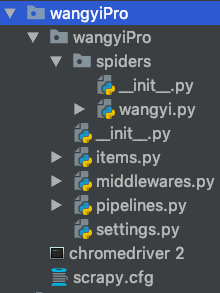

# -*- coding: utf-8 -*- # Define here the models for your spider middleware # # See documentation in: # https://doc.scrapy.org/en/latest/topics/spider-middleware.html from scrapy.http import HtmlResponse import time ''' UA池 ''' # 导包 from scrapy.contrib.downloadermiddleware.useragent import UserAgentMiddleware import random # UA池代码的编写(单独给UA池封装一个下载中间件的一个类) class RandomUserAgent(UserAgentMiddleware): def process_request(self, request, spider): # 从列表中随机抽选出一个ua值 ua = random.choice(user_agent_list) # ua值进行当前拦截到请求的ua的写入操作 request.headers.setdefault('User-Agent',ua) user_agent_list = [ "Mozilla/5.0 (Windows NT 6.1; WOW64) AppleWebKit/537.1 " "(KHTML, like Gecko) Chrome/22.0.1207.1 Safari/537.1", "Mozilla/5.0 (X11; CrOS i686 2268.111.0) AppleWebKit/536.11 " "(KHTML, like Gecko) Chrome/20.0.1132.57 Safari/536.11", "Mozilla/5.0 (Windows NT 6.1; WOW64) AppleWebKit/536.6 " "(KHTML, like Gecko) Chrome/20.0.1092.0 Safari/536.6", "Mozilla/5.0 (Windows NT 6.2) AppleWebKit/536.6 " "(KHTML, like Gecko) Chrome/20.0.1090.0 Safari/536.6", "Mozilla/5.0 (Windows NT 6.2; WOW64) AppleWebKit/537.1 " "(KHTML, like Gecko) Chrome/19.77.34.5 Safari/537.1", "Mozilla/5.0 (X11; Linux x86_64) AppleWebKit/536.5 " "(KHTML, like Gecko) Chrome/19.0.1084.9 Safari/536.5", "Mozilla/5.0 (Windows NT 6.0) AppleWebKit/536.5 " "(KHTML, like Gecko) Chrome/19.0.1084.36 Safari/536.5", "Mozilla/5.0 (Windows NT 6.1; WOW64) AppleWebKit/536.3 " "(KHTML, like Gecko) Chrome/19.0.1063.0 Safari/536.3", "Mozilla/5.0 (Windows NT 5.1) AppleWebKit/536.3 " "(KHTML, like Gecko) Chrome/19.0.1063.0 Safari/536.3", "Mozilla/5.0 (Macintosh; Intel Mac OS X 10_8_0) AppleWebKit/536.3 " "(KHTML, like Gecko) Chrome/19.0.1063.0 Safari/536.3", "Mozilla/5.0 (Windows NT 6.2) AppleWebKit/536.3 " "(KHTML, like Gecko) Chrome/19.0.1062.0 Safari/536.3", "Mozilla/5.0 (Windows NT 6.1; WOW64) AppleWebKit/536.3 " "(KHTML, like Gecko) Chrome/19.0.1062.0 Safari/536.3", "Mozilla/5.0 (Windows NT 6.2) AppleWebKit/536.3 " "(KHTML, like Gecko) Chrome/19.0.1061.1 Safari/536.3", "Mozilla/5.0 (Windows NT 6.1; WOW64) AppleWebKit/536.3 " "(KHTML, like Gecko) Chrome/19.0.1061.1 Safari/536.3", "Mozilla/5.0 (Windows NT 6.1) AppleWebKit/536.3 " "(KHTML, like Gecko) Chrome/19.0.1061.1 Safari/536.3", "Mozilla/5.0 (Windows NT 6.2) AppleWebKit/536.3 " "(KHTML, like Gecko) Chrome/19.0.1061.0 Safari/536.3", "Mozilla/5.0 (X11; Linux x86_64) AppleWebKit/535.24 " "(KHTML, like Gecko) Chrome/19.0.1055.1 Safari/535.24", "Mozilla/5.0 (Windows NT 6.2; WOW64) AppleWebKit/535.24 " "(KHTML, like Gecko) Chrome/19.0.1055.1 Safari/535.24" ] class WangyiproDownloaderMiddleware(object): # Not all methods need to be defined. If a method is not defined, # scrapy acts as if the downloader middleware does not modify the # passed objects. def process_request(self, request, spider): # Called for each request that goes through the downloader # middleware. # Must either: # - return None: continue processing this request # - or return a Response object # - or return a Request object # - or raise IgnoreRequest: process_exception() methods of # installed downloader middleware will be called return None # 可以拦截到响应对象(下载器传递给spider的响应对象) # request:响应对象对应的请求对象 # response:拦截到的响应对象 # spider:爬虫文件中对应的爬虫类的实例 def process_response(self, request, response, spider): # Called with the response returned from the downloader. # Must either; # - return a Response object # - return a Request object # - or raise IgnoreRequest # 响应对象中存储页面数据的篡改 # print(request.url) if request.url in ['http://news.163.com/domestic/', 'http://news.163.com/air/', 'http://war.163.com/', 'http://news.163.com/world/']: spider.bro.get(url=request.url) js = 'windows.scrollTo(0, document.body.scrollHeight)' spider.bro.execute_script(js) # 一定要给浏览器移动的缓冲加载数据的时间 time.sleep(2) # page_text 包含了动态加载出来的页面数据 page_text = spider.bro.page_source # current_url属性 表示 刚才浏览器发起请求所对应的url # body: 表示 响应对象所携带的数据值 return HtmlResponse(url=spider.bro.current_url, body=page_text, encoding='utf-8', request=request) else: return response ''' 代理池 ''' # 批量对拦截到的请求进行ip更换 # 单独封装下载中间件类 class Proxy(object): def process_request(self, request, spider): # 对拦截到请求的url进行判断(协议头到底是http还是https) # request.url返回值:http://www.xxx.com h = request.url.split(':')[0] # 请求的协议头 if h == 'https': ip = random.choice(PROXY_https) request.meta['proxy'] = 'https://'+ip else: ip = random.choice(PROXY_http) request.meta['proxy'] = 'http://' + ip # 可被选用的代理IP PROXY_http = [ '153.180.102.104:80', '195.208.131.189:56055', ] PROXY_https = [ '120.83.49.90:9000', '95.189.112.214:35508', ] middlewares.py

# -*- coding: utf-8 -*- import scrapy from selenium import webdriver from wangyiPro.items import WangyiproItem class WangyiSpider(scrapy.Spider): name = 'wangyi' # allowed_domains = ['https://news.163.com'] start_urls = ['https://news.163.com/'] def __init__(self): # 实例化一个浏览器对象 self.bro = webdriver.Chrome(executable_path='./chromedriver 2') # 必须在整个爬虫结束后,关闭浏览器 def closed(self, spider): print("爬虫结束!") self.bro.quit() def parse(self, response): lis = response.xpath('//div[@class="ns_area list"]/ul/li') indexs = [3, 4, 6, 7] # 存储的是 国内,国际,军事,航空 四个板块对应的li标签对象 li_list = [] for index in indexs: li_list.append(lis[index]) # 获取四个板块的链接和文字标题 for li in li_list: url = li.xpath('./a/@href').extract_first() title = li.xpath('./a/text()').extract_first() # headers = { # 'Connection': 'close', # } # print(title, url) # 对每一个板块对应的url发起请求,获取页面数据(标题,缩略图,关键字,发布时间,标题的url) yield scrapy.Request(url=url, callback=self.parseSecond, meta={'title': title, 'url': url}) def parseSecond(self, response): div_list = response.xpath('//div[@class="data_row news_article clearfix"]') # print(len(div_list)) for div in div_list: # 标题 head = div.xpath('.//div[@class="news_title"]/h3/a/text()').extract_first() # 缩略图链接 img_url = div.xpath('./a/img/@src').extract_first() tag = div.xpath('.//div[@class="news_tag"]//text()').extract() tags = [] for i in tag: i = i.strip('\n \t') tags.append(i) tag = "".join(tags) # 标题链接 title_url = div.xpath('.//div[@class="news_title"]/h3/a/@href').extract_first()

# -*- coding: utf-8 -*- # Scrapy settings for wangyiPro project # # For simplicity, this file contains only settings considered important or # commonly used. You can find more settings consulting the documentation: # # https://doc.scrapy.org/en/latest/topics/settings.html # https://doc.scrapy.org/en/latest/topics/downloader-middleware.html # https://doc.scrapy.org/en/latest/topics/spider-middleware.html BOT_NAME = 'wangyiPro' SPIDER_MODULES = ['wangyiPro.spiders'] NEWSPIDER_MODULE = 'wangyiPro.spiders' # Crawl responsibly by identifying yourself (and your website) on the user-agent # USER_AGENT = 'wangyiPro (+http://www.yourdomain.com)' USER_AGENT = "Mozilla/5.0 (Windows NT 6.1; Win64; x64) AppleWebKit/537.36 (KHTML, like Gecko) Chrome/67.0.3396.87 Safari/537.36" # Obey robots.txt rules ROBOTSTXT_OBEY = False # Configure maximum concurrent requests performed by Scrapy (default: 16) # CONCURRENT_REQUESTS = 32 # Configure a delay for requests for the same website (default: 0) # See https://doc.scrapy.org/en/latest/topics/settings.html#download-delay # See also autothrottle settings and docs #DOWNLOAD_DELAY = 3 # The download delay setting will honor only one of: #CONCURRENT_REQUESTS_PER_DOMAIN = 16 #CONCURRENT_REQUESTS_PER_IP = 16 # Disable cookies (enabled by default) #COOKIES_ENABLED = False # Disable Telnet Console (enabled by default) #TELNETCONSOLE_ENABLED = False # Override the default request headers: #DEFAULT_REQUEST_HEADERS = { # 'Accept': 'text/html,application/xhtml+xml,application/xml;q=0.9,*/*;q=0.8', # 'Accept-Language': 'en', #} # Enable or disable spider middlewares # See https://doc.scrapy.org/en/latest/topics/spider-middleware.html #SPIDER_MIDDLEWARES = { # 'wangyiPro.middlewares.WangyiproSpiderMiddleware': 543, #} # Enable or disable downloader middlewares # See https://doc.scrapy.org/en/latest/topics/downloader-middleware.html DOWNLOADER_MIDDLEWARES = { 'wangyiPro.middlewares.WangyiproDownloaderMiddleware': 543, 'wangyiPro.middlewares.RandomUserAgent': 542, 'wangyiPro.middlewares.Proxy': 541, } # Enable or disable extensions # See https://doc.scrapy.org/en/latest/topics/extensions.html #EXTENSIONS = { # 'scrapy.extensions.telnet.TelnetConsole': None, #} # Configure item pipelines # See https://doc.scrapy.org/en/latest/topics/item-pipeline.html ITEM_PIPELINES = { 'wangyiPro.pipelines.WangyiproPipeline': 300, } # Enable and configure the AutoThrottle extension (disabled by default) # See https://doc.scrapy.org/en/latest/topics/autothrottle.html #AUTOTHROTTLE_ENABLED = True # The initial download delay #AUTOTHROTTLE_START_DELAY = 5 # The maximum download delay to be set in case of high latencies #AUTOTHROTTLE_MAX_DELAY = 60 # The average number of requests Scrapy should be sending in parallel to # each remote server #AUTOTHROTTLE_TARGET_CONCURRENCY = 1.0 # Enable showing throttling stats for every response received: #AUTOTHROTTLE_DEBUG = False # Enable and configure HTTP caching (disabled by default) # See https://doc.scrapy.org/en/latest/topics/downloader-middleware.html#httpcache-middleware-settings #HTTPCACHE_ENABLED = True #HTTPCACHE_EXPIRATION_SECS = 0 #HTTPCACHE_DIR = 'httpcache' #HTTPCACHE_IGNORE_HTTP_CODES = [] #HTTPCACHE_STORAGE = 'scrapy.extensions.httpcache.FilesystemCacheStorage'
05-基于RedisSpider类实现的分布式爬虫
a)代码修改(爬虫类): i.导包:
from scrapy_redis.spiders import RedisSpider ii.将爬虫类的父类修改成RedisSpider iii.将起始url列表注释,添加一个redis_key(调度器队列的名称)的属性 redis_key = ‘wangyi’ b)redis数据库配置文件的配置redisxxx.conf: i.#bind 127.0.0.1 ii.protected-mode no c)对项目中settings进行配置: REDIS_HOST = 'redis服务的ip地址' REDIS_PORT = 6379 REDIS_ENCODING = ‘utf-8’ REDIS_PARAMS = {‘password’:’123456’} # 使用scrapy-redis组件的去重队列 DUPEFILTER_CLASS = "scrapy_redis.dupefilter.RFPDupeFilter" # 使用scrapy-redis组件自己的调度器 SCHEDULER = "scrapy_redis.scheduler.Scheduler" # 是否允许暂停 SCHEDULER_PERSIST = True # 使用scrapy-redis组件中封装好的管道 ITEM_PIPELINES = { 'scrapy_redis.pipelines.RedisPipeline': 400, } d)开启redis数据库的服务:redis-server 配置文件 e)执行爬虫文件:在spiders文件夹下
scrapy runspider wangyi.py f)向调度器的队列中扔一个起始url: i.开启redis客户端: redis-cli ii.向调度器队列中扔一个起始url lpush wangyi https://news.163.com

# -*- coding: utf-8 -*- import scrapy from selenium import webdriver from wangyiPro.items import WangyiproItem from scrapy_redis.spiders import RedisSpider class WangyiSpider(RedisSpider): name = 'wangyi' # allowed_domains = ['https://news.163.com'] # start_urls = ['https://news.163.com/'] redis_key = 'wangyi' def __init__(self): # 实例化一个浏览器对象 self.bro = webdriver.Chrome(executable_path='/Users/huangyanpeng/Desktop/scrapy框架/firstScrapy/wangyiPro/chromedriver 2') # 必须在整个爬虫结束后,关闭浏览器 def closed(self, spider): print("爬虫结束!") self.bro.quit() def parse(self, response): lis = response.xpath('//div[@class="ns_area list"]/ul/li') indexs = [3, 4, 6, 7] # 存储的是 国内,国际,军事,航空 四个板块对应的li标签对象 li_list = [] for index in indexs: li_list.append(lis[index]) # 获取四个板块的链接和文字标题 for li in li_list: url = li.xpath('./a/@href').extract_first() title = li.xpath('./a/text()').extract_first() # print(title, url) # 对每一个板块对应的url发起请求,获取页面数据(标题,缩略图,关键字,发布时间,标题的url) yield scrapy.Request(url=url, callback=self.parseSecond, meta={'title': title, 'url': url}) def parseSecond(self, response): div_list = response.xpath('//div[@class="data_row news_article clearfix "]') # print(len(div_list)) for div in div_list: head = div.xpath('.//div[@class="news_title"]/h3/a/text()').extract_first() url = div.xpath('.//div[@class="news_title"]/h3/a/@href').extract_first() imgUrl = div.xpath('./a/img/@src').extract_first() tag = div.xpath('.//div[@class="news_tag"]//text()').extract() tags = [] for t in tag: t = t.strip(' \n \t') tags.append(t) tag = "".join(tags) # 获取meta传递过来的数据值title title = response.meta['title'] # 实例化item对象,将解析到的数据值存储到item对象中 item = WangyiproItem() item['head'] = head item['url'] = url item['imgUrl'] = imgUrl item['tag'] = tag item['title'] = title # 对url发起请求,获取对应页面中存储的新闻内容数据 yield scrapy.Request(url=url, callback=self.getContent, meta={'item': item}) print(head+":"+url+":"+imgUrl+":"+tag) def getContent(self, response): # 获取传递过来的item item = response.meta['item'] # 解析当前页面中存储的新闻数据 content_list = response.xpath('//div[@class="post_text"]/p/text()').extract() content = "".join(content_list) item['content'] = content yield item

# -*- coding: utf-8 -*- # Define here the models for your scraped items # # See documentation in: # https://doc.scrapy.org/en/latest/topics/items.html import scrapy class WangyiproItem(scrapy.Item): # define the fields for your item here like: head = scrapy.Field() url = scrapy.Field() imgUrl = scrapy.Field() tag = scrapy.Field() title = scrapy.Field() content = scrapy.Field()

# -*- coding: utf-8 -*- # Define here the models for your spider middleware # # See documentation in: # https://doc.scrapy.org/en/latest/topics/spider-middleware.html from scrapy.http import HtmlResponse import time ''' UA池 ''' # 导包 from scrapy.contrib.downloadermiddleware.useragent import UserAgentMiddleware import random # UA池代码的编写(单独给UA池封装一个下载中间件的一个类) class RandomUserAgent(UserAgentMiddleware): def process_request(self, request, spider): # 从列表中随机抽选出一个ua值 ua = random.choice(user_agent_list) # ua值进行当前拦截到请求的ua的写入操作 request.headers.setdefault('User-Agent',ua) user_agent_list = [ "Mozilla/5.0 (Windows NT 6.1; WOW64) AppleWebKit/537.1 " "(KHTML, like Gecko) Chrome/22.0.1207.1 Safari/537.1", "Mozilla/5.0 (X11; CrOS i686 2268.111.0) AppleWebKit/536.11 " "(KHTML, like Gecko) Chrome/20.0.1132.57 Safari/536.11", "Mozilla/5.0 (Windows NT 6.1; WOW64) AppleWebKit/536.6 " "(KHTML, like Gecko) Chrome/20.0.1092.0 Safari/536.6", "Mozilla/5.0 (Windows NT 6.2) AppleWebKit/536.6 " "(KHTML, like Gecko) Chrome/20.0.1090.0 Safari/536.6", "Mozilla/5.0 (Windows NT 6.2; WOW64) AppleWebKit/537.1 " "(KHTML, like Gecko) Chrome/19.77.34.5 Safari/537.1", "Mozilla/5.0 (X11; Linux x86_64) AppleWebKit/536.5 " "(KHTML, like Gecko) Chrome/19.0.1084.9 Safari/536.5", "Mozilla/5.0 (Windows NT 6.0) AppleWebKit/536.5 " "(KHTML, like Gecko) Chrome/19.0.1084.36 Safari/536.5", "Mozilla/5.0 (Windows NT 6.1; WOW64) AppleWebKit/536.3 " "(KHTML, like Gecko) Chrome/19.0.1063.0 Safari/536.3", "Mozilla/5.0 (Windows NT 5.1) AppleWebKit/536.3 " "(KHTML, like Gecko) Chrome/19.0.1063.0 Safari/536.3", "Mozilla/5.0 (Macintosh; Intel Mac OS X 10_8_0) AppleWebKit/536.3 " "(KHTML, like Gecko) Chrome/19.0.1063.0 Safari/536.3", "Mozilla/5.0 (Windows NT 6.2) AppleWebKit/536.3 " "(KHTML, like Gecko) Chrome/19.0.1062.0 Safari/536.3", "Mozilla/5.0 (Windows NT 6.1; WOW64) AppleWebKit/536.3 " "(KHTML, like Gecko) Chrome/19.0.1062.0 Safari/536.3", "Mozilla/5.0 (Windows NT 6.2) AppleWebKit/536.3 " "(KHTML, like Gecko) Chrome/19.0.1061.1 Safari/536.3", "Mozilla/5.0 (Windows NT 6.1; WOW64) AppleWebKit/536.3 " "(KHTML, like Gecko) Chrome/19.0.1061.1 Safari/536.3", "Mozilla/5.0 (Windows NT 6.1) AppleWebKit/536.3 " "(KHTML, like Gecko) Chrome/19.0.1061.1 Safari/536.3", "Mozilla/5.0 (Windows NT 6.2) AppleWebKit/536.3 " "(KHTML, like Gecko) Chrome/19.0.1061.0 Safari/536.3", "Mozilla/5.0 (X11; Linux x86_64) AppleWebKit/535.24 " "(KHTML, like Gecko) Chrome/19.0.1055.1 Safari/535.24", "Mozilla/5.0 (Windows NT 6.2; WOW64) AppleWebKit/535.24 " "(KHTML, like Gecko) Chrome/19.0.1055.1 Safari/535.24" ] class WangyiproDownloaderMiddleware(object): # Not all methods need to be defined. If a method is not defined, # scrapy acts as if the downloader middleware does not modify the # passed objects. def process_request(self, request, spider): # Called for each request that goes through the downloader # middleware. # Must either: # - return None: continue processing this request # - or return a Response object # - or return a Request object # - or raise IgnoreRequest: process_exception() methods of # installed downloader middleware will be called return None # 可以拦截到响应对象(下载器传递给spider的响应对象) # request:响应对象对应的请求对象 # response:拦截到的响应对象 # spider:爬虫文件中对应的爬虫类的实例 def process_response(self, request, response, spider): # Called with the response returned from the downloader. # Must either; # - return a Response object # - return a Request object # - or raise IgnoreRequest # 响应对象中存储页面数据的篡改 # print(request.url) if request.url in ['http://news.163.com/domestic/', 'http://news.163.com/air/', 'http://war.163.com/', 'http://news.163.com/world/']: spider.bro.get(url=request.url) js = 'windows.scrollTo(0, document.body.scrollHeight)' spider.bro.execute_script(js) # 一定要给浏览器移动的缓冲加载数据的时间 time.sleep(2) # page_text 包含了动态加载出来的页面数据 page_text = spider.bro.page_source # current_url属性 表示 刚才浏览器发起请求所对应的url # body: 表示 响应对象所携带的数据值 return HtmlResponse(url=spider.bro.current_url, body=page_text, encoding='utf-8', request=request) else: return response ''' 代理池 ''' # 批量对拦截到的请求进行ip更换 # 单独封装下载中间件类 class Proxy(object): def process_request(self, request, spider): # 对拦截到请求的url进行判断(协议头到底是http还是https) # request.url返回值:http://www.xxx.com h = request.url.split(':')[0] # 请求的协议头 if h == 'https': ip = random.choice(PROXY_https) request.meta['proxy'] = 'https://'+ip else: ip = random.choice(PROXY_http) request.meta['proxy'] = 'http://' + ip # 可被选用的代理IP PROXY_http = [ '153.180.102.104:80', '195.208.131.189:56055', ] PROXY_https = [ '120.83.49.90:9000', '95.189.112.214:35508', ]

# -*- coding: utf-8 -*- # Scrapy settings for wangyiPro project # # For simplicity, this file contains only settings considered important or # commonly used. You can find more settings consulting the documentation: # # https://doc.scrapy.org/en/latest/topics/settings.html # https://doc.scrapy.org/en/latest/topics/downloader-middleware.html # https://doc.scrapy.org/en/latest/topics/spider-middleware.html BOT_NAME = 'wangyiPro' SPIDER_MODULES = ['wangyiPro.spiders'] NEWSPIDER_MODULE = 'wangyiPro.spiders' # Crawl responsibly by identifying yourself (and your website) on the user-agent # USER_AGENT = 'wangyiPro (+http://www.yourdomain.com)' USER_AGENT = "Mozilla/5.0 (Windows NT 6.1; Win64; x64) AppleWebKit/537.36 (KHTML, like Gecko) Chrome/67.0.3396.87 Safari/537.36" # Obey robots.txt rules ROBOTSTXT_OBEY = False # Configure maximum concurrent requests performed by Scrapy (default: 16) # CONCURRENT_REQUESTS = 32 # Configure a delay for requests for the same website (default: 0) # See https://doc.scrapy.org/en/latest/topics/settings.html#download-delay # See also autothrottle settings and docs #DOWNLOAD_DELAY = 3 # The download delay setting will honor only one of: #CONCURRENT_REQUESTS_PER_DOMAIN = 16 #CONCURRENT_REQUESTS_PER_IP = 16 # Disable cookies (enabled by default) #COOKIES_ENABLED = False # Disable Telnet Console (enabled by default) #TELNETCONSOLE_ENABLED = False # Override the default request headers: #DEFAULT_REQUEST_HEADERS = { # 'Accept': 'text/html,application/xhtml+xml,application/xml;q=0.9,*/*;q=0.8', # 'Accept-Language': 'en', #} # Enable or disable spider middlewares # See https://doc.scrapy.org/en/latest/topics/spider-middleware.html #SPIDER_MIDDLEWARES = { # 'wangyiPro.middlewares.WangyiproSpiderMiddleware': 543, #} # Enable or disable downloader middlewares # See https://doc.scrapy.org/en/latest/topics/downloader-middleware.html DOWNLOADER_MIDDLEWARES = { 'wangyiPro.middlewares.WangyiproDownloaderMiddleware': 543, 'wangyiPro.middlewares.RandomUserAgent': 542, 'wangyiPro.middlewares.Proxy': 541, } # Enable or disable extensions # See https://doc.scrapy.org/en/latest/topics/extensions.html #EXTENSIONS = { # 'scrapy.extensions.telnet.TelnetConsole': None, #} # Configure item pipelines # See https://doc.scrapy.org/en/latest/topics/item-pipeline.html ITEM_PIPELINES = { # 'wangyiPro.pipelines.WangyiproPipeline': 300, 'scrapy_redis.pipelines.RedisPipeline': 400, } # Enable and configure the AutoThrottle extension (disabled by default) # See https://doc.scrapy.org/en/latest/topics/autothrottle.html #AUTOTHROTTLE_ENABLED = True # The initial download delay #AUTOTHROTTLE_START_DELAY = 5 # The maximum download delay to be set in case of high latencies #AUTOTHROTTLE_MAX_DELAY = 60 # The average number of requests Scrapy should be sending in parallel to # each remote server #AUTOTHROTTLE_TARGET_CONCURRENCY = 1.0 # Enable showing throttling stats for every response received: #AUTOTHROTTLE_DEBUG = False # Enable and configure HTTP caching (disabled by default) # See https://doc.scrapy.org/en/latest/topics/downloader-middleware.html#httpcache-middleware-settings #HTTPCACHE_ENABLED = True #HTTPCACHE_EXPIRATION_SECS = 0 #HTTPCACHE_DIR = 'httpcache' #HTTPCACHE_IGNORE_HTTP_CODES = [] #HTTPCACHE_STORAGE = 'scrapy.extensions.httpcache.FilesystemCacheStorage' # REDIS_HOST = '127.0.0.1' REDIS_PORT = 6379 REDIS_ENCODING = 'utf-8' # REDIS_PARAMS = {'password': '123456'} # 使用scrapy-redis组件的去重队列 DUPEFILTER_CLASS = "scrapy_redis.dupefilter.RFPDupeFilter" # 使用scrapy-redis组件自己的调度器 SCHEDULER = "scrapy_redis.scheduler.Scheduler" # 是否允许暂停 SCHEDULER_PERSIST = True




 浙公网安备 33010602011771号
浙公网安备 33010602011771号