【Mybaits学习】06_ 一对一查询
主要通过员工与部门属性的关联测试代码说明
1、环境准备,建表
员工表
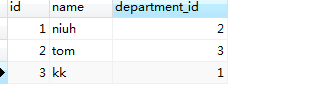
部门表
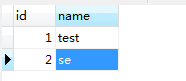
2、创建表所对应的实体类
员工类
package nh.ui.automation.tools.Mybaits;
/**
* 项目 :UI自动化测试 Mybaits 类描述:
*
* @author Eric
* @date 2017年3月4日 nh.ui.automation.tools.Mybaits
*/
public class Employee {
private int id;
private String name;
private Department department;
/**
*
*/
public Employee() {
super();
}
/**
* @param id
* @param name
* @param department
*/
public Employee(int id, String name, Department department) {
super();
this.id = id;
this.name = name;
this.department = department;
}
/*
* (non-Javadoc)
*
* @see java.lang.Object#toString()
*/
@Override
public String toString() {
return "Employee [id=" + id + ", name=" + name + ", department=" + department + "]";
}
/**
* @return the id
*/
public int getId() {
return id;
}
/**
* @param id
* the id to set
*/
public void setId(int id) {
this.id = id;
}
/**
* @return the name
*/
public String getName() {
return name;
}
/**
* @param name
* the name to set
*/
public void setName(String name) {
this.name = name;
}
/**
* @return the department
*/
public Department getDepartment() {
return department;
}
/**
* @param department
* the department to set
*/
public void setDepartment(Department department) {
this.department = department;
}
}
部门类
package nh.ui.automation.tools.Mybaits; /** * 项目 :UI自动化测试 Mybaits 类描述: * * @author Eric * @date 2017年3月4日 nh.ui.automation.tools.Mybaits */ public class Department { private int id; private String name; /** * */ public Department() { super(); } /** * @param id * @param name */ public Department(int id, String name) { super(); this.id = id; this.name = name; } /* * (non-Javadoc) * * @see java.lang.Object#toString() */ @Override public String toString() { return "Department [id=" + id + ", name=" + name + "]"; } /** * @return the id */ public int getId() { return id; } /** * @param id * the id to set */ public void setId(int id) { this.id = id; } /** * @return the name */ public String getName() { return name; } /** * @param name * the name to set */ public void setName(String name) { this.name = name; } }
3、创建employeeMapper映射,查询所有员工信息
<?xml version="1.0" encoding="UTF-8"?> <!DOCTYPE mapper PUBLIC "-//mybatis.org//DTD Mapper 3.0//EN" "http://mybatis.org/dtd/mybatis-3-mapper.dtd"> <mapper namespace="nh.ui.automation.tools.Mybaits.Order.employMapper"> <select id="getAllEmployee" resultType="nh.ui.automation.tools.Mybaits.Employee" resultMap="employeeMap"> select * from employee empl, department depart where empl.department_id= depart.id </select> <resultMap type="nh.ui.automation.tools.Mybaits.Employee" id="employeeMap"> <id property="id" column="id" /> <result property="name" column="name" /> <association property="department" javaType="nh.ui.automation.tools.Mybaits.Department"> <id property="id" column="id" /> <result property="name" column="name" /> </association> </resultMap> </mapper>
4、在Mybaits配置文件中注册employMapper
<?xml version="1.0" encoding="UTF-8"?> <!DOCTYPE configuration PUBLIC "-//mybatis.org//DTD Config 3.0//EN" "http://mybatis.org/dtd/mybatis-3-config.dtd"> <configuration> <properties resource="db.properties"></properties> <environments default="development"> <environment id="development"> <transactionManager type="JDBC" /> <dataSource type="POOLED"> <property name="driver" value="${db.driver}" /> <property name="url" value="${db.url}" /> <property name="username" value="${db.username}" /> <property name="password" value="${db.password}" /> </dataSource> </environment> </environments> <mappers> <mapper resource="Mappings/userMapper.xml" /> <mapper resource="Mappings/orderMapper.xml" /> <mapper resource="Mappings/employMapper.xml" /> <mapper class="nh.ui.automation.tools.mapper.UserMapper" /> </mappers> </configuration>
5、测试代码
package nh.ui.automation.tools.Mybaits; import java.io.InputStream; import java.util.List; import org.apache.ibatis.session.SqlSession; import org.apache.ibatis.session.SqlSessionFactory; import org.apache.ibatis.session.SqlSessionFactoryBuilder; import nh.ui.automation.tools.mapper.UserMapper; /** * Hello world! * */ public class EmployeeTest { public static void main( String[] args ) { /** * 1,加载mybaits的配置文件 * 2,构建sqlsession工厂 * 3,创建能执行sql的会话 * 4,映射sql的标识字符串 * 5,执行sql * 6,打印结果 */ String myBaitsConifg = "Mybaits.xml"; InputStream loadConfig = EmployeeTest.class.getClassLoader().getResourceAsStream(myBaitsConifg); SqlSessionFactory sessionFactory = new SqlSessionFactoryBuilder().build(loadConfig); SqlSession sqlSession = sessionFactory.openSession(true); /** * <association property="department" javaType="nh.ui.automation.tools.Mybaits.Department"> <id property="id" column="id" /> <result property="name" column="name" /> * </association> *association 用于一对一查询 *property Java POJO属性 *javaType 对象属性的类型 *column 数据库列名 * */ String statement = "nh.ui.automation.tools.Mybaits.Order.employMapper.getAllEmployee"; List<Object> selectList = sqlSession.selectList(statement); System.out.println(selectList); } }
6、观察结果
2017-03-05 00:11:57,563 [main] DEBUG [nh.ui.automation.tools.Mybaits.Order.employMapper.getAllEmployee] - ==> Preparing: select * from employee empl, department depart where empl.department_id= depart.id 2017-03-05 00:11:57,593 [main] DEBUG [nh.ui.automation.tools.Mybaits.Order.employMapper.getAllEmployee] - ==> Parameters: 2017-03-05 00:11:57,604 [main] DEBUG [nh.ui.automation.tools.Mybaits.Order.employMapper.getAllEmployee] - <== Total: 2 [Employee [id=1, name=niuh, department=Department [id=1, name=niuh]], Employee [id=3, name=kk, department=Department [id=3, name=kk]]]


