PyQt【第三篇】 布局管理
绝对定位
程序指定了组件的位置并且每个组件的大小用像素作为单位来丈量。当你使用了绝对定位,我们需要知道下面的几点限制:
- 如果我们改变了窗口大小,组件的位置和大小并不会发生改变。
- 在不同平台上,应用的外观可能不同
- 改变我们应用中的字体的话可能会把应用弄得一团糟。
- 如果我们决定改变我们的布局,我们必须完全重写我们的布局,这样非常乏味和浪费时间。
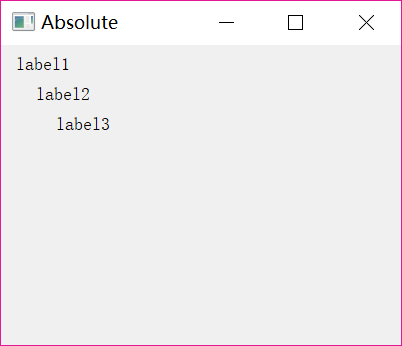
import sys
from PyQt5.QtWidgets import QWidget, QLabel, QApplication
class Example(QWidget):
def __init__(self):
super().__init__()
self.initUI()
def initUI(self):
self.setGeometry(300, 300, 400, 300)
self.setWindowTitle('Absolute')
self.initLayout()
self.show()
def initLayout(self):
lbl1 = QLabel('label1', self)
lbl1.move(15, 10)
lbl2 = QLabel('label2', self)
lbl2.move(35, 40)
lbl3 = QLabel('label3', self)
lbl3.move(55, 70)
if __name__ == '__main__':
app = QApplication(sys.argv)
ex = Example()
sys.exit(app.exec_())
箱布局
布局管理器的布局管理类非常灵活,实用。它是将组件定位在窗口上的首选方式。QHBoxLayout和QVBoxLayout是两个基础布局管理类,他们水平或垂直的线性排列组件。
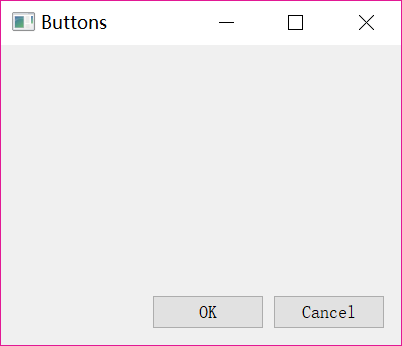
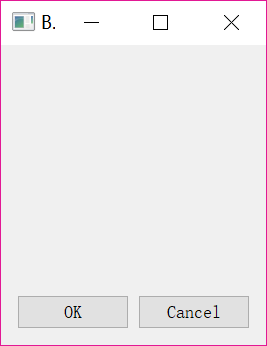
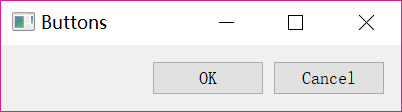
import sys
from PyQt5.QtWidgets import (QWidget, QPushButton,
QHBoxLayout, QVBoxLayout, QApplication)
class Example(QWidget):
def __init__(self):
super().__init__()
self.initUI()
def initUI(self):
self.setGeometry(300, 300, 400, 300)
self.setWindowTitle('Buttons')
self.initLayout()
self.show()
def initLayout(self):
# 创建两个按钮
okButton = QPushButton("OK")
cancelButton = QPushButton("Cancel")
# 创建一个水平箱布局
hbox = QHBoxLayout()
hbox.addStretch(1) # 水平箱增加一个拉伸因子
hbox.addWidget(okButton) # 水平箱增加两个按钮
hbox.addWidget(cancelButton)
# 创建一个垂直箱布局
vbox = QVBoxLayout()
vbox.addStretch(1) # 垂直箱增加一个拉伸因子
vbox.addLayout(hbox) # 垂直箱增加水平箱
self.setLayout(vbox) # 设置窗口的主布局
if __name__ == '__main__':
app = QApplication(sys.argv)
ex = Example()
sys.exit(app.exec_())
网格布局
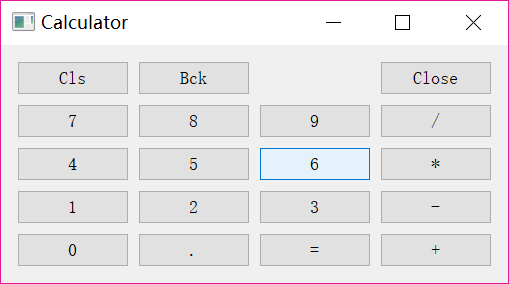
最通用的布局类别是网格布局(QGridLayout)。该布局方式将窗口空间划分为许多行和列。
import sys
from PyQt5.QtWidgets import (QWidget, QGridLayout,
QPushButton, QApplication)
class Example(QWidget):
def __init__(self):
super().__init__()
self.initUI()
def initUI(self):
self.move(400, 300)
self.setWindowTitle('Calculator')
self.initLayout()
self.show()
def initLayout(self):
# 创建一个网格布局
grid = QGridLayout()
self.setLayout(grid)
# 创建按钮名称
names = ['Cls', 'Bck', '', 'Close',
'7', '8', '9', '/',
'4', '5', '6', '*',
'1', '2', '3', '-',
'0', '.', '=', '+']
positions = [(i, j) for i in range(5) for j in range(4)] # 创建位置
for position, name in zip(positions, names): # 同时遍历两个列表
print(position, name)
if name == '':
continue
button = QPushButton(name) # 创建按钮
grid.addWidget(button, *position) # 网格布局增加按钮
if __name__ == '__main__':
app = QApplication(sys.argv)
ex = Example()
sys.exit(app.exec_())
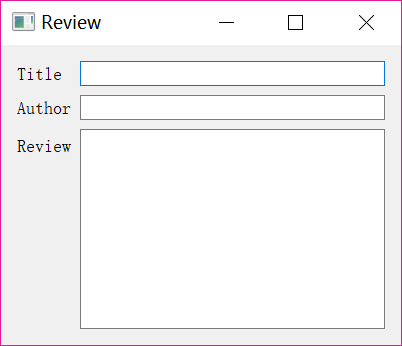
import sys
from PyQt5.QtWidgets import (QWidget, QLabel, QLineEdit,
QTextEdit, QGridLayout, QApplication)
class Example(QWidget):
def __init__(self):
super().__init__()
self.initUI()
def initUI(self):
self.move(400, 300)
self.setWindowTitle('Calculator')
self.initLayout()
self.show()
def initLayout(self):
# 创建三个标签
title = QLabel('Title')
author = QLabel('Author')
review = QLabel('Review')
# 创建三个文本框
titleEdit = QLineEdit()
authorEdit = QLineEdit()
reviewEdit = QTextEdit()
# 创建一个网格布局
grid = QGridLayout()
grid.setSpacing(10) # 设置组件之间的间距
# 把每个组件添加到对应的位置
grid.addWidget(title, 1, 0)
grid.addWidget(titleEdit, 1, 1)
grid.addWidget(author, 2, 0)
grid.addWidget(authorEdit, 2, 1)
grid.addWidget(review, 3, 0)
grid.addWidget(reviewEdit, 3, 1, 5, 1)
self.setLayout(grid)
if __name__ == '__main__':
app = QApplication(sys.argv)
ex = Example()
sys.exit(app.exec_())
谢谢

