django【第二篇】部署django项目到服务器
准备Linux系统
安装deepin
这里选择deepin,桌面Linux系统推荐这款,特别是装在vmware下
可以采用本地部署和服务器部署,其实一样,我这里就在虚拟机里部署
这里采用虚拟机是vmware(你也可以用virtualbox等),由于Linux安装不是本文重点,因此不做重点介绍,请参考
本文采用vmware12 / deepin15.3(其它搭配可能安装不成功)
https://blog.csdn.net/daerzei/article/details/82919344
安装成功后的效果如下,deepin命令和ubuntu类似
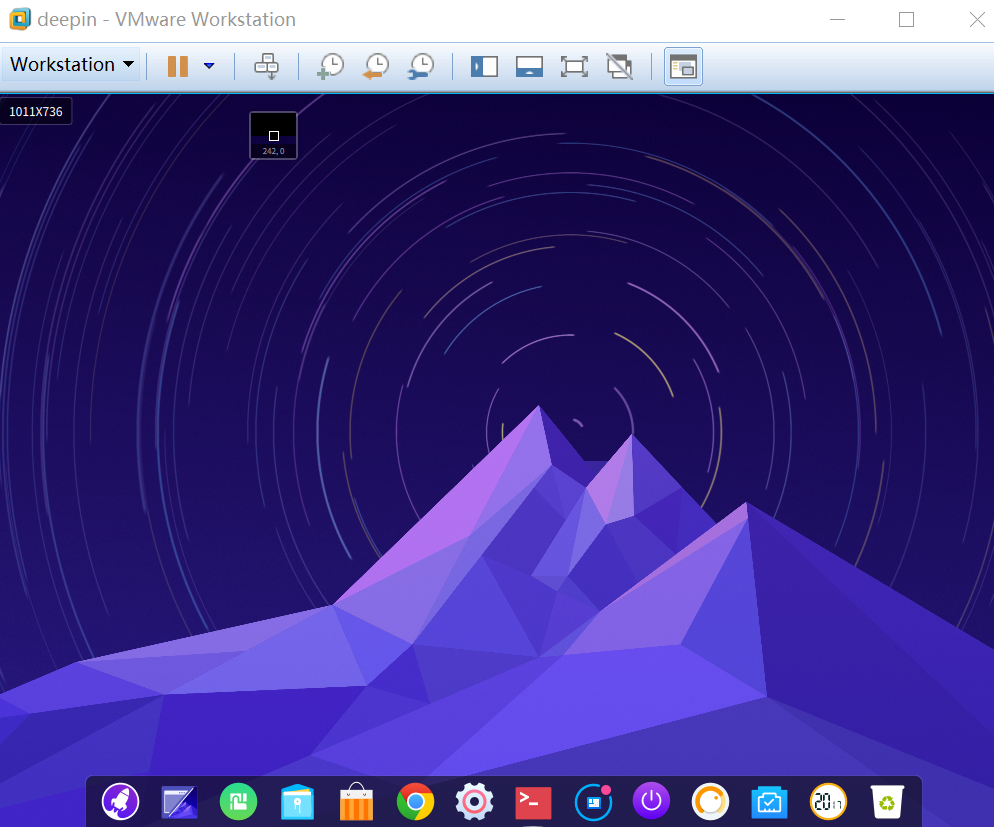
linux共享windows文件
安装后,为了方便使用linux,https://blog.csdn.net/yhf19881015/article/details/7546685
使用Anaconda
deepin15.3自带python2.7 和3.5,需要单独再安装python3.6
https://blog.csdn.net/u013069552/article/details/78349716
准备部署环境
更换apt pip源
https://www.cnblogs.com/hcl1991/p/7894958.html
https://blog.csdn.net/qq_30163461/article/details/80401353
安装nginx
sudo apt-get install nginx
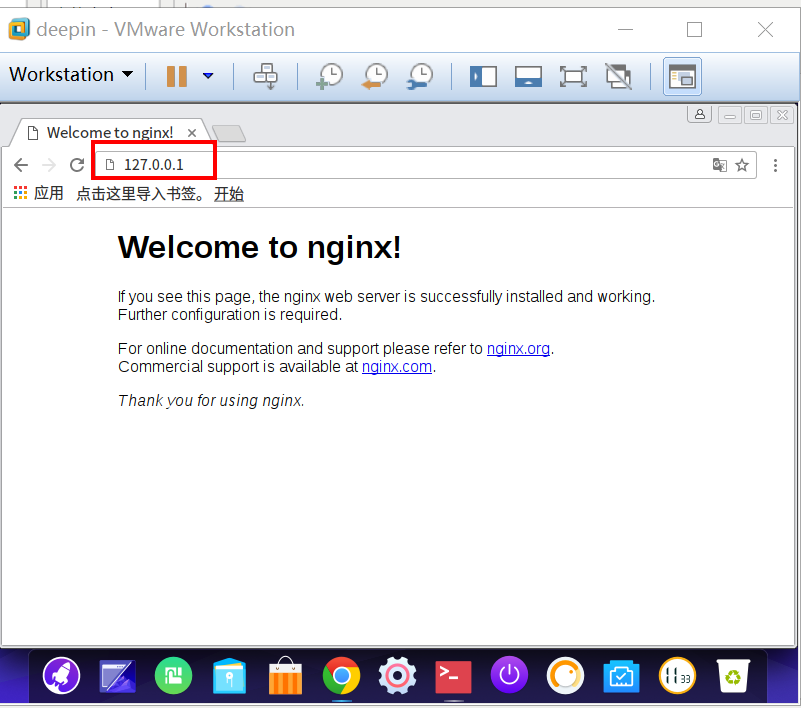
安装mysql
sudo apt-get install mysql-server
https://blog.csdn.net/fmwind/article/details/81941790
https://www.cnblogs.com/hxl77/p/8556178.html
1.重置密码
sudo vi /etc/mysql/mysql.conf.d/mysqld.cnf #在[mysqld]下增加一行
--skip-grant-tables
重启mysql
2.让windows能够连接deepin的mysql
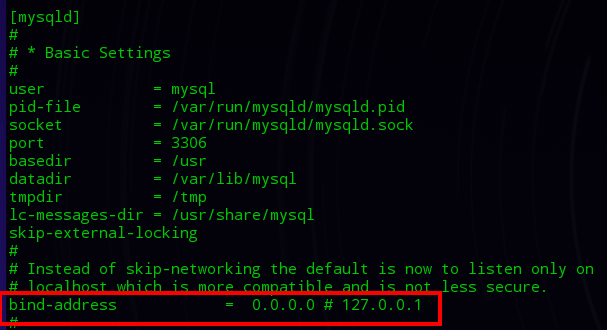
GRANT ALL PRIVILEGES ON *.* TO 'root'@'%' IDENTIFIED BY 'root' WITH GRANT OPTION;

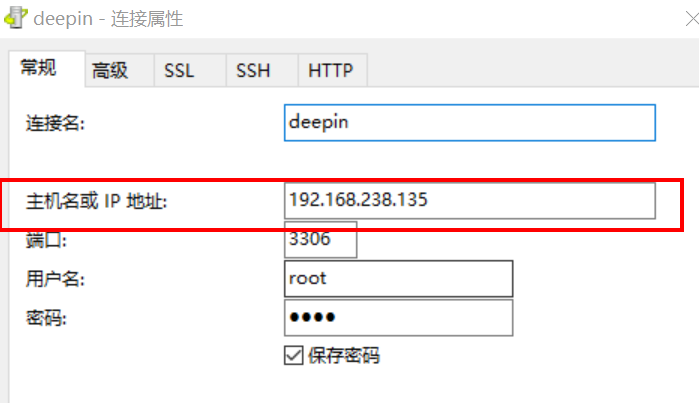
安装虚拟环境
pip install virtualenv
pip install virtualenvwrapper
vi .bashrc
export WORKON_HOME=$HOME/.virtualenvs export PROJECT_HOME=$HOME/workspace source /home/hy/anaconda3/bin/virtualenvwrapper.sh
source .bashrc
mkvirtualenv mingren01
pip install django==1.11
pip install uwsgi https://www.jianshu.com/p/9ef03f8dcc34
sudo ln -s /home/hy/anaconda3/lib/libpcre.so.1 /lib
uwsgi启动django
测试uwsgi是否正常
workon mingren01
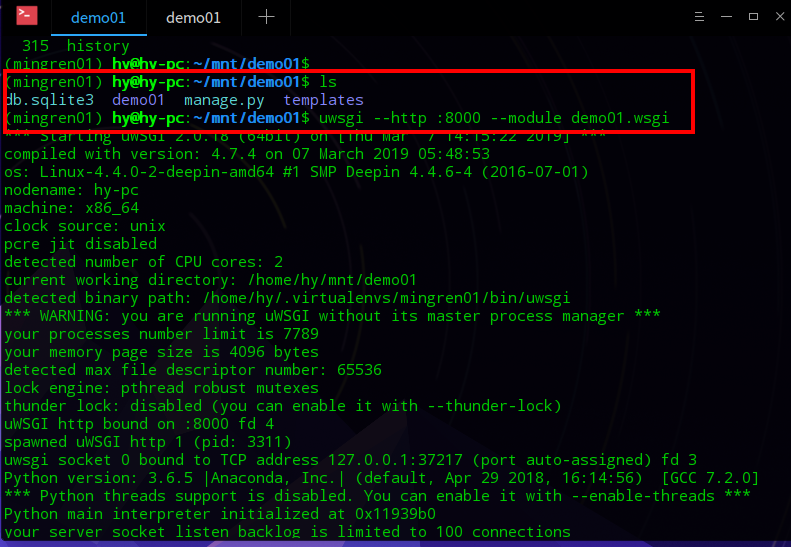
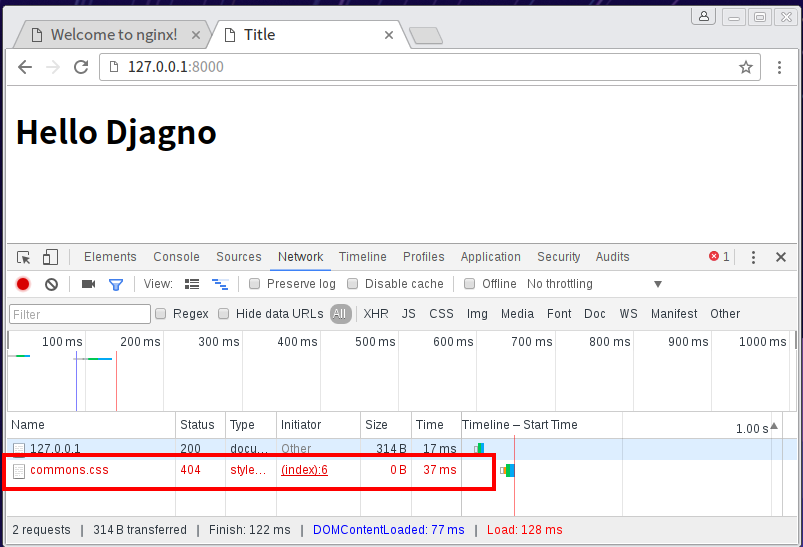
页面能加载html标签,说明uwsgi配置正常;但是css没加载成功,需要再配置nginx
正式部署djagno
配置nginx
新建uc_nginx.conf
cd /etc/nginx/conf.d
vi uc_nginx.conf

# the upstream component nginx needs to connect to upstream django { # server unix:///path/to/your/mysite/mysite.sock; # for a file socket server 127.0.0.1:8000; # for a web port socket (we'll use this first) } # configuration of the server server { # the port your site will be served on listen 80; # the domain name it will serve for server_name 192.168.238.135 ; # substitute your machine's IP address or FQDN charset utf-8; # max upload size client_max_body_size 75M; # adjust to taste # Django media #location /media { # alias 你的目录/Mxonline/media; # 指向django的media目录 #} location /static { # alias 你的目录/Mxonline/static; # 指向django的static目录 alias /home/hy/mnt/demo01/static; } # Finally, send all non-media requests to the Django server. location / { uwsgi_pass django; include uwsgi_params; # the uwsgi_params file you installed } } # sudo ln -s /home/hy/mnt/demo01/conf/nginx/uc_nginx.conf /etc/nginx/conf.d/

""" Django settings for demo01 project. Generated by 'django-admin startproject' using Django 1.11. For more information on this file, see https://docs.djangoproject.com/en/1.11/topics/settings/ For the full list of settings and their values, see https://docs.djangoproject.com/en/1.11/ref/settings/ """ import os # Build paths inside the project like this: os.path.join(BASE_DIR, ...) BASE_DIR = os.path.dirname(os.path.dirname(os.path.abspath(__file__))) # Quick-start development settings - unsuitable for production # See https://docs.djangoproject.com/en/1.11/howto/deployment/checklist/ # SECURITY WARNING: keep the secret key used in production secret! SECRET_KEY = '6n3r2=-nh8zi*0_r0py$89cau+xeiv8365uza$b+n^m&vc$9&^' # SECURITY WARNING: don't run with debug turned on in production! DEBUG = True ALLOWED_HOSTS = [] # Application definition INSTALLED_APPS = [ 'django.contrib.admin', 'django.contrib.auth', 'django.contrib.contenttypes', 'django.contrib.sessions', 'django.contrib.messages', 'django.contrib.staticfiles', ] MIDDLEWARE = [ 'django.middleware.security.SecurityMiddleware', 'django.contrib.sessions.middleware.SessionMiddleware', 'django.middleware.common.CommonMiddleware', 'django.middleware.csrf.CsrfViewMiddleware', 'django.contrib.auth.middleware.AuthenticationMiddleware', 'django.contrib.messages.middleware.MessageMiddleware', 'django.middleware.clickjacking.XFrameOptionsMiddleware', ] ROOT_URLCONF = 'demo01.urls' TEMPLATES = [ { 'BACKEND': 'django.template.backends.django.DjangoTemplates', 'DIRS': [os.path.join(BASE_DIR, 'templates')] , 'APP_DIRS': True, 'OPTIONS': { 'context_processors': [ 'django.template.context_processors.debug', 'django.template.context_processors.request', 'django.contrib.auth.context_processors.auth', 'django.contrib.messages.context_processors.messages', ], }, }, ] WSGI_APPLICATION = 'demo01.wsgi.application' # Database # https://docs.djangoproject.com/en/1.11/ref/settings/#databases DATABASES = { 'default': { 'ENGINE': 'django.db.backends.sqlite3', 'NAME': os.path.join(BASE_DIR, 'db.sqlite3'), } } # Password validation # https://docs.djangoproject.com/en/1.11/ref/settings/#auth-password-validators AUTH_PASSWORD_VALIDATORS = [ { 'NAME': 'django.contrib.auth.password_validation.UserAttributeSimilarityValidator', }, { 'NAME': 'django.contrib.auth.password_validation.MinimumLengthValidator', }, { 'NAME': 'django.contrib.auth.password_validation.CommonPasswordValidator', }, { 'NAME': 'django.contrib.auth.password_validation.NumericPasswordValidator', }, ] # Internationalization # https://docs.djangoproject.com/en/1.11/topics/i18n/ LANGUAGE_CODE = 'en-us' TIME_ZONE = 'UTC' USE_I18N = True USE_L10N = True USE_TZ = True # Static files (CSS, JavaScript, Images) # https://docs.djangoproject.com/en/1.11/howto/static-files/ # STATIC_URL是TATICFILES_DIRS的别名 STATIC_URL = '/static/' #STATICFILES_DIRS = ( # os.path.join(BASE_DIR, 'static'), #) STATIC_ROOT = os.path.join(BASE_DIR, "static/") ALLOWED_HOSTS = ['*']
拉取所有需要的static file 到同一个目录
python manage.py collectstatic sudo /usr/sbin/nginx
配置uwsgi

# mysite_uwsgi.ini file [uwsgi] # Django-related settings # the base directory (full path) chdir = /home/hy/mnt/demo01 # Django's wsgi file module = demo01.wsgi # the virtualenv (full path) # process-related settings # master master = true # maximum number of worker processes processes = 10 # the socket (use the full path to be safe socket = 127.0.0.1:8000 # ... with appropriate permissions - may be needed # chmod-socket = 664 # clear environment on exit vacuum = true virtualenv = /home/hy/.virtualenvs/mingren01 logto = /tmp/mylog.log
启动django
uwsgi -i uwsgi.ini
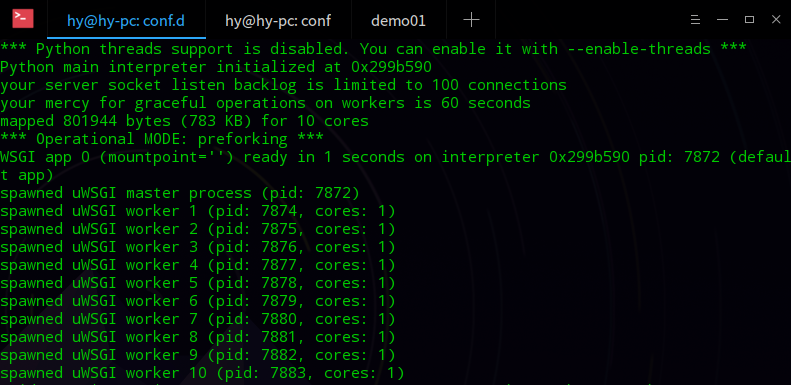
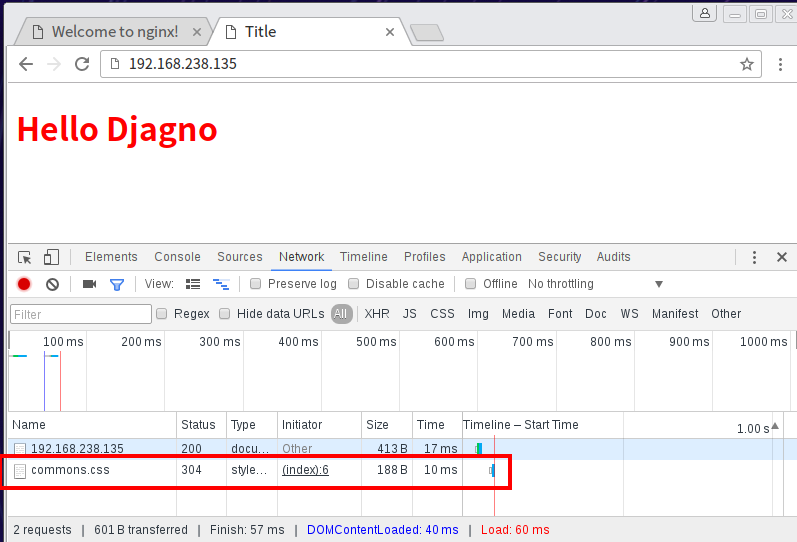
注:如果还有数据库,media资源,可把相应配置打开,数据入库(后续课程会继续介绍)



 浙公网安备 33010602011771号
浙公网安备 33010602011771号