jenkis基本设置
新建任务
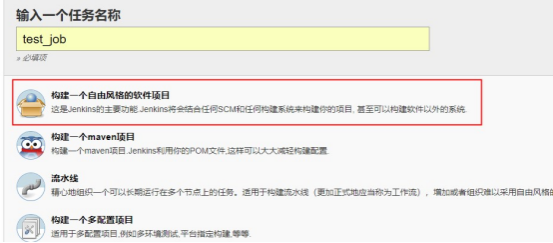
设置Jenkins的URL地址
在系统设置里
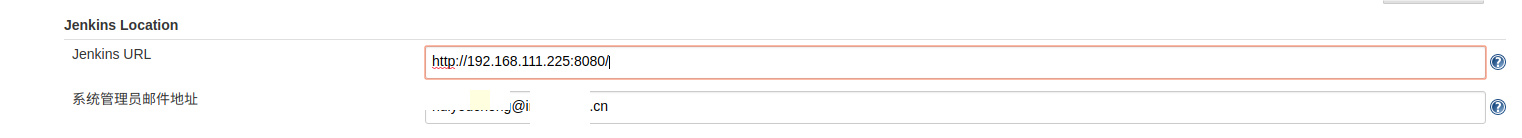
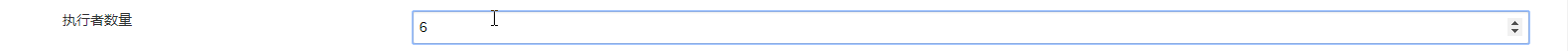
设置工作路径
点击 General---->高级
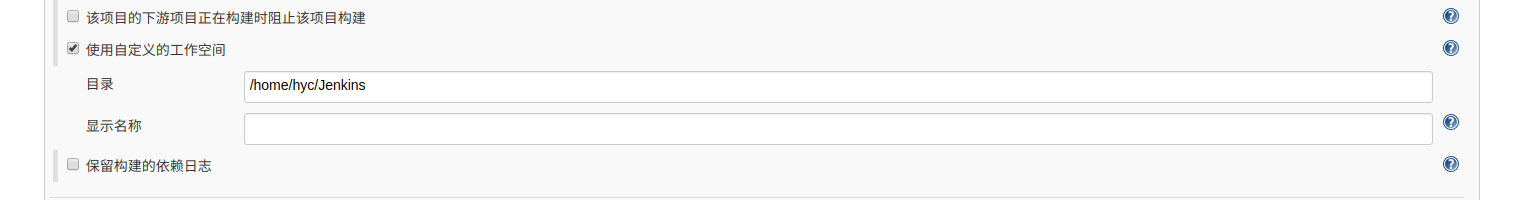
添加gitlab源码管理(安装gitlab插件)
a.添加git地址
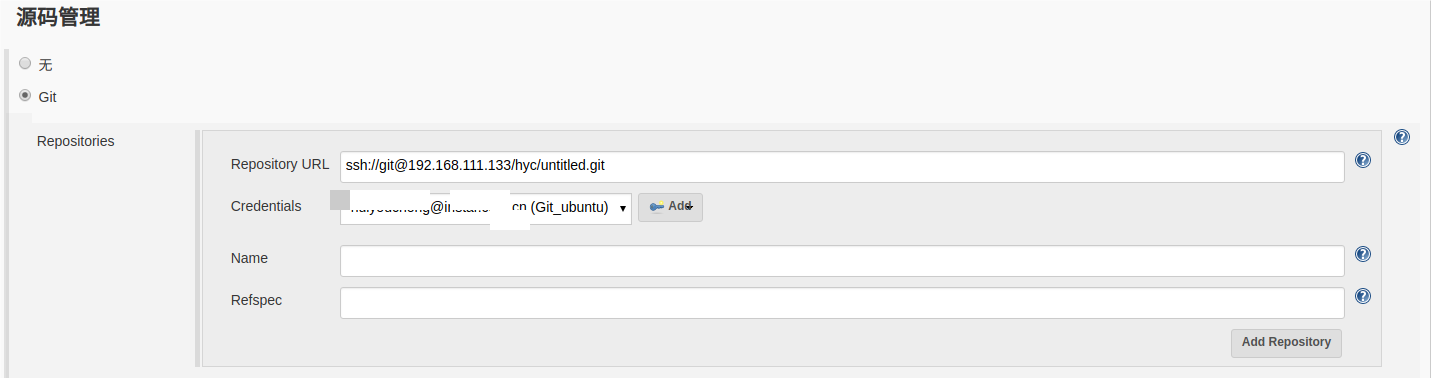
注意 Repository URL ssh://git@192.168.111.133/hyc/untitled.git
b.添加git秘钥
点击 add ----> Jenkins
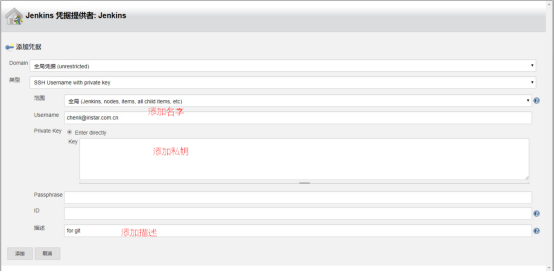
添加工作环境
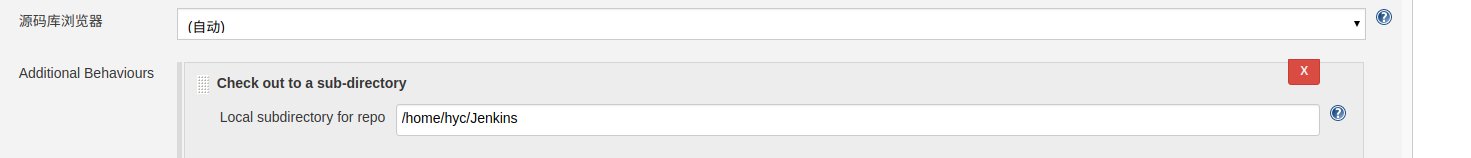
利用GitLab webhook来实现触发Jenkins自动操作
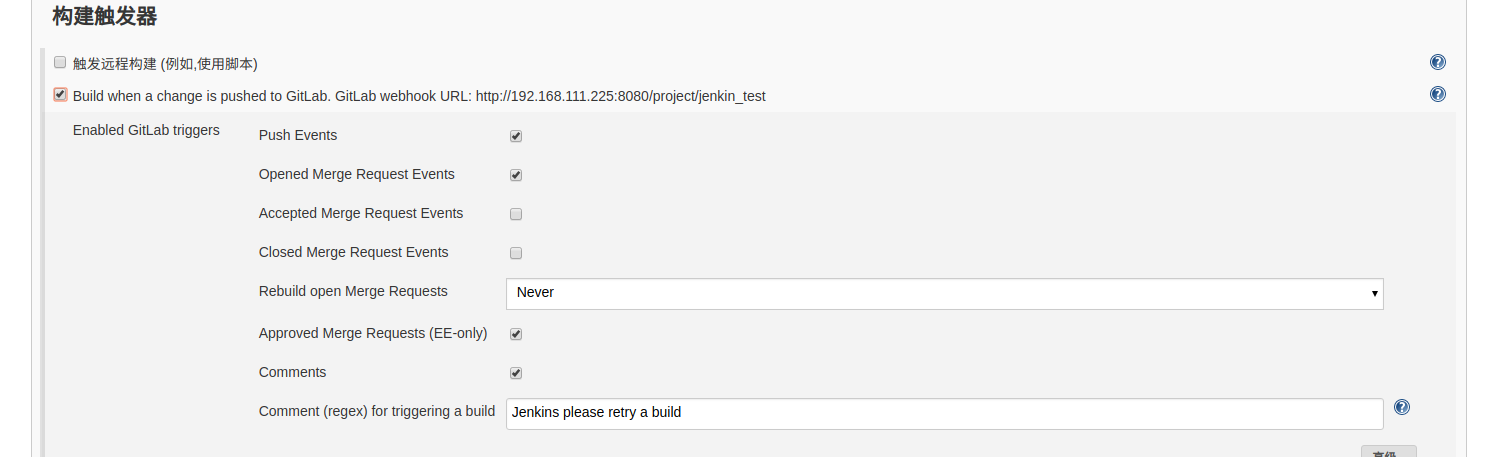
注意:次任务名称不能为中文
构建脚本
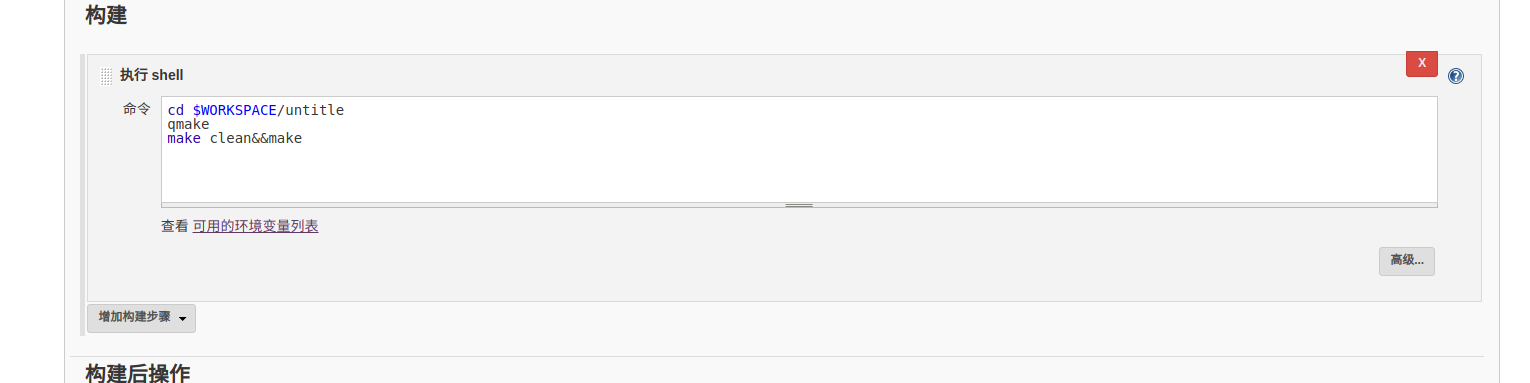
添加钉钉通知
1、钉钉建群,添加机器人,获得access_token;
帖子 https://blog.csdn.net/workdsz/article/details/77531802
2、Jenkins下载插件
主页面-系统管理-管理插件-可选插件 搜Dingding JSON Pusher Plugin
3、其他项目配置完成后,添加构建后操作,选择Dingding JSON Pusher
4、钉钉access token填入access_token,不是整个路径只是路径后的access_token的值,比如
https://oapi.dingtalk.com/robot/send?access_token=xxxxxxxx,要填入的是xxxxxxxx;
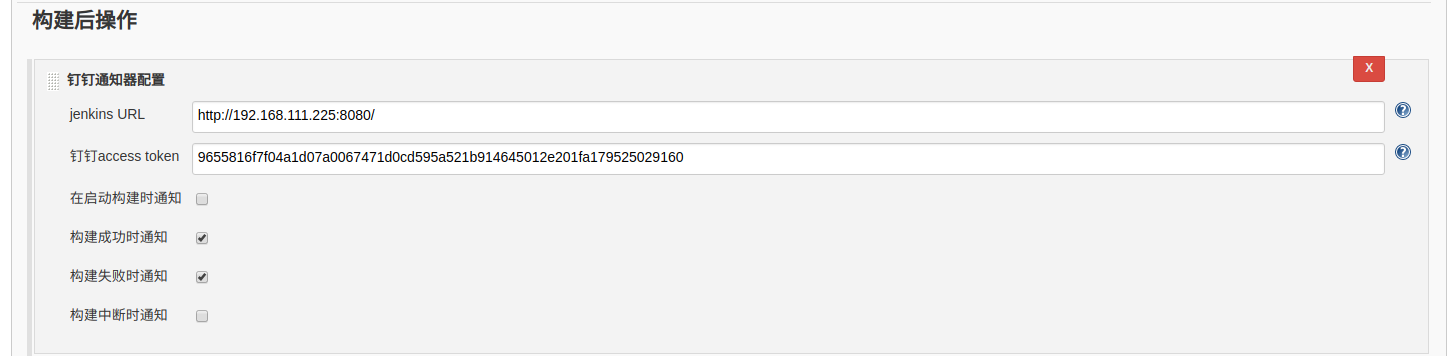


 浙公网安备 33010602011771号
浙公网安备 33010602011771号