HTML DOM 中的form
HTML DOM中的form表单
form表单获取:
var form = document.forms;
一.百度表单验证
样式代码:
<style type="text/css">
form{
width:750px;
margin: 0 auto;
position: relative;
}
.span_first{
width: 65px;
height: 42px;
display: inline-block;
color: black;
font-weight: bold;
}
input{
width: 350px;
height: 40px;
font-size: 16px;
margin-top: 10px;
}
#code{
width: 200px;
height: 40px;
}
button{
width: 130px;
height: 45px;
margin-left: 15px;
z-index: 0;
cursor: pointer;
}
#chk{
width: 13px;
height: 13px;
margin-left: 65px;
}
#sub{
height: 50px;
margin-left: 65px;
border-radius: 5px;
background-color: #3f89ec;
border: 0 ;
margin-top: 10px;
color: white;
font-size: 16px;
font-weight: 700;
text-align: center;
cursor: pointer;
}
a{
text-decoration: none;
color: #666;
}
.span_none{
display: none;
}
.span_show{
color: #666;
font-size: 12px;
margin-left: 10px;
}
.error_show{
color: red;
font-size: 14px;
}
ul{
width:305px;
position: absolute;
left: 410px;
top: 120px;
}
label{
height: 14px;
line-height: 14px;
color: #666;
font-size: 12px;
cursor: pointer;
}
</style>
js代码:
<body>
<form action="#" method="get">
<span class="span_first">用户名</span>
<input type="text" name="userName" value placeholder="请设置用户名">
<span class="span_none" >设置后不可更改中英文均可,最长14个英文或7个汉字</span>
<span class="span_none">用户名不能超过7个汉字或14个字符</span>
<br>
<span class="span_first">手机号</span>
<input type="text" name="phone" value placeholder="可用于登录和找回密码">
<span class="span_none">请输入中国大陆手机号,其他用户不可见</span>
<span class="span_none">请输入正确的电话号码</span>
<br>
<span class="span_first">密码</span>
<input type="password" name="pWd" value placeholder="请设置登录密码">
<span class="span_none">
<ul>
<li>长度为8-14个字符</li>
<li>支持数字,大小写字母和标点符号</li>
<li>不允许有空格</li>
</ul>
</span>
<span class="span_none">密码格式不正确</span>
<br>
<span class="span_first">验证码</span>
<input type="txt" id="code" name="paWd" value placeholder="请输入验证码">
<button>获取短信验证码</button>
<br>
<input type="checkbox" name="check" id="chk">
<label for="chk">阅读并接受....</label>
<span class="span_none">请勾选百度协议</span>
<br>
<input type="submit" id="sub" value ="注册">
</form>
<script type="text/javascript">
var form = document.forms[0];
//获得焦点事件
form.userName.onfocus = function(){
this.nextElementSibling.className ="span_show";
this.nextElementSibling.nextElementSibling.className ="span_none";
}
form.phone.onfocus = function(){
this.nextElementSibling.className = "span_show";
this.nextElementSibling.nextElementSibling.className ="span_none";
}
form.pWd.onfocus = function(){
this.nextElementSibling.className = "span_show";
this.nextElementSibling.nextElementSibling.className ="span_none";
}
form.paWd.nextElementSibling.onclick = function(){
var arr = [];
for(var i=0;i<4;i++){
arr[i] = Math.floor(Math.random()*10);
}
var num = arr.join("");
this.innerHTML = num;
return false;
}
//失去焦点的事件
form.userName.onblur = function(){
this.nextElementSibling.className ="span_none";
useBlur(this);
}
form.phone.onblur = function(){
this.nextElementSibling.className ="span_none";
phoBlur(this);
}
form.pWd.onblur = function(){
this.nextElementSibling.className ="span_none"
pWdBlur(this);
}
//验证函数
function useBlur(elem){
var reg = /(^\w{1,14}$)|(^[\u4e00-\u9fa5]{1,7}$)/;
if (reg.test(elem.value)){
}else{
elem.nextElementSibling.nextElementSibling.className ="error_show"
}
}
function phoBlur(elem){
var reg = /^(\+86|0086)?\s*1[3456789]\d{9}$/;
if(reg.test(elem.value)){
}else{
elem.nextElementSibling.nextElementSibling.className ="error_show"
}
}
function pWdBlur(elem){
var reg = /^([0-9a-zA-Z]|.){8,14}$/;
if(reg.test(elem.value)){
}else{
elem.nextElementSibling.nextElementSibling.className ="error_show"
}
}
form.elements[form.length-1].onclick=function(){
if(true){
form.userName.nextElementSibling.nextElementSibling.className ="error_show";
}
if(true){
form.phone.nextElementSibling.nextElementSibling.className ="error_show";
}
if(true){
form.pWd.nextElementSibling.nextElementSibling.className ="error_show";
}
if(true){
form.check.nextElementSibling.nextElementSibling.className="error_show";
}
else{
form.submit();
}
}
</script>
界面展示:
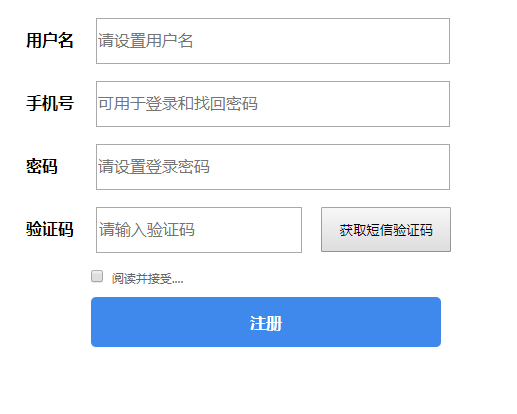

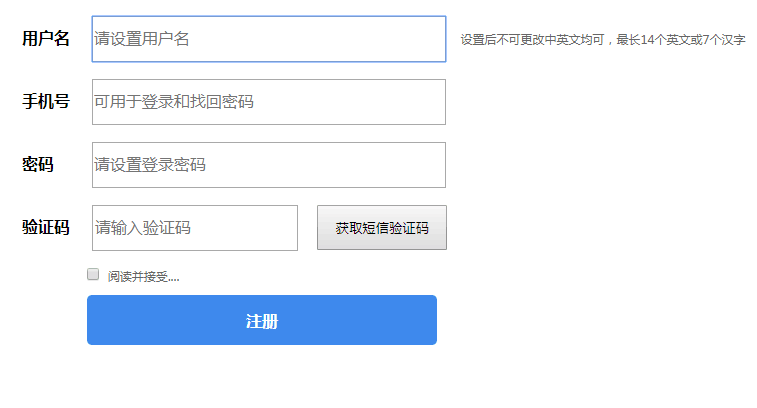

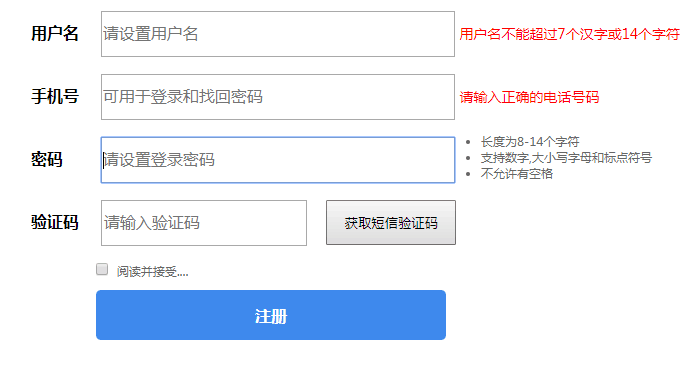
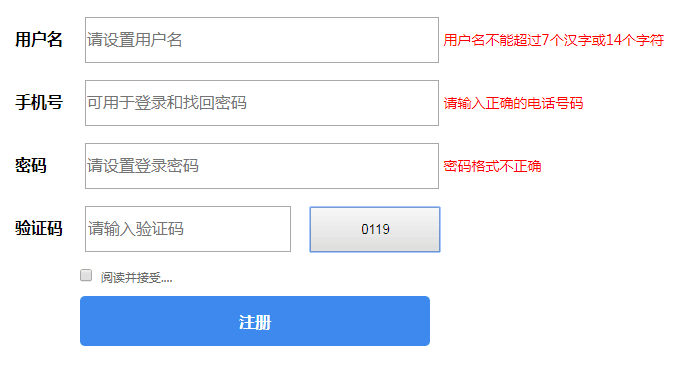

不足之处:当输入的格式正确和不正确的时候,后面的提示没有图标提示只有文字提示,因为我觉得原理都一样,
就没有去找图片,添加图标,其实是本人比较懒。
练习题:
深度克隆:
//定义一个函数检测对象数据类型
function checkType(data){
return Object.prototype.toString.call(data).slice(8,-1);
}
//定义深度克隆的函数
function deepClone(target){
//调用函数checkType检测目标target的数据类型
var result ,targetType = checkType(target); //Array Object
if(targetType === "Object"){
result = [];
}else if(targetType === "Array"){
result = {};
}else{
//否则就是基本数据类型
return target;
}
for(var i in target){ //i表示对象的key或数组的下标
//获取属性名为i的属性值
var value = target[i]
//调用checkType函数检查当前属性的类型
var valueType = checkType(value);
//如果克隆的对象中还有对象或数组时,接着调用deepClone函数
if(valueType ==="Object" || valueType === "Array"){
result[i] = deepClone(value);
}else{
//否则就为基本数据类型
result[i] = value;
}
}
return result;
}
浅度克隆:
<script>
var lilei = {
Sname:"Lilei",
Sage: 11,
intr(){
console.log("My name is"+this.Sname+"My age is"+this.Sage);
}
}
function clone(obj){
var newobj = { }
for(var key in obj){
newobj[key] = obj[key];
}
return newobj;
}
</script>



