Android Studio 之 CheckBox
 要是觉得内容枯燥,您可以点击左下角的播放按钮,让您在音乐的熏陶下愉快的阅读
要是觉得内容枯燥,您可以点击左下角的播放按钮,让您在音乐的熏陶下愉快的阅读
 本文总字数:6040
本文总字数:6040
•任务
•基本用法
CheckBox,复选框,即可以同时选中多个选项。


从网上找了三个图标,分别命名为 apple.jpg , banana.jpg , oranges.jpg 放置在了 drawable 文件夹下。
实现代码如下:
<?xml version="1.0" encoding="utf-8"?> <LinearLayout xmlns:android="http://schemas.android.com/apk/res/android" android:layout_width="match_parent" android:layout_height="match_parent" android:orientation="vertical" android:padding="10dp"> <TextView android:layout_width="wrap_content" android:layout_height="wrap_content" android:text="选出你最喜欢的水果" android:textColor="#000000" android:textSize="20sp" /> <CheckBox android:id="@+id/cb_1" android:layout_width="wrap_content" android:layout_height="wrap_content" android:layout_marginTop="10dp" android:drawableRight="@drawable/apple" /> <CheckBox android:id="@+id/cb_2" android:layout_width="wrap_content" android:layout_height="wrap_content" android:layout_marginTop="10dp" android:drawableRight="@drawable/oranges" /> <CheckBox android:id="@+id/cb_3" android:layout_width="wrap_content" android:layout_height="wrap_content" android:layout_marginTop="10dp" android:drawableRight="@drawable/banana" /> <Button android:id="@+id/btn_cb" android:layout_width="wrap_content" android:layout_height="wrap_content" android:text="提交" android:textColor="#000000" android:textSize="20sp" /> </LinearLayout>
•自定义点击效果
实现代码如下:
public class CheckBoxActivity extends AppCompatActivity { private CheckBox cb1; private CheckBox cb2; private CheckBox cb3; private Button btn; @Override protected void onCreate(Bundle savedInstanceState) { super.onCreate(savedInstanceState); setContentView(R.layout.activity_check_box); cb1 = findViewById(R.id.cb_1);//苹果 cb1.setOnCheckedChangeListener(new CompoundButton.OnCheckedChangeListener() { @Override public void onCheckedChanged(CompoundButton buttonView, boolean isChecked) { if (isChecked) { Toast.makeText(CheckBoxActivity.this, "apple", Toast.LENGTH_SHORT).show(); } } }); cb2 = findViewById(R.id.cb_2);//橘子 cb2.setOnCheckedChangeListener(new CompoundButton.OnCheckedChangeListener() { @Override public void onCheckedChanged(CompoundButton buttonView, boolean isChecked) { if (isChecked) { Toast.makeText(CheckBoxActivity.this, "orangens", Toast.LENGTH_SHORT).show(); } } }); cb3 = findViewById(R.id.cb_3);//香蕉 cb3.setOnCheckedChangeListener(new CompoundButton.OnCheckedChangeListener() { @Override public void onCheckedChanged(CompoundButton buttonView, boolean isChecked) { if (isChecked) { Toast.makeText(CheckBoxActivity.this, "banana", Toast.LENGTH_SHORT).show(); } } }); btn = findViewById(R.id.btn_cb); btn.setOnClickListener(new View.OnClickListener() { @Override public void onClick(View v) { String choose = ""; if (cb1.isChecked() || cb2.isChecked() || cb3.isChecked()) choose += "你最喜欢的水果是:"; else choose += "都不喜欢!"; if (cb1.isChecked()) choose += "apple"; if (cb2.isChecked()) choose += ",orangens"; if (cb3.isChecked()) choose += ",banana"; Toast.makeText(CheckBoxActivity.this, choose, Toast.LENGTH_SHORT).show(); } }); } }以上就是本次任务的实现代码。
如果可供选择的水果有好多个,那么为每个水果都设置一个点击事件略微显得有点臃肿,如何精简一下呢?
•精简Java代码
public class CheckBoxActivity extends AppCompatActivity implements CompoundButton.OnCheckedChangeListener { private CheckBox cb1; private CheckBox cb2; private CheckBox cb3; private Button btn; @Override protected void onCreate(Bundle savedInstanceState) { super.onCreate(savedInstanceState); setContentView(R.layout.activity_check_box); cb1 = findViewById(R.id.cb_1);//苹果 cb1.setOnCheckedChangeListener(this); cb2 = findViewById(R.id.cb_2);//橘子 cb2.setOnCheckedChangeListener(this); cb3 = findViewById(R.id.cb_3);//香蕉 cb3.setOnCheckedChangeListener(this); btn = findViewById(R.id.btn_cb); btn.setOnClickListener(new View.OnClickListener() { @Override public void onClick(View v) { String choose = ""; if (cb1.isChecked() || cb2.isChecked() || cb3.isChecked()) choose += "你最喜欢的水果是:"; else choose += "都不喜欢!"; if (cb1.isChecked()) choose += "apple"; if (cb2.isChecked()) choose += ",orangens"; if (cb3.isChecked()) choose += ",banana"; Toast.makeText(CheckBoxActivity.this, choose, Toast.LENGTH_SHORT).show(); } }); } public void onCheckedChanged(CompoundButton buttonView, boolean isChecked) { String s = ""; switch (buttonView.getId()) { case R.id.cb_1: s += "apple"; break; case R.id.cb_2: s += "orangens"; break; case R.id.cb_3: s += "banana"; break; } Toast.makeText(CheckBoxActivity.this, s, Toast.LENGTH_SHORT).show(); } }cb1.setOnCheckedChangeListener(this); : 括号中直接使用了 this,前提是:
- 实现了 onCheckedChanged(CompoundButton buttonView, boolean isChecked) 方法
CheckBoxActivity implements CompoundButton.OnCheckedChangeListene
分类:
Android

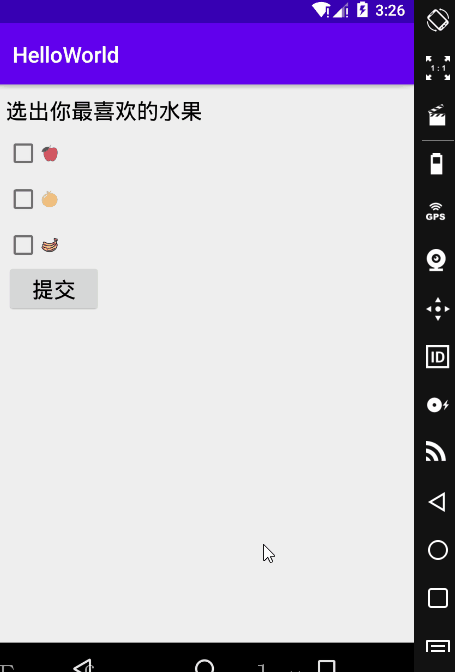




【推荐】国内首个AI IDE,深度理解中文开发场景,立即下载体验Trae
【推荐】编程新体验,更懂你的AI,立即体验豆包MarsCode编程助手
【推荐】抖音旗下AI助手豆包,你的智能百科全书,全免费不限次数
【推荐】轻量又高性能的 SSH 工具 IShell:AI 加持,快人一步
· 从 HTTP 原因短语缺失研究 HTTP/2 和 HTTP/3 的设计差异
· AI与.NET技术实操系列:向量存储与相似性搜索在 .NET 中的实现
· 基于Microsoft.Extensions.AI核心库实现RAG应用
· Linux系列:如何用heaptrack跟踪.NET程序的非托管内存泄露
· 开发者必知的日志记录最佳实践
· TypeScript + Deepseek 打造卜卦网站:技术与玄学的结合
· Manus的开源复刻OpenManus初探
· AI 智能体引爆开源社区「GitHub 热点速览」
· 从HTTP原因短语缺失研究HTTP/2和HTTP/3的设计差异
· 三行代码完成国际化适配,妙~啊~