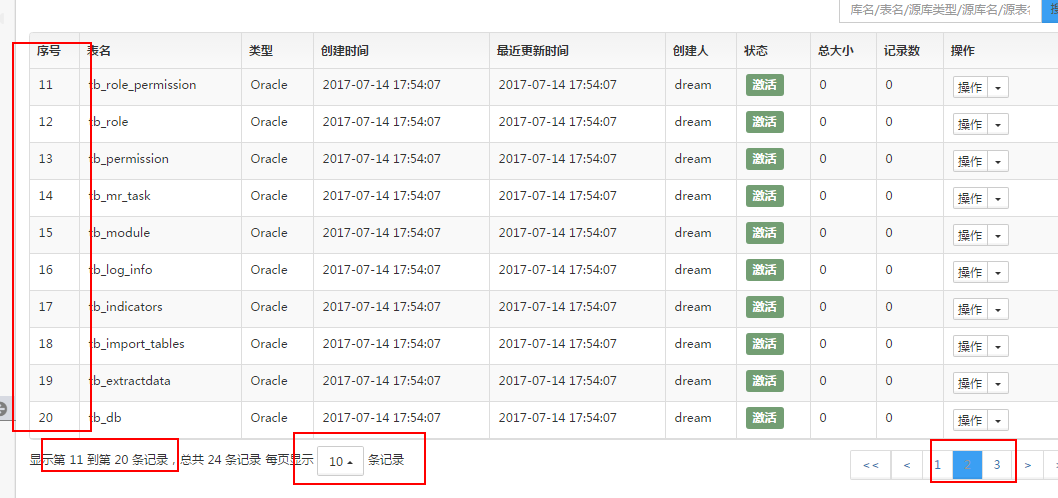bootstrap table 显示连续序号,分页有效
参考:http://blog.csdn.net/nazhidao/article/details/51647799
第一种,通过index+1可以简单实现,但是,翻页后又重新从第一个开始
{ field: 'Number', title: 'Number', formatter: function (value, row, index) { return index+1; } }
第二种,为了能够实现,在翻页时也能后接着上一页的序号显示,下边修改bootstrap 的js库:
在bootstrap-table.js这个js库中找到allowedMethods对象添加一个getPage属性:(红色部分为自己添加,注意逗号)
var allowedMethods = [ 'getSelections', 'getData', 'load', 'append', 'remove', 'updateRow', 'mergeCells', 'checkAll', 'uncheckAll', 'check', 'uncheck', 'refresh', 'resetView', 'destroy', 'showLoading', 'hideLoading', 'showColumn', 'hideColumn', 'filterBy', 'scrollTo', 'prevPage', 'nextPage', 'getPage' ];
然后,在js库中,添加方法:
BootstrapTable.prototype.getPage = function (params) { return {pageSize: this.options.pageSize, pageNumber: this.options.pageNumber}; };
这样就可以在jsp中直接使用了:
{ field:'', title : '序号', formatter : function (value, row, index){ var page = $('#task_list').bootstrapTable("getPage"); return page.pageSize * (page.pageNumber - 1) + index + 1; } },
结果: