主从库同步异常问题修复
linux7/Centos7 Mariadb主从库同步异常问题修复
主从库最忌讳的是对从库的数据进行操作,这样的误操作很容易导致主库不再向从库同步数据
如遇上述操作的解决方法参考:https://www.cnblogs.com/fjlycsy/archive/2012/08/21/2648747.html
主库相关操作
1.flush tables with read lock; //主库上锁表
2.show master status; //记录 master log file及file position (特别留意file 和position的值 要和从库配置的对应)
比如:
+--------------------------+----------------+-------------------+------------------------+
| File | Position | Binlog_Do_DB | Binlog_Ignore_DB |
+--------------------------+----------------+--------------------+-----------------------+
| xxxx-log.000031 | 199039244 | xxxx | |
+--------------------------+----------------+--------------------+-----------------------+
3.$tar -cvf database.tar ./data //备份数据文件
4.unlock tables; //解锁主库表
(主库主要是查看和备份 主要操作在从库中设置)
从库相关操作
1.将主库数据库文件copy到从库中
2.启动从库
3.stop slave;
4.reset slave;
5.change
master to
master_host='10.xx.xx.xxx,master_user='xxxx',master_password='xxxx',master_port=xxxx,master_log_file='xxxx-log.000031'(“要和主库的file对应”),master_log_pos=199039244(“要和主库的position对应”);
5.start slave;
完成后 show slave status\G; 进行验证
显示
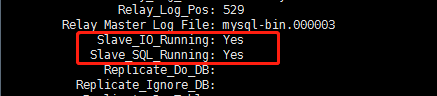
则主从关系恢复正常



