Linux + selenium + chromedriver
1. 安装selenium模块
pip3 install selenium
2. 安装Chromedriver
2.1 查看当前浏览器版本
google-chrome --version
注意:深度linux中chrome路径为 /opt/apps/cn.google.chrome/files/google-chrome
2.2 Chromedriver下载对应版本解压
2.2 Chromedriver下载对应版本解压 下载地址 http://chromedriver.storage.googleapis.com/index.html
2.3 添加执行权限,把他放到/usr/bin目录下(Windows是放到Python的安装目录)
chmod a+x chromedriver
mv chromedriver /usr/bin/
3. 测试
能打开浏览器就行
from selenium import webdriver driver = webdriver.Chrome()
报错:深度linux中找不到chrome程序
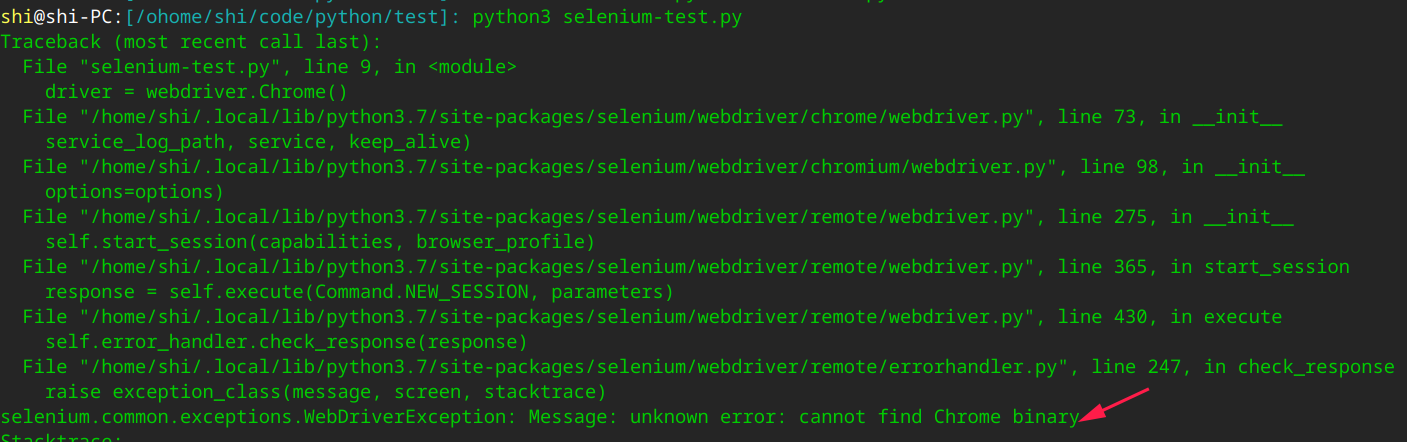
解决:将chrome程序连接到 /usr/bin/
cd /usr/bin/
ln -s /opt/apps/cn.google.chrome/files/google-chrome
分类:
selenium



【推荐】国内首个AI IDE,深度理解中文开发场景,立即下载体验Trae
【推荐】编程新体验,更懂你的AI,立即体验豆包MarsCode编程助手
【推荐】抖音旗下AI助手豆包,你的智能百科全书,全免费不限次数
【推荐】轻量又高性能的 SSH 工具 IShell:AI 加持,快人一步
· 分享一个免费、快速、无限量使用的满血 DeepSeek R1 模型,支持深度思考和联网搜索!
· 基于 Docker 搭建 FRP 内网穿透开源项目(很简单哒)
· 25岁的心里话
· ollama系列01:轻松3步本地部署deepseek,普通电脑可用
· 按钮权限的设计及实现