实现集中式的病毒扫描
一、概要
本次实践实现了一个集中式的病毒扫描管理,可以针对不同业务环境定制扫描策略,比如扫描对象、描述模式、扫描路径、调度频率等。示例实现的架构图见下图,首先业务服务器开启clamd服务(监听3310端口),管理服务器启用多线程对指定服务器集群进行扫描,扫描模式、扫描路径会传递到clamd,最后返回扫描结果给管理服务端。
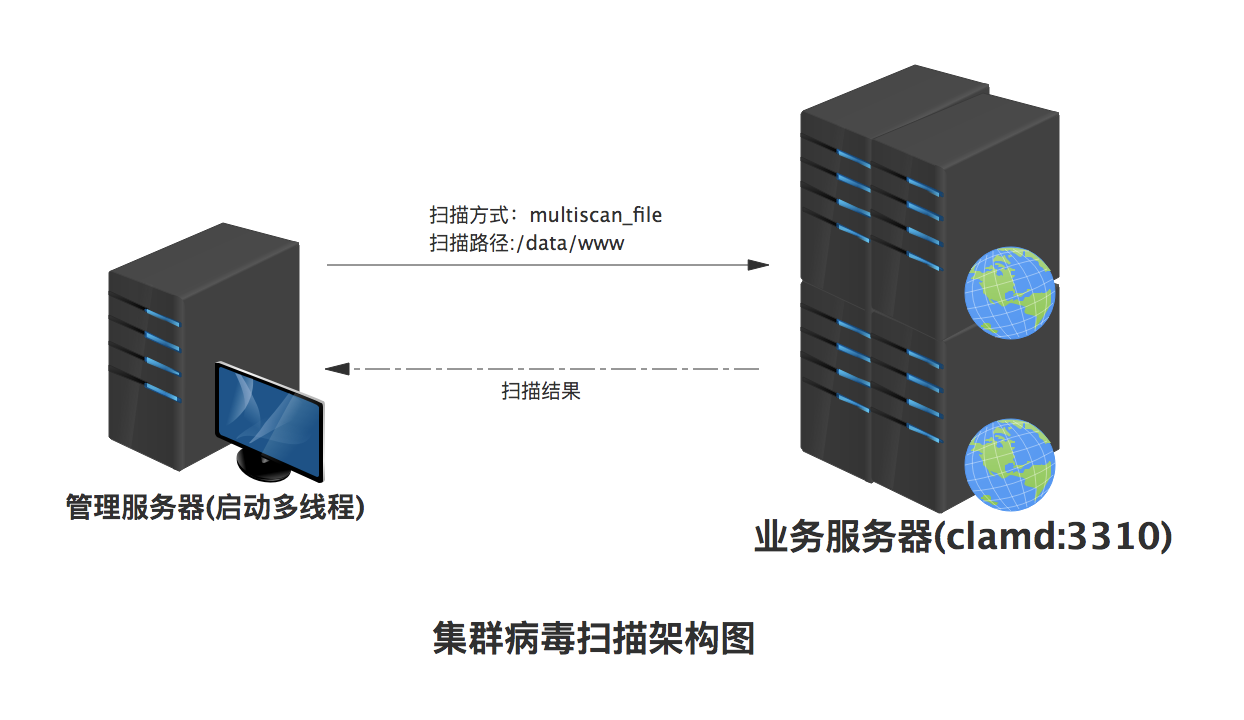
二、代码实现
本次实践通过ClandNetworkSocket()方法实现业务服务器建立扫描socket连接,在通过启动不同扫描方式实施病毒扫描并返回结果。实现代码如下:
[root@localhost py_clamad]# cat simple1.py
#!/usr/bin/env python # -*- coding: utf-8 *- import time import pyclamd from threading import Thread class Scan(Thread): def __init__(self,IP,scan_type,file): ''' 构造方法,参数初始化 :param IP: :param scan_type: :param file: ''' Thread.__init__(self) self.IP = IP self.scan_type = scan_type self.file = file self.connstr = "" self.scanresult = "" def run(self): ''' 多进程run方法 :return: ''' try: cd = pyclamd.ClamdNetworkSocket(self.IP,3310) #创建网络套接字连接对象 if cd.ping(): #探测连通性 self.connstr = self.IP+" connection [OK]" cd.reload() #重载clamd病毒库特征,建立更新病毒库后做reload()操作 if self.scan_type == "contscan_file": #选择不同的扫描模式 self.scanresult="{0}\n".format(cd.contscan_file(self.file)) elif self.scan_type == "multiscan_file": self.scanresult="{0}\n".format(cd.multiscan_file(self.file)) elif self.scan_type == "scan_file": self.scanresult = "{0}\n".format(cd.scan_file(self.file)) time.sleep(1) #线程挂起1秒 else: self.connstr = self.IP+ "ping error,exit" return except Exception as e: self.connstr=self.IP+" "+str(e) IPs = ['192.168.12.224','192.168.12.225'] #扫描主机列表 scantype = "multiscan_file" #指定扫描模式,支持multiscan_file、contscan_file、scan_file scanfile = "/data/www" #指定扫描路径 i=1 threadnum = 2 #指定启动的线程数 scanlist = [] #存储扫描scan类线程对象列表 for ip in IPs: currp = Scan(ip,scantype,scanfile) #创建扫描Scan类对象,参数(IP,扫描模式,扫描路径) scanlist.append(currp) #追加对象到列表 if i%threadnum == 0 or i == len(IPs): #当达到指定的线程数或IP列表数后启动、退出线程 for task in scanlist: task.start() #启动线程 for task in scanlist: task.join() #等待所有子线程退出,并输出扫描结果 print(task.connstr) #打印服务器连接信息 print(task.scanresult) #打印扫描结果 scanlist = [] i +=1
通过EICAR()方法生成一个带有病毒特征的文件/tmp/EICAR,把生成的文件放到腰扫描的目录下(/data/www)代码如下
官方文档:https://xael.org/pages/pyclamd-en.html
https://xael.org/pages/pyclamd-en.html
https://xael.org/norman/python/pyclamd/

>>> import pyclamd >>> cd = pyclamd.ClamdAgnostic() >>> cd.ping() True >>> print(cd.version().split()[0]) ClamAV >>> print(cd.reload()) RELOADING >>> print(cd.stats().split()[0]) POOLS: >>> void = open('/tmp/EICAR','w').write(cd.EICAR()) #磁盘代码有误,应该以wb模式打开 >>> void = open('/tmp/NO_EICAR','w').write('no virus in this file') >>> cd.scan_file('/tmp/EICAR') {'/tmp/EICAR': ('FOUND', 'Eicar-Test-Signature')} >>> cd.scan_file('/tmp/NO_EICAR') is None True >>> cd.scan_stream(cd.EICAR()) {'stream': ('FOUND', 'Eicar-Test-Signature')}
亲测可用
>>> import pyclamd >>> cd = pyclamd.ClamdAgnostic() >>> void = open('/tmp/EICAR','wb').write(cd.EICAR()) >>> void = open('/tmp/NO_EICAR','w').write('no virus in this file') >>> cd.scan_file('/tmp/EICAR') {'/tmp/EICAR': ('FOUND', 'Eicar-Test-Signature')} >>> cd.scan_file('/tmp/NO_EICAR') is None True >>> cd.scan_stream(cd.EICAR()) {'stream': ('FOUND', 'Eicar-Test-Signature')}
把生成的病毒特征文件拷贝至/dada/www扫描目录下
[root@localhost py_clamad]# cp /tmp/EICAR /tmp/NO_EICAR /data/www/ [root@localhost py_clamad]# ls /data/www/ EICAR NO_EICAR
运行代码结果如下图所示
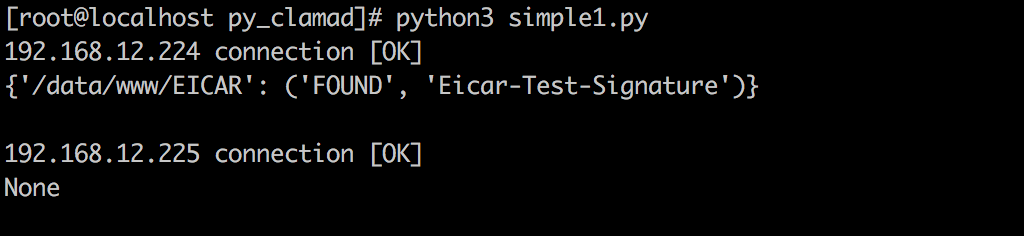



 浙公网安备 33010602011771号
浙公网安备 33010602011771号