VSCode插件 Todo Tree --TODO标记
1、安装
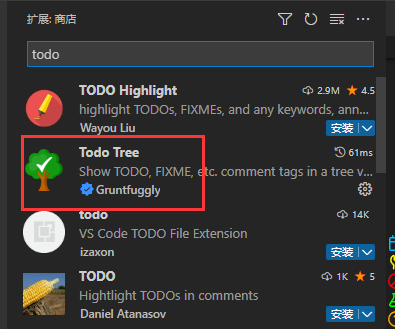
2、自定义配置
ctrl+, 打开vscode设置,打开json文件
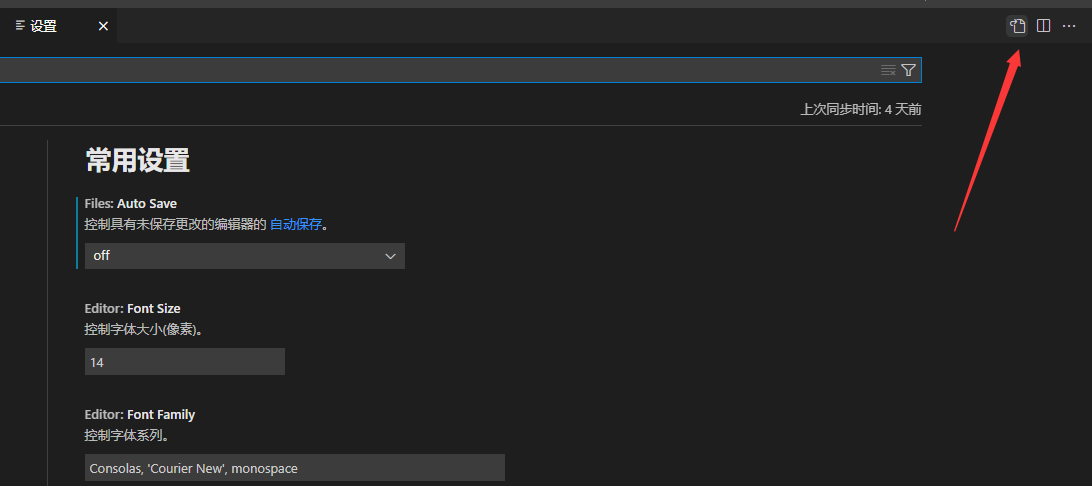
按需配置
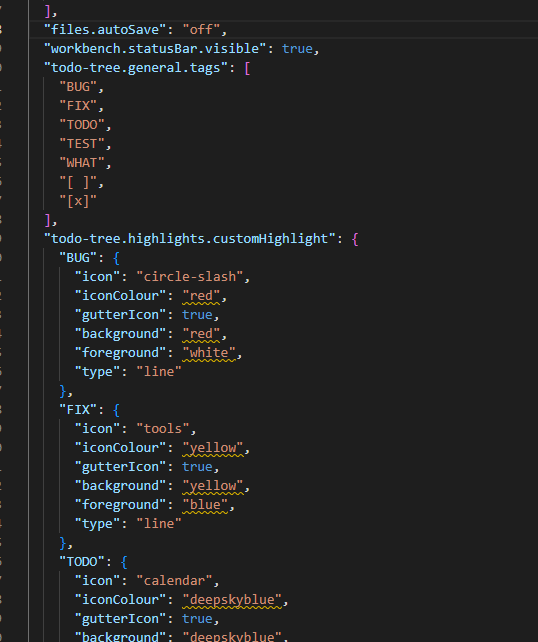
"todo-tree.general.tags": [ "BUG", "FIX", "TODO", ], "todo-tree.highlights.customHighlight": { "BUG": { "icon": "circle-slash", "iconColour": "red", "gutterIcon": true, "background": "red", "foreground": "white", "type": "line" }, "FIX": { "icon": "tools", "iconColour": "yellow", "gutterIcon": true, "background": "yellow", "foreground": "blue", "type": "line" }, "TODO": { "icon": "calendar", "iconColour": "deepskyblue", "gutterIcon": true, "background": "deepskyblue", "foreground": "white", "type": "line" }, },
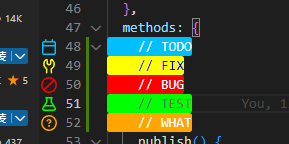




 浙公网安备 33010602011771号
浙公网安备 33010602011771号