(IDEA配置Maven)如何让IDEA创建Maven项目更快
步骤1、(设置本项目)
File -- Settings... -- Build, Execution, Deployment -- Build Tools -- Maven -- Runner -- 右侧找到 VM Options -- 填写 -DarchetypeCatalog=internal 即可(如下图)
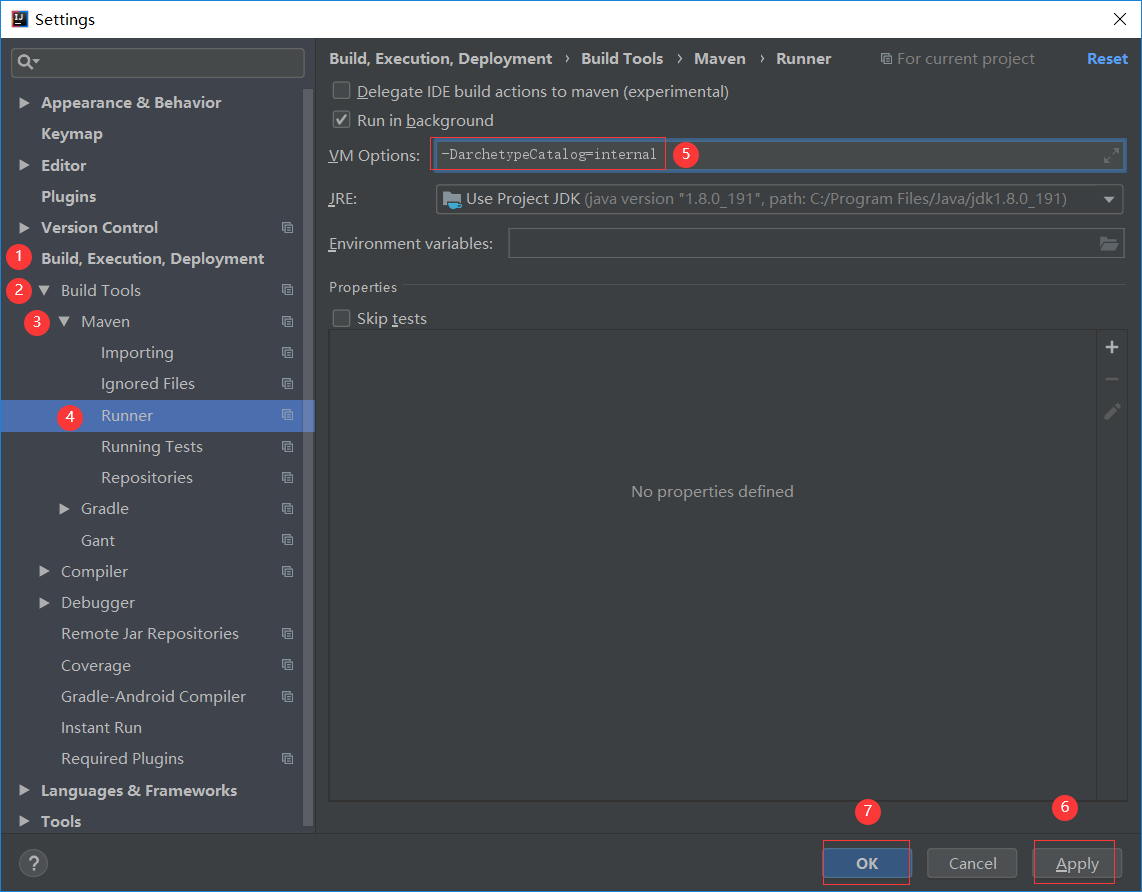
步骤2、(设置新项目)
File -- Other Settings -- Setting for New Project... -- 之后的步骤同步骤1


