Java-Swing 操作方法记录
1.创建界面窗口:
frame = new JFrame("开卡控制面板");
frame.getContentPane().setForeground(Color.WHITE);
frame.setBounds(100, 100, 450, 300);
frame.setDefaultCloseOperation(JFrame.EXIT_ON_CLOSE);
frame.getContentPane().setLayout(null);
2.界面添加操作项:
JLabel lblNewLabel = new JLabel("开卡业务操作控制面板");
lblNewLabel.setFont(new Font("微软雅黑", Font.PLAIN, 18));
lblNewLabel.setHorizontalAlignment(SwingConstants.CENTER);
lblNewLabel.setBounds(10, 22, 414, 35);
frame.getContentPane().add(lblNewLabel);
JLabel lblNewLabel_1 = new JLabel("单卡操作:");
lblNewLabel_1.setFont(new Font("微软雅黑", Font.PLAIN, 14));
lblNewLabel_1.setBounds(46, 67, 74, 15);
frame.getContentPane().add(lblNewLabel_1);
JButton btnNewButton = new JButton("进入单卡操作界面");
btnNewButton.setBackground(Color.CYAN);
btnNewButton.setBounds(116, 64, 155, 23);
frame.getContentPane().add(btnNewButton);
addActionListenerButton1(btnNewButton, frame);
JLabel lblNewLabel_2 = new JLabel("多卡操作:");
lblNewLabel_2.setFont(new Font("微软雅黑", Font.PLAIN, 14));
lblNewLabel_2.setBounds(46, 116, 74, 15);
frame.getContentPane().add(lblNewLabel_2);
JButton btnNewButton_1 = new JButton("进入多卡操作界面");
btnNewButton_1.setBackground(Color.CYAN);
btnNewButton_1.addActionListener(new ActionListener() {
public void actionPerformed(ActionEvent e) {
}
});
btnNewButton_1.setBounds(116, 113, 155, 23);
frame.getContentPane().add(btnNewButton_1);
addActionListenerButton2(btnNewButton_1);
3.按钮绑定事件
/** * 进入单卡操作界面 * @param saveButton */ private static void addActionListenerButton1(JButton saveButton, JFrame frame) { // 为按钮绑定监听器 saveButton.addActionListener(new ActionListener() { @Override public void actionPerformed(ActionEvent e) { frame.setVisible(false);//关闭当前窗口,打开新的窗口 // 对话框 new SingleCardOperationClass(); //JOptionPane.showMessageDialog(null, "进入单卡开卡操作页面成功!"); } }); } /** * 进入多卡操作界面 * @param saveButton */ private static void addActionListenerButton2(JButton saveButton) { // 为按钮绑定监听器 saveButton.addActionListener(new ActionListener() { @Override public void actionPerformed(ActionEvent e) { // 对话框 JOptionPane.showMessageDialog(null, "进入多卡开卡操作页面成功!"); } }); }
4.实现效果图
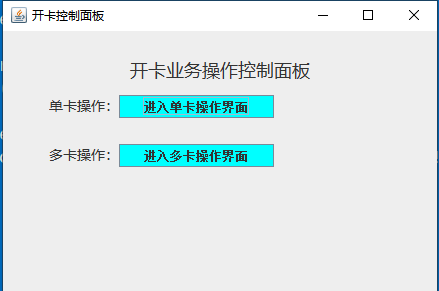
5.全部代码
import java.awt.Color;
import java.awt.EventQueue;
import java.awt.Font;
import java.awt.event.ActionEvent;
import java.awt.event.ActionListener;
import javax.swing.JButton;
import javax.swing.JFrame;
import javax.swing.JLabel;
import javax.swing.JOptionPane;
import javax.swing.SwingConstants;
public class ControlPanelSwing {
public JFrame frame;
/**
* Launch the application.
*/
public static void main(String[] args) {
EventQueue.invokeLater(new Runnable() {
public void run() {
try {
ControlPanelSwing window = new ControlPanelSwing();
window.frame.setVisible(true);
} catch (Exception e) {
e.printStackTrace();
}
}
});
}
/**
* Create the application.
*/
public ControlPanelSwing() {
initialize();
}
/**
* Initialize the contents of the frame.
*/
private void initialize() {
frame = new JFrame("开卡控制面板");
frame.getContentPane().setForeground(Color.WHITE);
frame.setBounds(100, 100, 450, 300);
frame.setDefaultCloseOperation(JFrame.EXIT_ON_CLOSE);
frame.getContentPane().setLayout(null);
JLabel lblNewLabel = new JLabel("开卡业务操作控制面板");
lblNewLabel.setFont(new Font("微软雅黑", Font.PLAIN, 18));
lblNewLabel.setHorizontalAlignment(SwingConstants.CENTER);
lblNewLabel.setBounds(10, 22, 414, 35);
frame.getContentPane().add(lblNewLabel);
JLabel lblNewLabel_1 = new JLabel("单卡操作:");
lblNewLabel_1.setFont(new Font("微软雅黑", Font.PLAIN, 14));
lblNewLabel_1.setBounds(46, 67, 74, 15);
frame.getContentPane().add(lblNewLabel_1);
JButton btnNewButton = new JButton("进入单卡操作界面");
btnNewButton.setBackground(Color.CYAN);
btnNewButton.setBounds(116, 64, 155, 23);
frame.getContentPane().add(btnNewButton);
addActionListenerButton1(btnNewButton, frame);
JLabel lblNewLabel_2 = new JLabel("多卡操作:");
lblNewLabel_2.setFont(new Font("微软雅黑", Font.PLAIN, 14));
lblNewLabel_2.setBounds(46, 116, 74, 15);
frame.getContentPane().add(lblNewLabel_2);
JButton btnNewButton_1 = new JButton("进入多卡操作界面");
btnNewButton_1.setBackground(Color.CYAN);
btnNewButton_1.addActionListener(new ActionListener() {
public void actionPerformed(ActionEvent e) {
}
});
btnNewButton_1.setBounds(116, 113, 155, 23);
frame.getContentPane().add(btnNewButton_1);
addActionListenerButton2(btnNewButton_1);
}
/**
* 进入单卡操作界面
* @param saveButton
*/
private static void addActionListenerButton1(JButton saveButton, JFrame frame) {
// 为按钮绑定监听器
saveButton.addActionListener(new ActionListener() {
@Override
public void actionPerformed(ActionEvent e) {
frame.setVisible(false);
// 对话框
new SingleCardOperationClass();
//JOptionPane.showMessageDialog(null, "进入单卡开卡操作页面成功!");
}
});
}
/**
* 进入多卡操作界面
* @param saveButton
*/
private static void addActionListenerButton2(JButton saveButton) {
// 为按钮绑定监听器
saveButton.addActionListener(new ActionListener() {
@Override
public void actionPerformed(ActionEvent e) {
// 对话框
JOptionPane.showMessageDialog(null, "进入多卡开卡操作页面成功!");
}
});
}
}
posted on 2019-10-16 15:13 sometimes-ever 阅读(362) 评论(0) 编辑 收藏 举报



