Spring Cloud Config 使用SVN 和 git方式的相关配置
文件的存储方式:
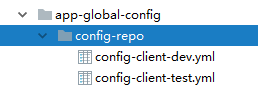
1、使用svn 当做配置中心 config server的配置方式:
引入svn的包
<dependency> <groupId>org.tmatesoft.svnkit</groupId> <artifactId>svnkit</artifactId> <version>1.8.10</version> </dependency>
修改application.yml
我的svn路径是 http://ip:port/svn/mogo/Coding/app-hotpoint-parent/app-global-config/config-repo
spring:
application:
name: app-provider-config
cloud:
config:
enabled: true
server:
svn:
uri: http://ip:port/svn/mogo/Coding/app-hotpoint-parent/app-global-config
username: username
password: password
default-label: config-repo
profiles:
active: subversion
config client 的配置
bootstrap.yml
spring:
application:
name: config-client # 这里要跟文件(config-client-dev.yml)的前面的application段相同
cloud:
config:
label: config-repo
uri: http://localhost:7805
name: config-client
profiles:
active: dev
至于其余的端口什么的,放在application.yml中即可
2、使用git 当做文件存储方式

config server 的 application.yml
spring:
application:
name: app-provider-config
cloud:
config:
server:
git:
uri: git@code.aliyun.com:.............
search-paths: config-repo/div,config-repo/test
username: username
password: password
label: master
logging:
level:
org.springframework.boot.env.PropertySourcesLoader: TRACE
org.springframework.cloud.config.server: DEBUG
server:
port: 7805
eureka:
client:
serviceUrl:
defaultZone: ...........
instance:
ip-address: true
instance-id: ${spring.application.name}:${spring.application.instance_id:${server.port}}
config client 的 bootstrap.yml
spring:
application:
name: app-provider-ams
cloud:
config:
label: master
uri: http://localhost:7805
discovery:
enabled: true
service-id: app-provider-config
fail-fast: true
profiles:
active: dev
eureka:
client:
serviceUrl:
defaultZone: ..........
instance:
ip-address: true
instance-id: ${spring.application.name}:${spring.application.instance_id:${server.port}}
management:
endpoints:
web:
exposure:
include: refresh,health,info
单点刷新
需要引入
<dependency> <groupId>org.springframework.boot</groupId> <artifactId>spring-boot-starter-actuator</artifactId> <version>2.0.5.RELEASE</version> </dependency>
2.0 版本以上需要加一下
management:
endpoints:
web:
exposure:
include: refresh,health,info
接下来刷新路径是 /actuator/refresh



