kubernetes创建yaml,pod服务一直处于 ContainerCreating状态的原因查找与解决
最近刚刚入手研究kubernetes,运行容器的时候,发现一直处于ContainerCreating状态,悲了个催,刚入手就遇到了点麻烦,下面来讲讲如何查找问题及解决的
运行容器命令:
kubectl -f create redis.yaml
kubectl get pod redis
NAME READY STATUS RESTARTS AGE
redis-master-6jgsl 0/1 ContainerCreating 0 12s
一直处于ContainerCreating,没有处于running状态
查看相关日志
kubectl describe pod redis-6jgsl
Name: redis-master-6jgsl
Namespace: default
Node: 127.0.0.1/127.0.0.1
Start Time: Wed, 20 Sep 2017 09:07:39 +0800
Labels: name=redis-master
Status: Pending
IP:
Controllers: ReplicationController/redis-master
Containers:
master:
Container ID:
Image: kubeguide/redis-master
Image ID:
Port: 6379/TCP
State: Waiting
Reason: ContainerCreating
Ready: False
Restart Count: 0
Volume Mounts: <none>
Environment Variables: <none>
Conditions:
Type Status
Initialized True
Ready False
PodScheduled True
No volumes.
QoS Class: BestEffort
Tolerations: <none>
Events:
FirstSeen LastSeen Count From SubObjectPath Type Reason Message
--------- -------- ----- ---- ------------- -------- ------ -------
1m 1m 1 {default-scheduler } Normal Scheduled Successfully assigned redis-master-6jgsl to 127.0.0.1
1m 47s 3 {kubelet 127.0.0.1} Warning FailedSync Error syncing pod, skipping: failed to "StartContainer" for "POD" with ErrImagePull: "image pull failed for registry.access.redhat.com/rhel7/pod-infrastructure:latest, this may be because there are no credentials on this request. details: (open /etc/docker/certs.d/registry.access.redhat.com/redhat-ca.crt: no such file or directory)"
1m 10s 4 {kubelet 127.0.0.1} Warning FailedSync Error syncing pod, skipping: failed to "StartContainer" for "POD" with ImagePullBackOff: "Back-off pulling image \"registry.access.redhat.com/rhel7/pod-infrastructure:latest\""
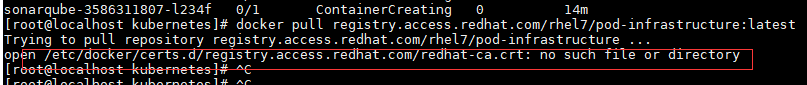

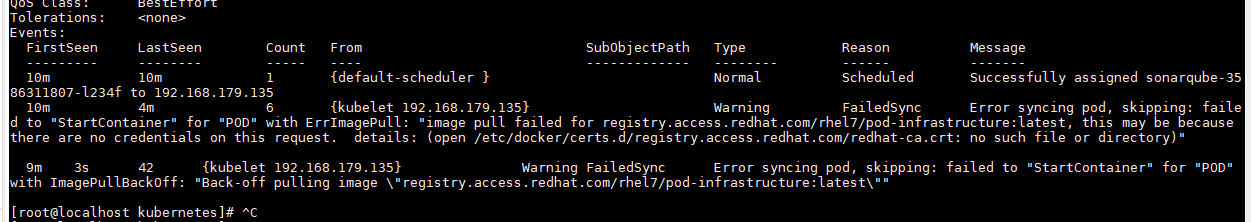
看到registry.access.redhat.com/rhel7/pod-infrastructure:latest感觉很奇怪,我设置的仓库是grc.io,为什么去拉取这个镜像,怀疑是不是什么没有安装好。尝试运行docker pull registry.access.redhat.com/rhel7/pod-infrastructure:latest,提示redhat-ca.crt: no such file or directory。ls查看改文件是个软连接,链接目标是/etc/rhsm,查看没有rhsm,尝试安装yum install *rhsm*,出现相关软件,感觉比较符合,所以安装查看产生了/etc/rhsm文件夹。

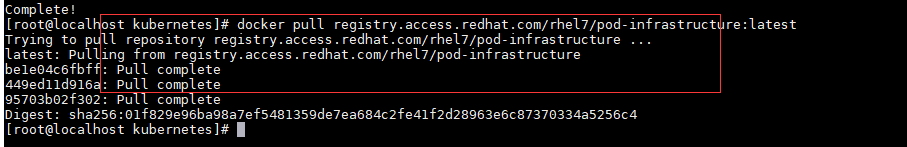
再次运行kubectl get pods
NAME READY STATUS RESTARTS AGE
redis-master-qhd12 1/1 Running 0 13m




