tcpdump 与 抓包分析
在Windows下一般使用WireShark 抓包软件,tcpdump 是 Linux 系统的抓包软件。它可以抓取 TCP/IP 协议族的数据包,支持针对网络层、协议、主机、端口的过滤,并提供 and、or、not 等逻辑语句来过滤无用的信息。
root@h # tcpdump -h tcpdump version 4.9.2 libpcap version 1.8.1 OpenSSL 1.1.1 11 Sep 2018 Usage: tcpdump [-aAbdDefhHIJKlLnNOpqStuUvxX#] [ -B size ] [ -c count ] [ -C file_size ] [ -E algo:secret ] [ -F file ] [ -G seconds ] [ -i interface ] [ -j tstamptype ] [ -M secret ] [ --number ] [ -Q in|out|inout ] [ -r file ] [ -s snaplen ] [ --time-stamp-precision precision ] [ --immediate-mode ] [ -T type ] [ --version ] [ -V file ] [ -w file ] [ -W filecount ] [ -y datalinktype ] [ -z postrotate-command ] [ -Z user ] [ expression ]
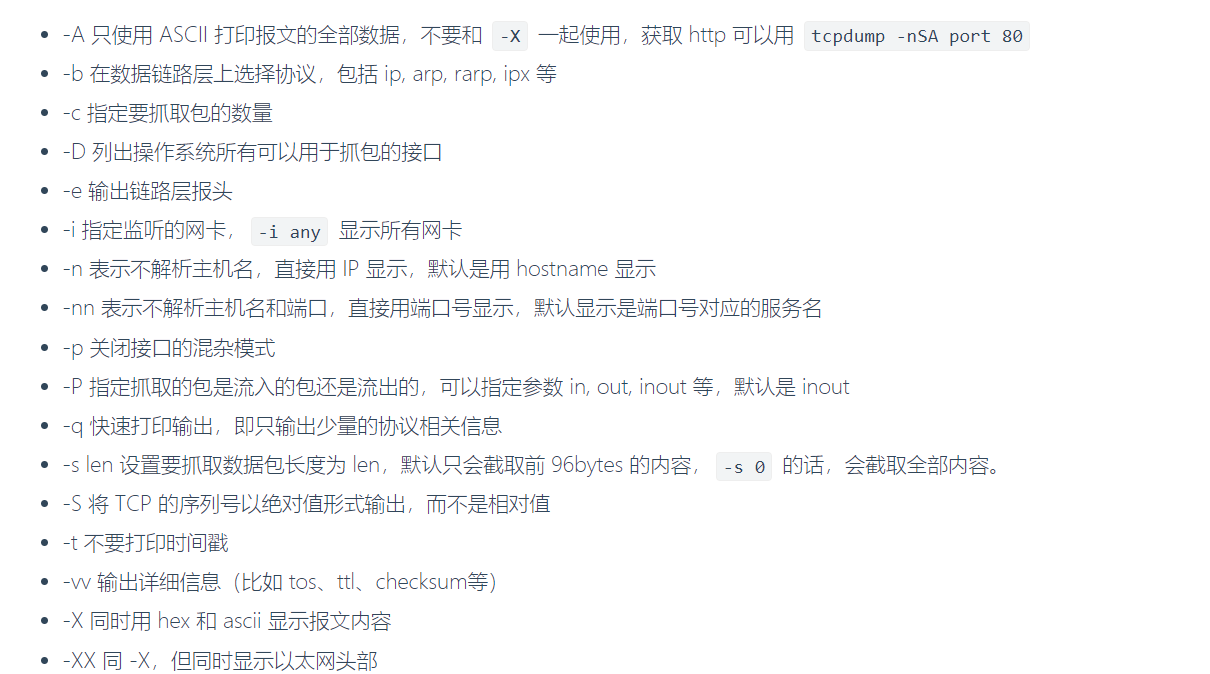
常用的命令列表:
1.查看当前可用的的网口列表
tcpdump -D
2. 指定一个网口
tcpdump -i enp0s3
3. 指定一个网口和网段
tcpdump -i enp0s3 net 192.168.225
4. 指定监听报文,端口号,发送源,详细信息
tcpdump -nn -i enp0s3 tcp and src 192.168.225.5 and port 54620 -vv
5. 查看报文的所有数据
tcpdump -nn -i enp0s3 tcp and src 192.168.225.5 -e -XX -S -s 0 -vv
分析TCP报文:
07:18:19.872797 40:00:00:aa:00:60 > 3c:52:82:d7:1d:ef, ethertype IPv4 (0x0800), length 70: (tos 0x0, ttl 64, id 10141, offset 0, flags [DF], proto TCP (6), length 56)
192.168.225.5.49384 > 192.168.225.1.13411: Flags [P.], cksum 0x37c2 (correct), seq 402706124:402706140, ack 2009259232, win 229, length 16
源IP地址 目的IP地址
中括号表示 : [ IP 头] + {TCP头} +{TCP}
0x0000: [ 3c52 82d7 1def4000 00aa 0060 0800 4500 <R....@....`..E.
目的mac地址 源mac地址 报文类型 4:IPv4 5:IP头部长度
0x0010: 0038 279d ] { 4000 4006 cfca c0a8 e105 c0a8 .8'.@.@.........
总报文长度0x38 0x6:TCP
0x0020: e101 c0e8 3463 1800 cecc 77c2 dce0 5018 ....4c....w...P.
0x0030: 00e5 37c2 0000 } 0201 0100 0000 0000 0000 ..7.............
Data 开始的地方
0x0040: 0000 0000 0000
参考资料:
1、UDP头
0 7 8 15 16 23 24 31
+--------+--------+--------+--------+
| Source | Destination |
| Port | Port |
+--------+--------+--------+--------+
| | |
| Length | Checksum |
+--------+--------+--------+--------+
| |
| DATA ... |
+-----------------------------------+
2. TCP头
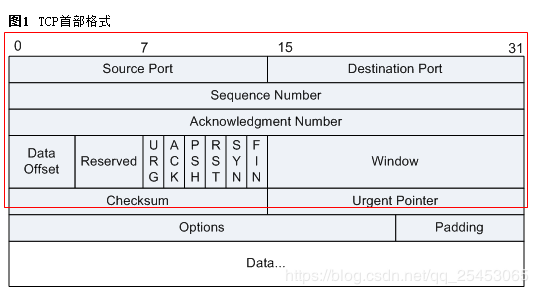
3. IP 头
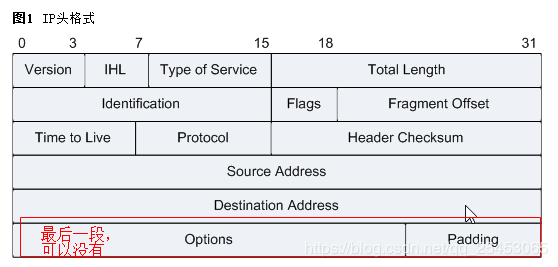
tcpdump -nn -e -XX -S -s 0 -vv -w /free_emmc/file.pcap -i ravb0 udp and src 192.168.1.50
参考连接:
http://www.tcpdump.org/manpages/tcpdump.1.html



