利用Python爬取OPGG上英雄联盟英雄胜率及选取率信息
一、分析网站内容
本次爬取网站为opgg,网址为:” http://www.op.gg/champion/statistics”
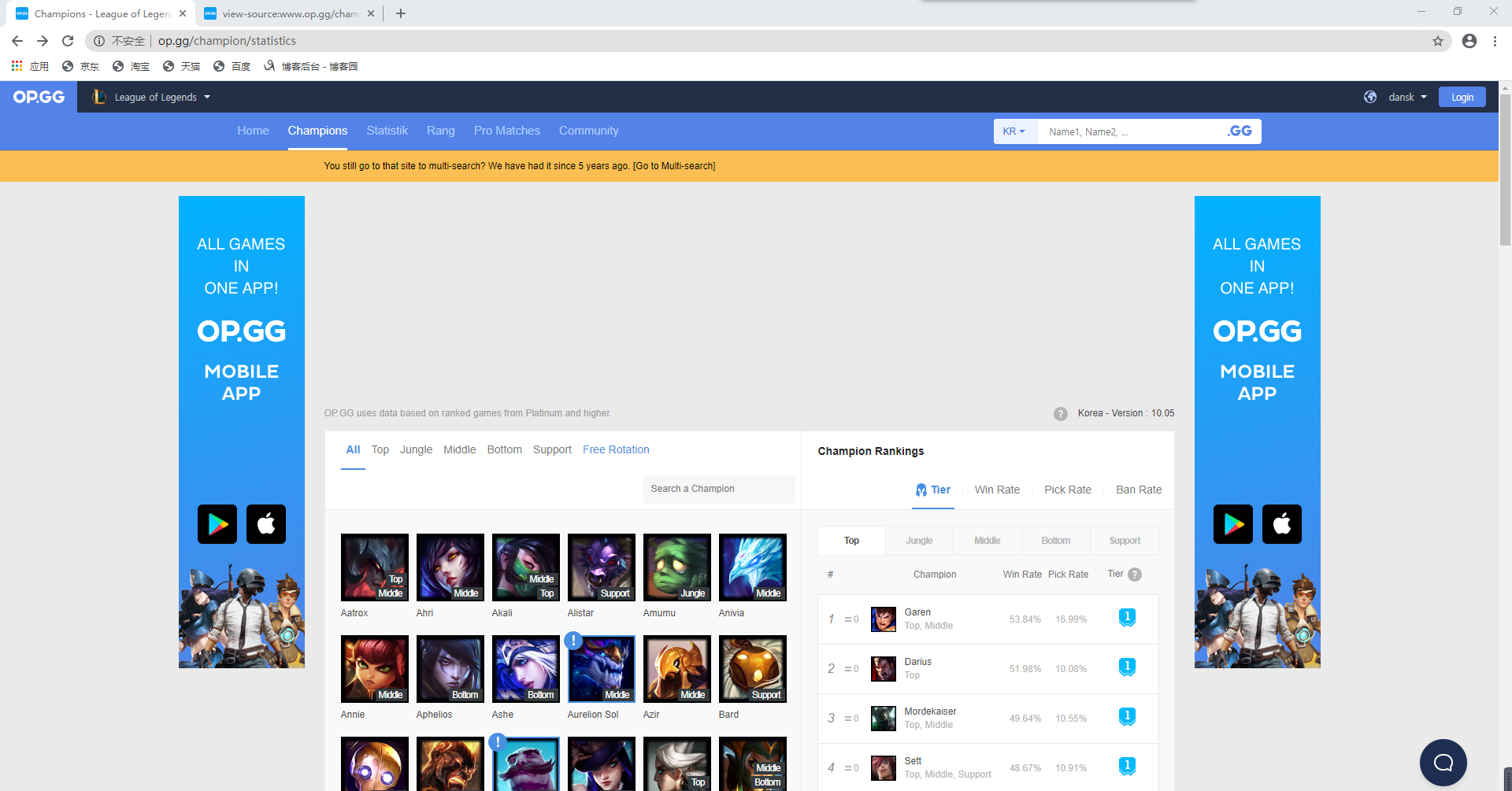
由网站界面可以看出,右侧有英雄的详细信息,以Garen为例,胜率为53.84%,选取率为16.99%,常用位置为上单
现对网页源代码进行分析(右键鼠标在菜单中即可找到查看网页源代码)。通过查找“53.84%”快速定位Garen所在位置
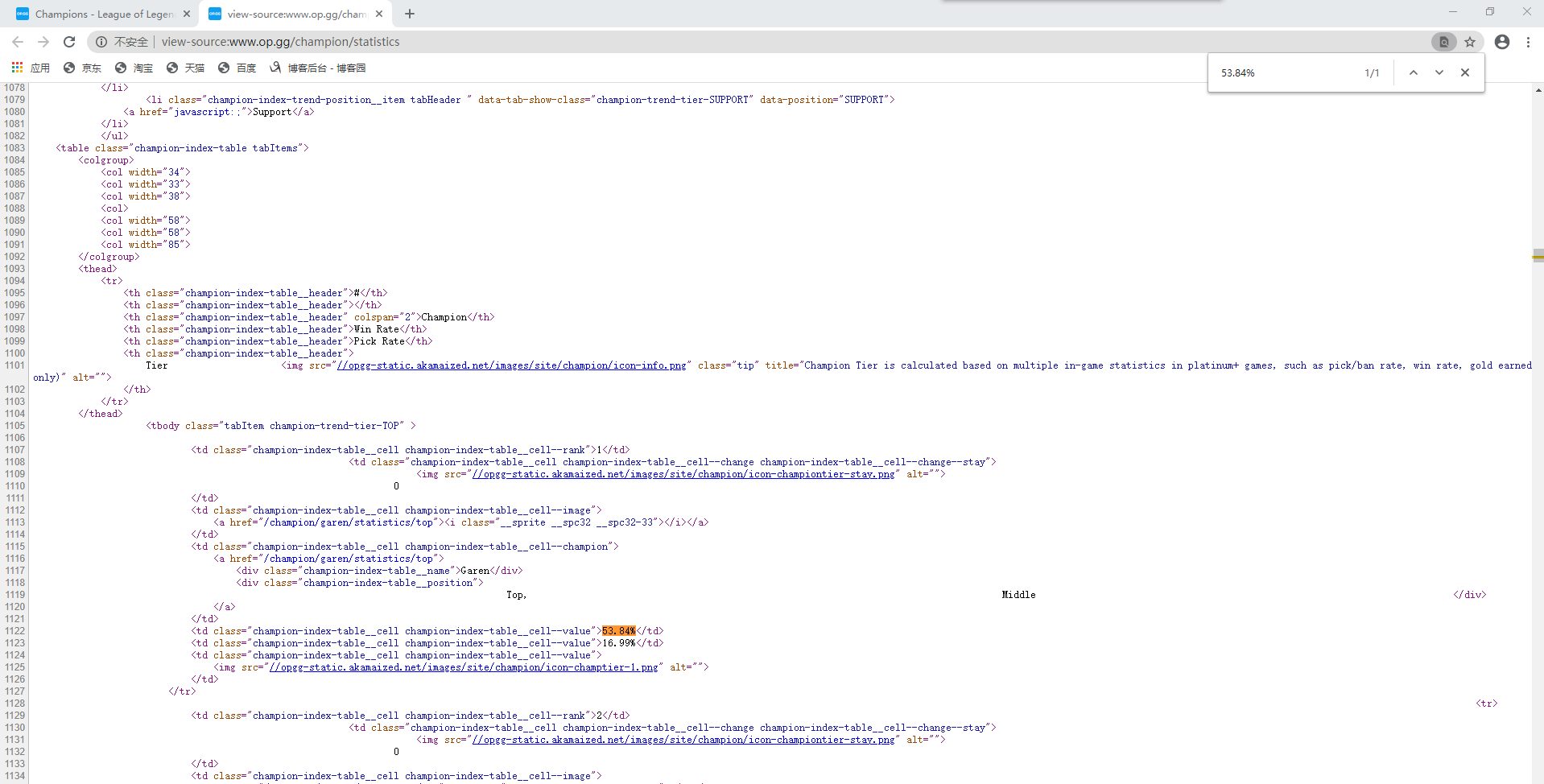
由代码可看出,英雄名、胜率及选取率都在td标签中,而每一个英雄信息在一个tr标签中,td父标签为tr标签,tr父标签为tbody标签。
对tbody标签进行查找

代码中共有5个tbody标签(tbody标签开头结尾均有”tbody”,故共有10个”tbody”),对字段内容分析,分别为上单、打野、中单、ADC、辅助信息
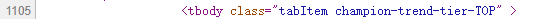




以上单这部分英雄为例,我们需要首先找到tbody标签,然后从中找到tr标签(每一条tr标签就是一个英雄的信息),再从子标签td标签中获取英雄的详细信息
二、爬取步骤
爬取网站内容->提取所需信息->输出英雄数据
getHTMLText(url)->fillHeroInformation(hlist,html)->printHeroInformation(hlist)
getHTMLText(url)函数是返回url链接中的html内容
fillHeroInformation(hlist,html)函数是将html中所需信息提取出存入hlist列表中
printHeroInformation(hlist)函数是输出hlist列表中的英雄信息
三、代码实现
1、getHTMLText(url)函数
1 def getHTMLText(url): #返回html文档信息 2 try: 3 r = requests.get(url,timeout = 30) 4 r.raise_for_status() 5 r.encoding = r.apparent_encoding 6 return r.text #返回html内容 7 except: 8 return ""
2、fillHeroInformation(hlist,html)函数

以一个tr标签为例,tr标签内有7个td标签,第4个td标签内属性值为"champion-index-table__name"的div标签内容为英雄名,第5个td标签内容为胜率,第6个td标签内容为选取率,将这些信息存入hlist列表中
1 def fillHeroInformation(hlist,html): #将英雄信息存入hlist列表 2 soup = BeautifulSoup(html,"html.parser") 3 for tr in soup.find(name = "tbody",attrs = "tabItem champion-trend-tier-TOP").children: #遍历上单tbody标签的儿子标签 4 if isinstance(tr,bs4.element.Tag): #判断tr是否为标签类型,去除空行 5 tds = tr('td') #查找tr标签下的td标签 6 heroName = tds[3].find(attrs = "champion-index-table__name").string #英雄名 7 winRate = tds[4].string #胜率 8 pickRate = tds[5].string #选取率 9 hlist.append([heroName,winRate,pickRate]) #将英雄信息添加到hlist列表中
3、printHeroInformation(hlist)函数
1 def printHeroInformation(hlist): #输出hlist列表信息 2 print("{:^20}\t{:^20}\t{:^20}\t{:^20}".format("英雄名","胜率","选取率","位置")) 3 for i in range(len(hlist)): 4 i = hlist[i] 5 print("{:^20}\t{:^20}\t{:^20}\t{:^20}".format(i[0],i[1],i[2],"上单"))
4、main()函数
网站地址赋值给url,新建一个hlist列表,调用getHTMLText(url)函数获得html文档信息,使用fillHeroInformation(hlist,html)函数将英雄信息存入hlist列表,再使用printHeroInformation(hlist)函数输出信息
1 def main(): 2 url = "http://www.op.gg/champion/statistics" 3 hlist = [] 4 html = getHTMLText(url) #获得html文档信息 5 fillHeroInformation(hlist,html) #将英雄信息写入hlist列表 6 printHeroInformation(hlist) #输出信息
四、结果演示
1、网站界面信息
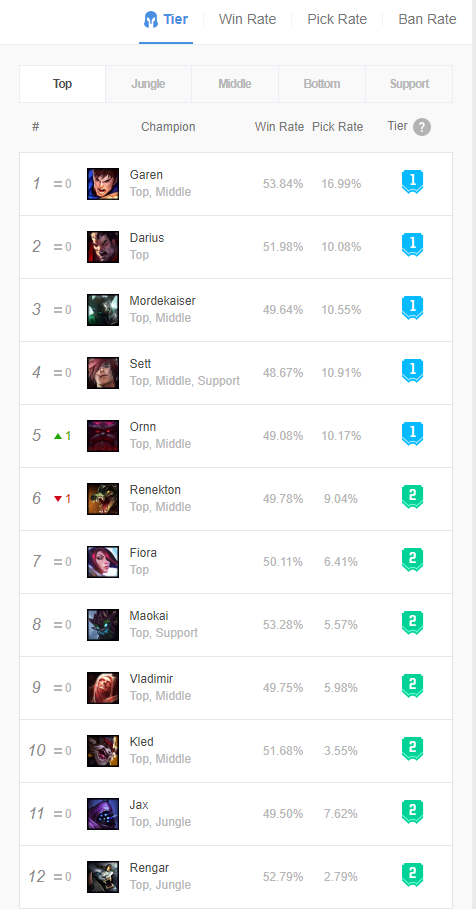
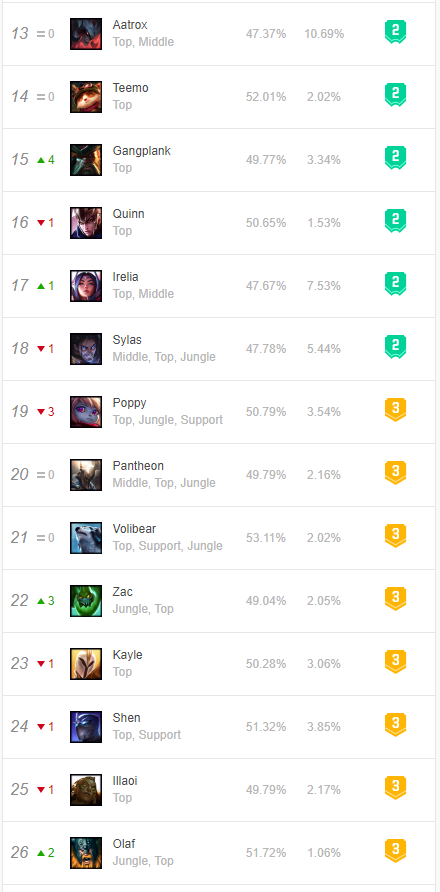

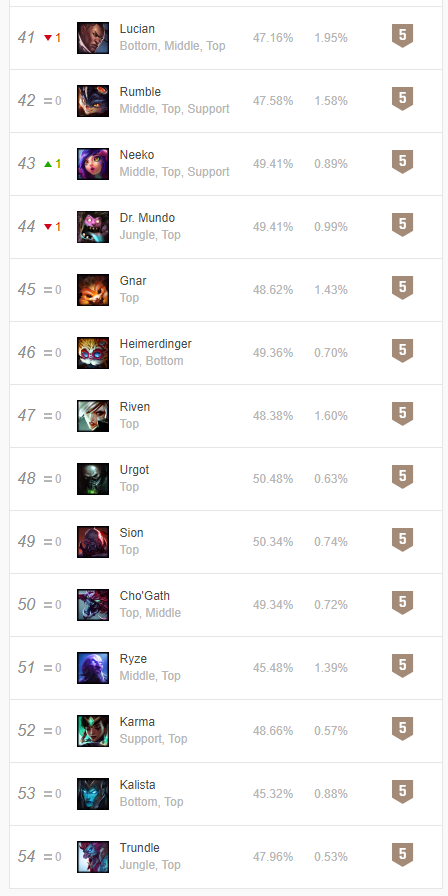
2、爬取结果
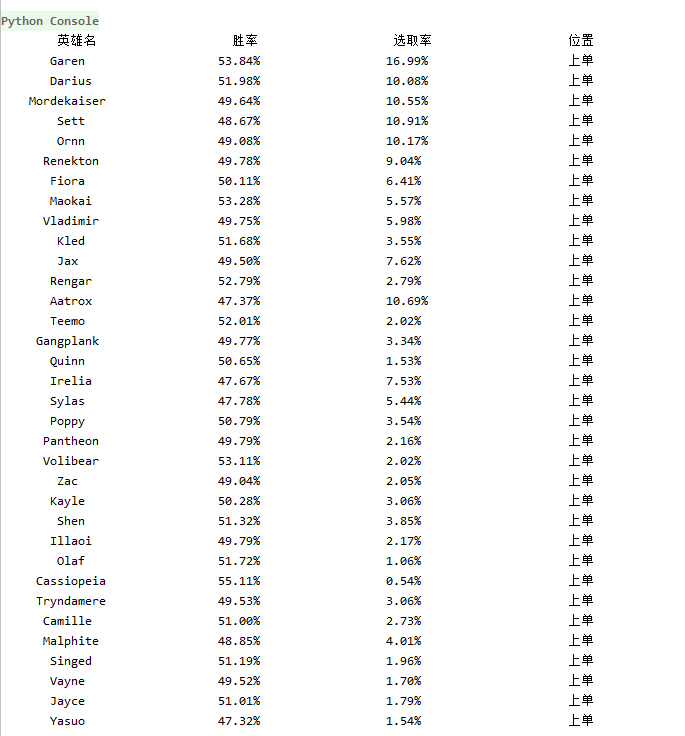
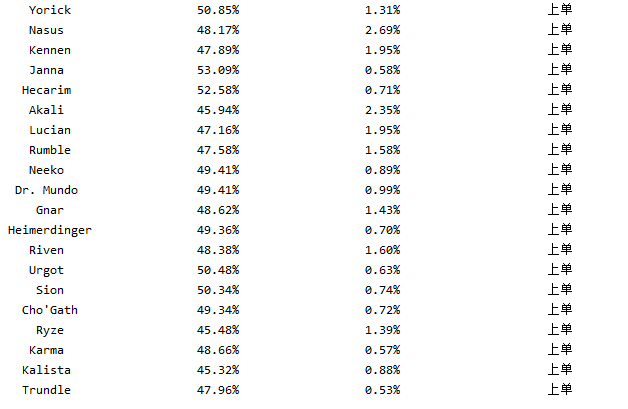
五、完整代码
1 import requests #导入requests库 2 import bs4 #导入bs4库 3 from bs4 import BeautifulSoup #导入BeautifulSoup库 4 5 def getHTMLText(url): #返回html文档信息 6 try: 7 r = requests.get(url,timeout = 30) 8 r.raise_for_status() 9 r.encoding = r.apparent_encoding 10 return r.text #返回html内容 11 except: 12 return "" 13 14 def fillHeroInformation(hlist,html): #将英雄信息存入hlist列表 15 soup = BeautifulSoup(html,"html.parser") 16 for tr in soup.find(name = "tbody",attrs = "tabItem champion-trend-tier-TOP").children: #遍历上单tbody标签的儿子标签 17 if isinstance(tr,bs4.element.Tag): #判断tr是否为标签类型,去除空行 18 tds = tr('td') #查找tr标签下的td标签 19 heroName = tds[3].find(attrs = "champion-index-table__name").string #英雄名 20 winRate = tds[4].string #胜率 21 pickRate = tds[5].string #选取率 22 hlist.append([heroName,winRate,pickRate]) #将英雄信息添加到hlist列表中 23 24 def printHeroInformation(hlist): #输出hlist列表信息 25 print("{:^20}\t{:^20}\t{:^20}\t{:^20}".format("英雄名","胜率","选取率","位置")) 26 for i in range(len(hlist)): 27 i = hlist[i] 28 print("{:^20}\t{:^20}\t{:^20}\t{:^20}".format(i[0],i[1],i[2],"上单")) 29 30 def main(): 31 url = "http://www.op.gg/champion/statistics" 32 hlist = [] 33 html = getHTMLText(url) #获得html文档信息 34 fillHeroInformation(hlist,html) #将英雄信息写入hlist列表 35 printHeroInformation(hlist) #输出信息 36 37 main()
如果需要爬取打野、中单、ADC或者辅助信息,只需要修改
fillHeroInformation(hlist,html)函数中的
for tr in soup.find(name = "tbody",attrs = "tabItem champion-trend-tier-TOP").children语句,将attrs属性值修改为
"tabItem champion-trend-tier-JUNGLE"、"tabItem champion-trend-tier-MID"、"tabItem champion-trend-tier-ADC"、"tabItem champion-trend-tier-SUPPORT"等即可
转载请声明原作者并附上原文链接!


