Colours
A colour is an object representing a combination of Red, Green, and Blue (RGB) intensity values. Valid RGB values are in the range from 0 to 255. We can define a colour in various ways. The most common are RGB decimal values or hexadecimal values. We can also use an RGBA value which stands for Red, Green, Blue, and Alpha. Here we add some extra information regarding transparency. Alpha value of 255 defines full opacity, 0 is for full transparency, e.g. the colour is invisible.
#!/usr/bin/python
# -*- coding: utf-8 -*-
"""
ZetCode PyQt4 tutorial
This example draws three rectangles in three
different colours.
author: Jan Bodnar
website: zetcode.com
last edited: September 2011
"""
import sys
from PyQt4 import QtGui, QtCore
class Example(QtGui.QWidget):
def __init__(self):
super(Example, self).__init__()
self.initUI()
def initUI(self):
self.setGeometry(300, 300, 350, 100)
self.setWindowTitle('Colours')
self.show()
def paintEvent(self, e):
qp = QtGui.QPainter()
qp.begin(self)
self.drawRectangles(qp)
qp.end()
def drawRectangles(self, qp):
color = QtGui.QColor(0, 0, 0)
color.setNamedColor('#d4d4d4')
qp.setPen(color)
qp.setBrush(QtGui.QColor(200, 0, 0))
qp.drawRect(10, 15, 90, 60)
qp.setBrush(QtGui.QColor(255, 80, 0, 160))
qp.drawRect(130, 15, 90, 60)
qp.setBrush(QtGui.QColor(25, 0, 90, 200))
qp.drawRect(250, 15, 90, 60)
def main():
app = QtGui.QApplication(sys.argv)
ex = Example()
sys.exit(app.exec_())
if __name__ == '__main__':
main()
In our example, we draw 3 coloured rectangles.
color = QtGui.QColor(0, 0, 0)
color.setNamedColor('#d4d4d4')
Here we define a colour using a hexadecimal notation.
qp.setBrush(QtGui.QColor(200, 0, 0)) qp.drawRect(10, 15, 90, 60)
Here we define a brush and draw a rectangle. A brush is an elementary graphics object which is used to draw the background of a shape. The drawRect() method accepts four parameters. The first two are x and y values on the axis. The third and fourth parameters are the width and height of the rectangle. The method draws the rectangle using the current pen and brush.
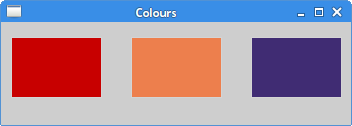 Figure: Colours
Figure: Colours




