GridLayout with span
Widgets can span multiple columns or rows in a grid. In the next example we illustrate this.
#!/usr/bin/python
# -*- coding: utf-8 -*-
"""
ZetCode PyQt4 tutorial
In this example, we create a bit
more complicated window layout using
the QtGui.QGridLayout manager.
author: Jan Bodnar
website: zetcode.com
last edited: October 2011
"""
import sys
from PyQt4 import QtGui
class Example(QtGui.QWidget):
def __init__(self):
super(Example, self).__init__()
self.initUI()
def initUI(self):
title = QtGui.QLabel('Title')
author = QtGui.QLabel('Author')
review = QtGui.QLabel('Review')
titleEdit = QtGui.QLineEdit()
authorEdit = QtGui.QLineEdit()
reviewEdit = QtGui.QTextEdit()
grid = QtGui.QGridLayout()
grid.setSpacing(10)
grid.addWidget(title, 1, 0)
grid.addWidget(titleEdit, 1, 1)
grid.addWidget(author, 2, 0)
grid.addWidget(authorEdit, 2, 1)
grid.addWidget(review, 3, 0)
grid.addWidget(reviewEdit, 3, 1, 5, 1)
self.setLayout(grid)
self.setGeometry(300, 300, 350, 300)
self.setWindowTitle('Review')
self.show()
def main():
app = QtGui.QApplication(sys.argv)
ex = Example()
sys.exit(app.exec_())
if __name__ == '__main__':
main()
We create a window in which we have three labels, two line edits, and one text edit widget. The layout is done with the QtGui.QGridLayout.
grid = QtGui.QGridLayout() grid.setSpacing(10)
We create a grid layout and set spacing between widgets.
grid.addWidget(reviewEdit, 3, 1, 5, 1)
If we add a widget to a grid, we can provide row span and column span of the widget. In our case, we make the reviewEdit widget span 5 rows.
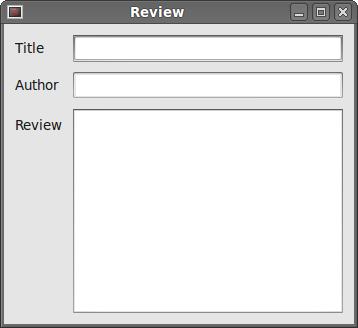 Figure: Review example
Figure: Review example




