C# 启动 Python 不能及时获取输出信息
结论:
在print函数前加上sys.stdout.flush()。
有的说加在print之后,都可以试试。
from time import sleep
import sys
if __name__=="__main__":
sys.stdout.flush()
print("Start")
for i in range(10000):
# sys.stdout.write(str(i))
sys.stdout.flush()
print(i)
sleep(0.5)
print("End")
pass
private void Button_Click(object sender, RoutedEventArgs e)
{
string pythonPath = @"C:\Users\vivi\AppData\Local\Programs\Python\Python310-32\python.exe";
string pyFilePath = @"C:\Users\vivi\source\repos\WpfApp27\WpfApp27\bin\Debug\net6.0-windows\main.py";
//调用python
process = new Process
{
StartInfo = new ProcessStartInfo
{
FileName = pythonPath,
Arguments = $"{pyFilePath}",
UseShellExecute = false,
RedirectStandardOutput = true,
RedirectStandardError = true,
CreateNoWindow = true,
},
EnableRaisingEvents = true
};
Encoding.RegisterProvider(CodePagesEncodingProvider.Instance);
process.StartInfo.StandardOutputEncoding = Encoding.UTF8;
process.StartInfo.StandardErrorEncoding = Encoding.UTF8;
process.ErrorDataReceived += Process_ErrorDataReceived;
process.OutputDataReceived += Process_OutputDataReceived;
process.Exited += async (sender, args) =>
{
//立即销毁的话,可能有的消息收不到i
await Task.Delay(5000);
process.Dispose();
};
Task.Factory.StartNew(() =>
{
process.Start();
process.BeginOutputReadLine();
process.BeginErrorReadLine();
process.WaitForExit();
Console.Read();
});
}
private void Process_ErrorDataReceived(object sender, DataReceivedEventArgs e)
{
try
{
if (string.IsNullOrEmpty(e.Data))
return;
Debug.WriteLine(e.Data);
}
catch (Exception err)
{
throw err;
}
}
private void Process_OutputDataReceived(object sender, DataReceivedEventArgs e)
{
try
{
if (string.IsNullOrEmpty(e.Data))
return;
Debug.WriteLine(e.Data);
}
catch (Exception err)
{
throw err;
}
}


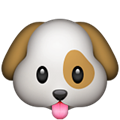




【推荐】国内首个AI IDE,深度理解中文开发场景,立即下载体验Trae
【推荐】编程新体验,更懂你的AI,立即体验豆包MarsCode编程助手
【推荐】抖音旗下AI助手豆包,你的智能百科全书,全免费不限次数
【推荐】轻量又高性能的 SSH 工具 IShell:AI 加持,快人一步
· DeepSeek 开源周回顾「GitHub 热点速览」
· 记一次.NET内存居高不下排查解决与启示
· 物流快递公司核心技术能力-地址解析分单基础技术分享
· .NET 10首个预览版发布:重大改进与新特性概览!
· .NET10 - 预览版1新功能体验(一)