How to made a NetFlix alike app using UWP?
中文版请参考:UWP 模仿NetFlix首页效果
Long time ago, I wrote an article about how to made a horizontal listview with left/right scroll buttons.
But I mentioned sometimes later, I will write a NetFlix alike app. Due to work, I don't have enough time to do it. This article also took me several days to finish.
So in order to write a page like NetFLix home page, we need to user a vertical control with repeated items.
Speaking of this, you must think it's ListView.
Yeah, right. I did use ListView at first, and use my previous custom control in it's DataTemplate.
<Page.Resources> <DataTemplate x:Key="riverTemplate" x:DataType="local:Product"> <StackPanel> <Image Width="200" Height="200" Source="{x:Bind image}"/> <TextBlock Text="{x:Bind text}" Margin="0 10 0 0" FontSize="18"/> </StackPanel> </DataTemplate> </Page.Resources> <ListView x:Name="listView"> <ListView.ItemTemplate> <DataTemplate x:DataType="local:StoreModel"> <StackPanel Margin="0 0 0 32"> <TextBlock Text="{x:Bind title}" FontSize="28"/> <local:StepThroughListView Margin="0 10 0 0" AlwaysShowButton="Collapsed" ItemsSource="{x:Bind products}" ItemTemplate="{StaticResource riverTemplate}"/> </StackPanel> </DataTemplate> </ListView.ItemTemplate> </ListView>
The above code will render a UI like:

Before doing this, I must declare that NetFlix's hoe page is very smooth while scrolling up and down quickly.
If you use ListView, it will use internal visualization, which doesn't render items that not exist in current view port, this can reduce cpu and memory usage.
BUT,
There exist a bug in ListView, in our production project, we will use much more elements in item data template. So, when you scrolling up and down very quickly, the view port will become blank.
This bug also exists on XBox, much more slower...
So, in order to improve the performance of ListView, Microsoft released a totally new control ItemsRepeater in their open source project: Windows UI Library.
ItemsRepeater, from the word meaning, is about doing things to complete repeate items. One more thing, ItemsRepeater doesn't have user interface.
Use an ItemsRepeater to create custom displays for collections of data. While it can be used to present a basic set of items, you might often use it as the display element in the template of a custom control.
ItemsRepeater does not have a built-in Items collection. If you need to provide an Items collection directly, rather than binding to a separate data source, then you're likely in need of a more high-policy experience and should use ListView or GridView.
ItemsControl and ItemsRepeater both enable customizable collection experiences, but ItemsRepeater supports virtualizing UI layouts, while ItemsControl does not. We recommend using ItemsRepeater instead of ItemsControl, whether its for just presenting a few items from data or building a custom collection control.
So, from the passage, we can see that ImtesRepeater have absorbed the core value of Flutter, everything is widget.
If Microsoft realized this core value at the beginning, UWP will not be nearly dead now.
Since ItemsRepeater is a base set, then we can put in current controls like building blocks.
Without UI and interaction logic, ItemsRepeater can access more flexable layout. It also behaves more elegent on lower machines than ListView for our end user experience.
Until now, we are clear that if we want to build a NetFlix alike app, we need a vertical ItemsRepeater list, each ItemsRepeater need to contains a horizontal ItemsRepeater.
1. Scroll using ItemsRepeater
ItemsRepeater does not derive from Control, so it doesn't have a control template. Therefore, it doesn't contain any built-in scrolling like a ListView or other collection controls do.
When you use an ItemsRepeater, you should provide scrolling functionality by wrapping it in a ScrollViewer control.
We can also view ItemsRepeater's metadata.

If your app will run on earlier versions of Windows - those released before Windows 10, version 1809 - then you also need to host the ScrollViewer inside the ItemsRepeaterScrollHost.
<muxc:ItemsRepeaterScrollHost> <ScrollViewer> <muxc:ItemsRepeater ... /> </ScrollViewer> </muxc:ItemsRepeaterScrollHost>
2. Customize data template
From small to large, we nned to analysis the horizontal ItemsRepeater's template, we set it's key to "HorizontalTemplate".
Each card contains a series cover, and a series name, series category, etc.
<!--Horizontal ItemsRepeater data template--> <DataTemplate x:Key="HorizontalTemplate" x:DataType="local:Product"> <StackPanel> <Image Source="{x:Bind image}"/> <TextBlock Margin="0 12 0 0" Text="{x:Bind text}"/> </StackPanel> </DataTemplate>
This piece of code will generate items like below.

Then the whole vertical list, we customize a vertical template: a category name and a Horizontal ItemsRepeater.
<!--Vertical ItemsRepeater data template--> <DataTemplate x:Key="VerticalTemplate" x:DataType="local:StoreModel"> <StackPanel> <TextBlock FontSize="36" Text="{x:Bind title}"/> <muxc:ItemsRepeaterScrollHost> <ScrollViewer HorizontalScrollMode="Enabled" HorizontalScrollBarVisibility="Visible"> <muxc:ItemsRepeater Margin="0 20 0 0" ItemsSource="{x:Bind products}" ItemTemplate="{StaticResource HorizontalTemplate}"> <muxc:ItemsRepeater.Layout> <muxc:StackLayout Orientation="Horizontal" Spacing="20"/> </muxc:ItemsRepeater.Layout> </muxc:ItemsRepeater> </ScrollViewer> </muxc:ItemsRepeaterScrollHost> </StackPanel> </DataTemplate>
This piece of code will generate like below.

3. Write xaml ui
As is just said at the beginning, in a more safe way, we wolud better use a ScrollHost outside of ScrollViewer.
<muxc:ItemsRepeaterScrollHost>
<ScrollViewer>
<muxc:ItemsRepeater
x:Name="NetFlixItemsRepeater"
ItemTemplate="{StaticResource VerticalTemplate}">
<muxc:ItemsRepeater.Layout>
<muxc:StackLayout Orientation="Vertical" Spacing="40"/>
</muxc:ItemsRepeater.Layout>
</muxc:ItemsRepeater>
</ScrollViewer>
</muxc:ItemsRepeaterScrollHost>
Pay attention to ItemsRepeater's orientation. By dedault, it's vertical.
I set it to horizontal in the horizontal data template.
4. Create a data collection, and test
I just create 100 rows, each row contains 100 items in Page_Loaded event.
At the end of code, specify the Items source to your collection.
1 2 3 4 5 6 7 8 9 10 11 12 13 14 15 16 17 18 19 20 21 22 23 24 25 26 27 | private void Page_Loaded(object sender, RoutedEventArgs e){ List<Product> products = new List<Product>(); for (int i = 0; i < 100; i++) { products.Add( new Product { text = i.ToString(), image = "ms-appx:///Assets/v2.jpg" } ) ; } for (int i = 0; i < 100; i++) { stores.Add( new StoreModel { title = "River" + i.ToString(), products = products } ); } //listView.ItemsSource = stores; NetFlixItemsRepeater.ItemsSource = stores;} |
5. Build, run and watch CPU/Memory useage

I uploaded a video to Youtube: https://youtu.be/2qqYywttue4
And welcome to subscrible my Youtube Channel.
Click the red bell at the bottom-right corner🔔, you can get the latest information at first time.

This project is open source, see Github https://github.com/hupo376787/NetFlix_UWP
Welcome star, thanks.




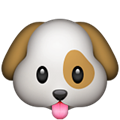




【推荐】国内首个AI IDE,深度理解中文开发场景,立即下载体验Trae
【推荐】编程新体验,更懂你的AI,立即体验豆包MarsCode编程助手
【推荐】抖音旗下AI助手豆包,你的智能百科全书,全免费不限次数
【推荐】轻量又高性能的 SSH 工具 IShell:AI 加持,快人一步
· AI与.NET技术实操系列:向量存储与相似性搜索在 .NET 中的实现
· 基于Microsoft.Extensions.AI核心库实现RAG应用
· Linux系列:如何用heaptrack跟踪.NET程序的非托管内存泄露
· 开发者必知的日志记录最佳实践
· SQL Server 2025 AI相关能力初探
· 震惊!C++程序真的从main开始吗?99%的程序员都答错了
· winform 绘制太阳,地球,月球 运作规律
· 【硬核科普】Trae如何「偷看」你的代码?零基础破解AI编程运行原理
· 上周热点回顾(3.3-3.9)
· 超详细:普通电脑也行Windows部署deepseek R1训练数据并当服务器共享给他人