Linux——find命令的使用
find 路径 查找方式
按文件名称查找 :
[root@node01 ~]# find /etc/ -name "*.conf"
[root@node01 ~]# find /etc/ -name "*.conf" | wc -l
按文件大小查找:
[root@node01 ~]# find /etc/ -size +1M
[root@node01 ~]# find /etc/ -size +500k
按文件修改时间查找 :
[root@node01 ~]# find / -mtime +7 >>>7天前
[root@node01 ~]# find / -mtime -7 >>>7天内
按文件类型查找 :
1:文件的类型
[root@node01 ~]# ls -l
总用量 4
-rw-------. 1 root root 1722 7月 28 2016 anaconda-ks.cfg
- 文件
d 目录
l 软链接文件(link)
b 块设备文件(block), 硬盘、硬盘分区、U盘、光盘
c 字符设备文件(character) 键盘、鼠标、显示器
[root@node01 ~]# find /dev/ -type b
[root@node01 ~]# find /dev/ -type l
复合条件:
1:查看7天内修改过的文件,且大于100k的
[root@node01 ~]# find / -mtime -7 -a -size +100k
-exec选项执行后续操作:

需求:在bj目录下找到.txt 的文件,找到后并且把它删了,其中exec是执行;(表示:对前面查出来的文件,执行什么样的操作)其中{}代表find命令查找出来的结果;;代表固定的结束符
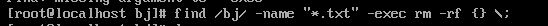
需求:在bj目录下中找到.txt的文件,找到后把它复制到tmp目录下

find / -name "*.conf" |xargs gzip &
有志者,事竟成,破釜沉舟,百二秦关终属楚;
苦心人,天不负,卧薪尝胆,三千越甲可吞吴。
想到与得到中间还有两个字——做到。

