浏览器控制台模拟接口请求
打开浏览器-->更多工具-->开发者工具
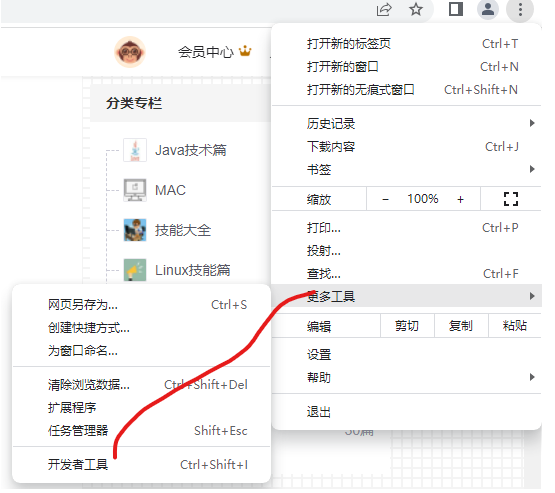
控制台输入如下代码
fetch(new Request('url地址',{method:'POST'})).then((resp)=>{console.log(resp)})
注意:url地址是需要访问的接口路径,如果需要传递参数,就将请求参数添加到url后面即可(与get方式一样)
如果参数特别长,建议使用如下:
//方法一: var url = "/dict/test"; var params = {advertiserUid: 1232131, advertiserWeiboNickname: "18"}; var xhr = new XMLHttpRequest(); xhr.open("POST", url, true); xhr.setRequestHeader("Content-Type", "application/json"); xhr.onload = function (e) { if (xhr.readyState === 4) { if (xhr.status === 200) { console.log(xhr.responseText); } else { console.error(xhr.statusText); } } }; xhr.onerror = function (e) { console.error(xhr.statusText); }; xhr.send(JSON.stringify(params)); //方法二: var url = "/dict/test"; var params = "name=5&password=6"; var xhr = new XMLHttpRequest(); xhr.open("POST", url, true); xhr.setRequestHeader("Content-type","application/x-www-form-urlencoded"); xhr.onload = function (e) { if (xhr.readyState === 4) { if (xhr.status === 200) { console.log(xhr.responseText); } else { console.error(xhr.statusText); } } }; xhr.onerror = function (e) { console.error(xhr.statusText); }; xhr.send(params);
点击回车,查看结果


