Nginx日志过滤模块ngx_log_if
一 下载
先到Github下载ngx_log_if地址https://github.com/cfsego/ngx_log_if/ ,你可以下载压缩包,然后在解压unzip ngx_log_if-master.zip
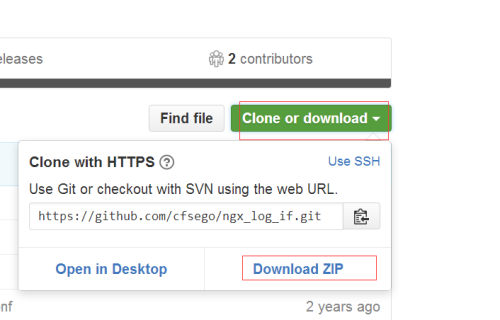
二 安装
编译安装nginx ./configure --prefix=/usr/local/nginx --with-pcre --add -module=/root/ngx_log_if-master ##记得带上这个模块
make && make install
安装完成后用/usr/local/nginx/sbin/nginx -V 查看你安装的模块有哪些
三 更改配置文件
配置access_log_bypass_if到nginx.conf配置文件中
server {
location / {
access_log_bypass_if ($status = 404); #不记录404状态的所有日志信息
access_log_bypass_if ($uri ~* 'p_w_picpaths'); #不记录uri中所有p_w_picpaths目录下文件的日志信息
access_log_bypass_if ($uri = '/index.html'); #不记录uri为/index.html的日志信息
access_log_bypass_if ($host ~* 'tonv.cc'); #不记录host为tonv.cc的所有日志信息
}
}
最后重启nginx服务,就可以了







