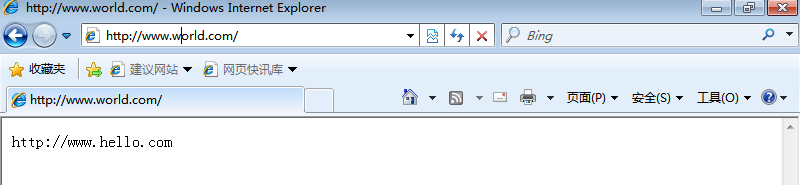Nginx虚拟主机
虚拟主机
1、基于域名
编辑nginx.conf
worker_processes 1;
events {
worker_connections 1024;
}
http {
include mime.types;
default_type application/octet-stream;
sendfile on;
keepalive_timeout 65;
server {
listen 80;
server_name www.hello.com;
location / {
root html/www;
index index.html index.htm;
}
error_page 500 502 503 504 /50x.html;
location = /50x.html {
root html;
}
}
}
创建域名对应的站点目录及文件
#创建目录 mkdir /appliction/nginx/html/www -p #创建文件 echo "http://www.hello.com" > /appliction/nginx/html/index.htm
检查修改过的nginx配置文件语法是否正确
#执行 /appliction/nginx/sbin/nginx -t #返回信息 nginx: the configuration file /appliction/nginx-1.14.0//conf/nginx.conf syntax is ok nginx: configuration file /appliction/nginx-1.14.0//conf/nginx.conf test is successful #没有问题重启nginx(reload平滑重启) /appliction/nginx/sbin/nginx -s reload #检查nginx启动是否正常 ps -ef|grep nginx #检查端口 netstat -lnt|grep 80 ##客户端访问需要在hosts文件内做解析
添加多个虚拟主机
#只需要配置多个server,和对应的页面文件路径
worker_processes 1;
events {
worker_connections 1024;
}
http {
include mime.types;
default_type application/octet-stream;
sendfile on;
keepalive_timeout 65;
server {
listen 80;
server_name www.hello.com;
location / {
root html/hello;
index index.html index.htm;
}
}
server {
listen 80;
server_name www.world.com;
location / {
root html/world;
index index.html index.htm;
}
error_page 500 502 503 504 /50x.html;
location = /50x.html {
root html;
}
}
}
创建对应的文件和目录 mkdir /appliction/nginx/html/hello -p echo "http://www.hello.com" > /appliction/nginx/html/hello/index.html mkdir //appliction/nginx/html/world -p
echo "http://www.world.com" > /appliction/nginx/html/hello/index.html
/appliction/nginx/sbin/nginx -s reload

2、基于端口
基于端口,就需要每个虚拟主机配置的端口不同,nginx.conf配置文件中的listen端口。
编辑nginx.conf配置文件
#默认访问为80端口,添加一个server端口修改为9998和9999端口
worker_processes 1;
events {
worker_connections 1024;
}
http {
include mime.types;
default_type application/octet-stream;
sendfile on;
keepalive_timeout 65;
server {
listen 9998 ;
server_name www.hello.com;
location / {
root html/hello;
index index.html index.htm;
}
}
server {
listen 9999;
server_name www.world.com;
location / {
root html/world;
index index.html index.htm;
}
}
}
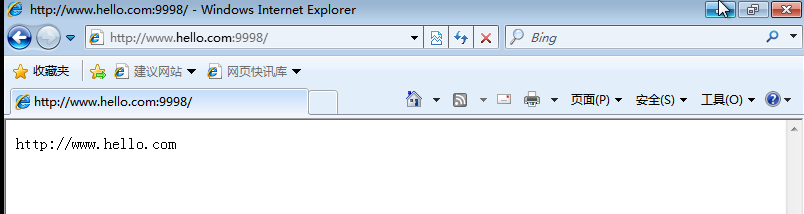

3、基于IP
基于IP,需要多个IP地址,配置nginx.conf配置文件
worker_processes 1;
events {
worker_connections 1024;
}
http {
include mime.types;
default_type application/octet-stream;
sendfile on;
keepalive_timeout 65;
server {
listen 192.168.8.132:80 ;
server_name www.hello.com;
location / {
root html/hello;
index index.html index.htm;
}
}
server {
listen 192.168.8.133:80;
server_name www.world.com;
location / {
root html/world;
index index.html index.htm;
}
}
}
在listen端口号前加上IP地址,前提服务器要分配有两个IP地址
设置好后重启nginx
#先检查配置文件是否正确 /appliction/nginx/sbin/nginx -t #重启 /appliction/nginx/sbin/nginx -s reload
测试:
地址:
192.168.8.132:80
192.168.8.133:80