OpenCVSharp 大图找小图
最近做缺口图登录验证码破解,需要识别到缺口图片的位置,图片如下:
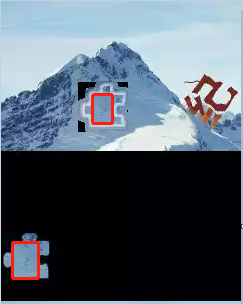
使用 OpenCVSharp 来识别。
准备工作如下:
1.下载OpenCV 4.x,解压并配置好环境变量
2.Nuget 导入 OpenCvSharp4 相关包
using OpenCvSharp;
using (Mat refMat = new Mat("Data/Image/2.png"))//大图
using (Mat tplMat = new Mat("Data/Image/1.png"))//小图
using (Mat res = new Mat(refMat.Rows - tplMat.Rows + 1, refMat.Cols - tplMat.Cols + 1, MatType.CV_32FC1))
{
//Convert input images to gray
Mat gref = refMat.CvtColor(ColorConversionCodes.BGR2GRAY);
Mat gtpl = tplMat.CvtColor(ColorConversionCodes.BGR2GRAY);
Cv2.MatchTemplate(gref, gtpl, res, TemplateMatchModes.CCoeffNormed);
Cv2.Threshold(res, res, 0.8, 1.0, ThresholdTypes.Tozero);
while (true)
{
double minval, maxval, threshold = 0.8;
Point minloc, maxloc;
Cv2.MinMaxLoc(res, out minval, out maxval, out minloc, out maxloc);
if (maxval >= threshold)
{
//Setup the rectangle to draw
Rect r = new Rect(new Point(maxloc.X, maxloc.Y), new Size(tplMat.Width, tplMat.Height));
Console.WriteLine(maxloc.X);
//Draw a rectangle of the matching area
Cv2.Rectangle(refMat, r, Scalar.LimeGreen, 2);
//Fill in the res Mat so you don't find the same area again in the MinMaxLoc
Rect outRect;
Cv2.FloodFill(res, maxloc, new Scalar(0), out outRect, new Scalar(0.1), new Scalar(1.0));
}
else
break;
}
Cv2.ImShow("Matches", refMat);
Cv2.WaitKey();
}
结果如下:
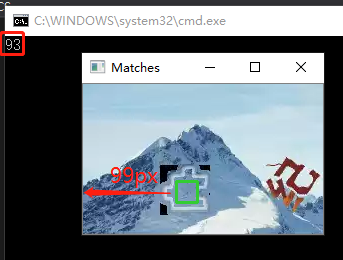


 浙公网安备 33010602011771号
浙公网安备 33010602011771号