weblogic创建域生产模式,输入用户名闪退
weblogic创建域,生产模式,报错
<2017-12-29 下午04时53分59秒 CST> <Info> <Security> <BEA-090065> <Getting boot identity from user.>
Enter username to boot WebLogic server:weblogic
<2017-12-29 下午04时54分08秒 CST> <Error> <Security> <BEA-090782> <Server is Running in Production Mode and Native Library(terminalio) to read the password securely from commandline is not found.>
<2017-12-29 下午04时54分08秒 CST> <Notice> <WebLogicServer> <BEA-000388> <JVM called WLS shutdown hook. The server will force shutdown now>
<2017-12-29 下午04时54分08秒 CST> <Alert> <WebLogicServer> <BEA-000396> <Server shutdown has been requested by <WLS Kernel>>
<2017-12-29 下午04时54分08秒 CST> <Notice> <WebLogicServer> <BEA-000365> <Server state changed to FORCE_SHUTTING_DOWN>
明显是无法获取到密码
解决方案一:设置可以前台输入密码
编辑新建的域下的setDomainEnv.cmd文件(D:\Oracle\Middleware\user_projects\domains\domain1\bin\setDomainEnv.cmd)
修改
if "%PRODUCTION_MODE%"=="true" (
set JAVA_OPTIONS= -Dweblogic.ProductionModeEnabled=true %JAVA_OPTIONS%
)
为
if "%PRODUCTION_MODE%"=="true" (
set JAVA_OPTIONS= -Dweblogic.management.allowPasswordEcho=true %JAVA_OPTIONS%
)
启动startWeblogic.cmd,需要输入用户名和密码
解决方案二:配置用户名密码,启动自动登录
在新建的域下,servers\AdminServer\security下创建boot.properties文件(D:\Oracle\Middleware\user_projects\domains\domain1\servers\AdminServer\security\boot.properties;如果没有就自己创建),写入username和password
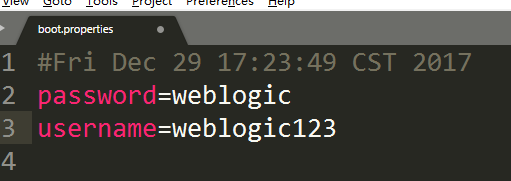
新创建的域下bin下startWeblogic.cmd启动weblogic



【推荐】还在用 ECharts 开发大屏?试试这款永久免费的开源 BI 工具!
【推荐】国内首个AI IDE,深度理解中文开发场景,立即下载体验Trae
【推荐】编程新体验,更懂你的AI,立即体验豆包MarsCode编程助手
【推荐】轻量又高性能的 SSH 工具 IShell:AI 加持,快人一步