eclipse properties的查看
参考于:http://blog.sina.com.cn/s/blog_6940cab30102ux79.html
eclipse下面properties 插件的安装:
Properties Edito官网地址:http://propedit.sourceforge.jp/index_en.html
Properties Edito安装地址:http://propedit.sourceforge.jp/howto_eclipseplugin_install_en.html
步骤:
1.到help-->Install New Software
2.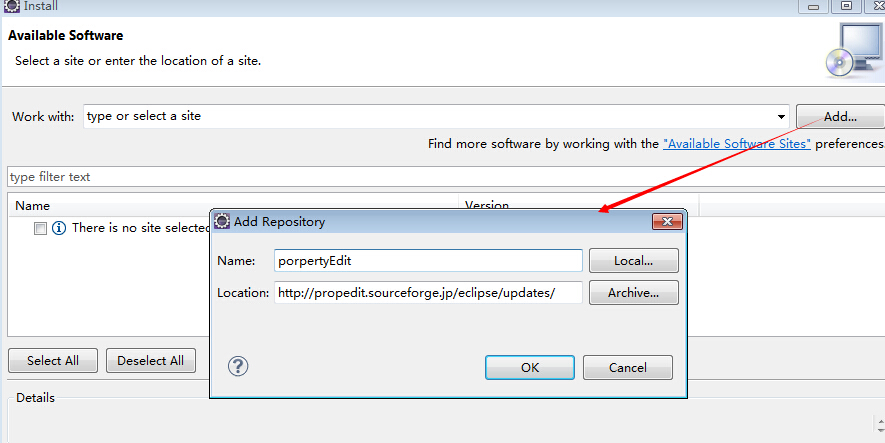
3.点击ok 然会出现一些选项,选中PropertiesEditor下的两个组件就可以了
4.安装完毕之后,重启eclipse就可以了。


