编译lnmp
Part 1 编译nginx
将nginx下载至 /usr/local/src 下
解压后进入 ./configure --prefix=/usr/local/nginx
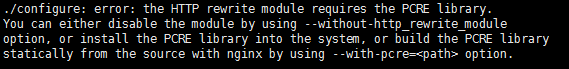
错误:http重写模块需要pcre库。
可以禁用模块;或者在系统里安装pcre;或者通过pcre源代码构建pcre库,只要指明路径
这里采用第三种方法:
将pcre下载解压之后
./configure --prefix=/usr/local/nginx --with-pcre=/usr/local/src/pcre-8.40
又出现错误
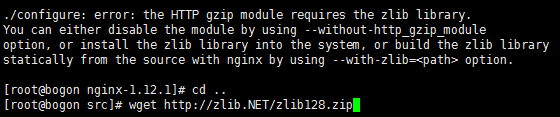
同样的,将zlib下载解压之后
./configure --prefix=/usr/local/nginx --with-pcre=/usr/local/src/pcre-8.40 --with-zlib=/usr/local/src/zlib-1.2.3
之后make&&make install
nginx安装完成
来到 /usr/local/ 下 多了一个nginx文件夹
运行nginx ./nginx/sbin/nginx
局域网ping得通,外界连不上80端口,可能是防火墙的原因
service iptables stop
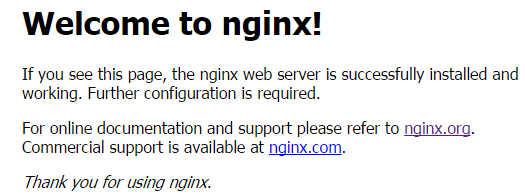
访问到了!
Part 2 编译PHP
在官网上下载PHP 如:http://dk2.php.net/get/php-5.6.31.tar.bz2/from/this/mirror
下载之后默认保存名 mirror 改个名字: mv mirror php-5.6.31.tar.bz2
解压之后进入:(多行时必须先打反斜线 再回车,且反斜线之后不能有空格)
./configure --prefix=/usr/local/php \
--with-gd \
--enable-gd-native-ttf \
--enable-mysqlnd \
--with-mysql=mysqlnd \
--with-pdo-mysql=mysqlnd \
--with-openssl \
--enable-mbstring \
--enable-fpm
出现错误:
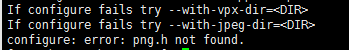
查过之后,网友:这是选择安装GD模块才会出现的错误 , 安装libpng 可解决
yum install libpng libpng-devel
重新编译 ...... 编译成功!
运行php
/usr/local/php5.6/sbin/php-fpm
出现错误:

来到etc 下,确实没有php-fpm.conf,有php-fpm.conf.default
拷贝一份改名 : cp php-fpm.conf.default php-fpm.conf
重新运行
查看进程 ps aux|grep php
启动了!
Part 3 整合nginx + php
编辑nginx的配置文件 : vim /usr/local/nginx/conf/nginx.conf
打开注释,并添上文件路径
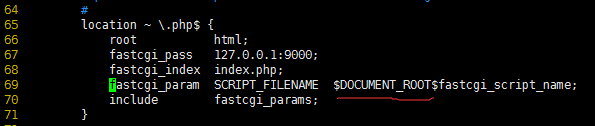
vim /usr/local/nginx/html/a.php
<?php phpinfo();
浏览器上运行a.php
没有加载到 php.ini
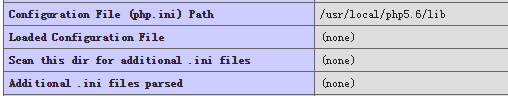
来到 /usr/local/src/php-5.6.31 下 把开发版的php.ini拷到lib下
重启php 刷新浏览器 成功加载
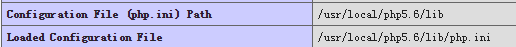
至此,nginx+php 整合完毕!
Part 4 安装mysql
到官网下载二进制版本安装
如何下载 ---> 怎样从Mysql官网下载mysql.tar.gz版本的安装包
官方示例:
shell> groupadd mysql
shell> useradd -r -g mysql mysql
shell> cd /usr/local
shell> tar zxvf /path/to/mysql-VERSION-OS.tar.gz
shell> ln -s full-path-to-mysql-VERSION-OS mysql
shell> cd mysql
shell> chown -R mysql .
shell> chgrp -R mysql .
shell> scripts/mysql_install_db --user=mysql # 安装初始化数据
shell> chown -R root .
shell> chown -R mysql data
将mysql解压到 /usr/local下,进入其中操作
执行完上述步骤,在 /var/run/ 下创建目录 mysqld ,并更改其所有者及群组
mkdir /var/run/mysqld
chown mysql /var/run/mysqld
chgrp mysql /var/run/mysqld
启动mysql
/usr/local/mysql/bin/mysqld_safe --user=mysql &
连接mysql
/usr/local/mysql/bin/mysql
错误:ERROR 2002 (HY000): Can't connect to local MySQL server through socket '/tmp/mysql.sock' (2)
由于mysql 默认的mysql.sock 是在/var/lib/mysql/mysql.sock,但linux系统总是去/tmp/mysql.sock查找,所以会报错
有两种方法解决:
1::建立软件连接
ln /var/lib/mysql/mysql.sock /tmp/mysql.sock
2:直接指定mysql通道
mysql -S /var/lib/mysql/mysql.sock



