vue3路由简单配置
文档,从vue2.x迁移
https://router.vuejs.org/zh/guide/migration/index.html
路由目录
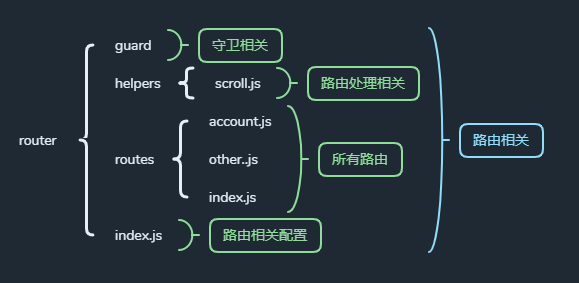
各文件内容
【router/index】
import { createRouter, createWebHashHistory, createWebHistory} from "vue-router";
import { scrollBehavior } from "./helpers/scroll";
import routes from "./routes"
/**
* 路由模式,hash、history
* base 配置被作为 createWebHistory (其他 history 也一样)的第一个参数传递
*/
const history = process.env.VUE_APP_ROUTER_MODE === "hash" ? createWebHashHistory(process.env.BASE_URL) : createWebHistory(process.env.BASE_URL)
const router = createRouter({
history,
routes,
scrollBehavior,
})
// 动态改变页面标题
router.beforeEach((to, from, next) => {
if (to.meta.title) {
document.title = to.meta.title;
}
next();
});
const setupRouter = (app) => {
app.use(router);
};
export {
setupRouter,
};
【main.js】
import { createApp } from "vue";
import App from "./App.vue";
import { setupRouter } from "@/router/index";
const app = createApp(App); //创建vue实例
async function setupApp() {
/* 路由 */
setupRouter(app)
app.mount("#app");
}
setupApp();
【router/helper/scroll.js】
export const scrollBehavior = (to, from, scrollPosition) =>{
if (scrollPosition && to.meta.keepAlive) {
//返回缓存页面后记录浏览位置
return scrollPosition;
}
return { left: 0, top: 0 };
}
【router/routes/other.js】
const routes = [
{
path: "/other",
component: ()=>import("@/layouts/basic-view"),
redirect: "/other/about-us",
children: [
{
path: "/other/about-us/:id",
name: "about-us",
component: ()=>import("@/views/other/about-us"),
meta: {
title: "关于我们",
},
},
{
path: "/other/contact-us",
name: "contact-us",
component: ()=>import("@/views/other/contact-us"),
meta: {
title: "联系我们",
},
},
]
}
];
export default routes;
【router/routes/index.js】
//引入各模块路由分支
import AccountRoute from "./account"; //账户
import OtherRoute from "./other"; //其他
const routes = [
{
path: "/",
component: ()=>import("@/layouts/basic-view"),
children: [
{
path: "/",
name: "home",
component: ()=>import("@/views/home/home"),
meta: {
title: "首页",
},
},
],
},
...AccountRoute,
...OtherRoute,
{
path: "/:pathMatch(.*)*",
name: "not-found",
component: ()=>import("@/views/home/not-found"),
meta: {
title: "页面不存在",
},
},
];
export default routes;
路由跳转
【FROM】
<template>
<div class="container">
<button class="mr-20" @click="goHome">首页</button>
<button class="mr-20" @click="goAboutUs">关于我们</button>
<button class="mr-20" @click="goContactUs">联系我们</button>
</div>
</template>
<script>
import { useRouter } from "vue-router";
export default {
setup() {
const $router=useRouter()
function goHome() {
$router.push({ name: "home" });
}
function goAboutUs() {
$router.push({ name: "about-us", params: {id: 666} });
}
function goContactUs() {
$router.push({ name: "contact-us" });
}
return {
goHome,
goAboutUs,
goContactUs,
};
},
};
</script>
<style scoped lang="less"></style>
【TO】
<template>
<div class="container">
about-us
{{ $route.params.id }}
</div>
</template>
<script>
import { useRoute } from "vue-router";
import {onActivated} from "vue"
export default {
name: "",
// beforeRouteEnter(to, from, next) {
// console.log(to);
// console.log(from);
// next()
// },
setup() {
const route = useRoute();
console.log(route.params.id);
onActivated(()=>{
console.log("此页面被缓存了")
})
},
};
</script>
<style scoped lang="less"></style>
keepAlive配置
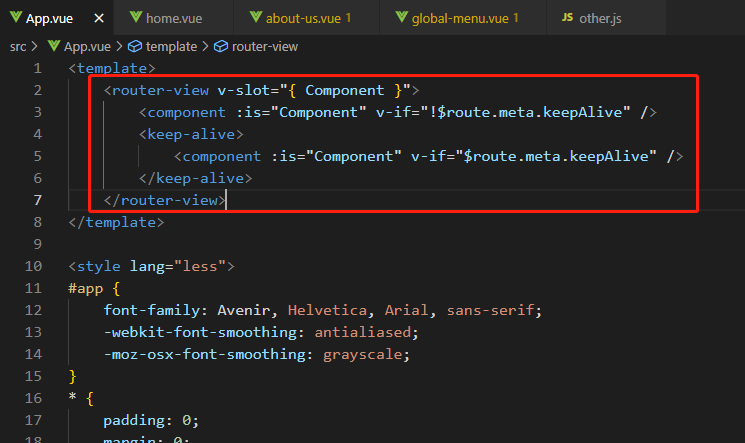

<template>
<router-view v-slot="{ Component }">
<component :is="Component" v-if="!$route.meta.keepAlive" />
<keep-alive>
<component :is="Component" v-if="$route.meta.keepAlive" />
</keep-alive>
</router-view>
</template>
meta: {
title: "关于我们",
keepAlive: true
},
keepAlive配置【补充说明:关于二级及以上路由的缓存】
注意:此方法后期验证行不通,解决方案为只设置一个Layout,不要设置basic-view,blank-view等多个layout
若页面有二级及以上路由,那么不仅需要在App.vue里做keepAlive配置,还需要子路由里做同样的keepAlive配置。
如在最外层layout里配置,如图
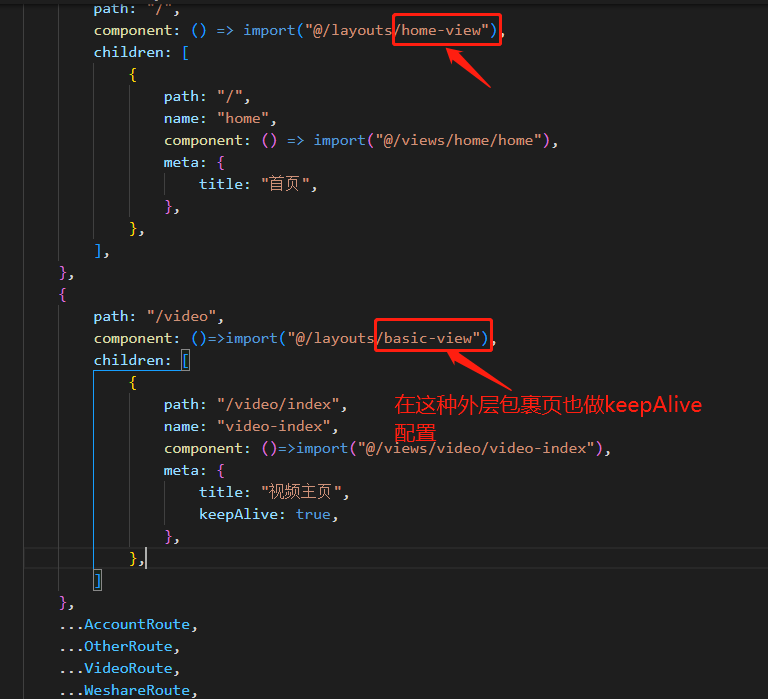
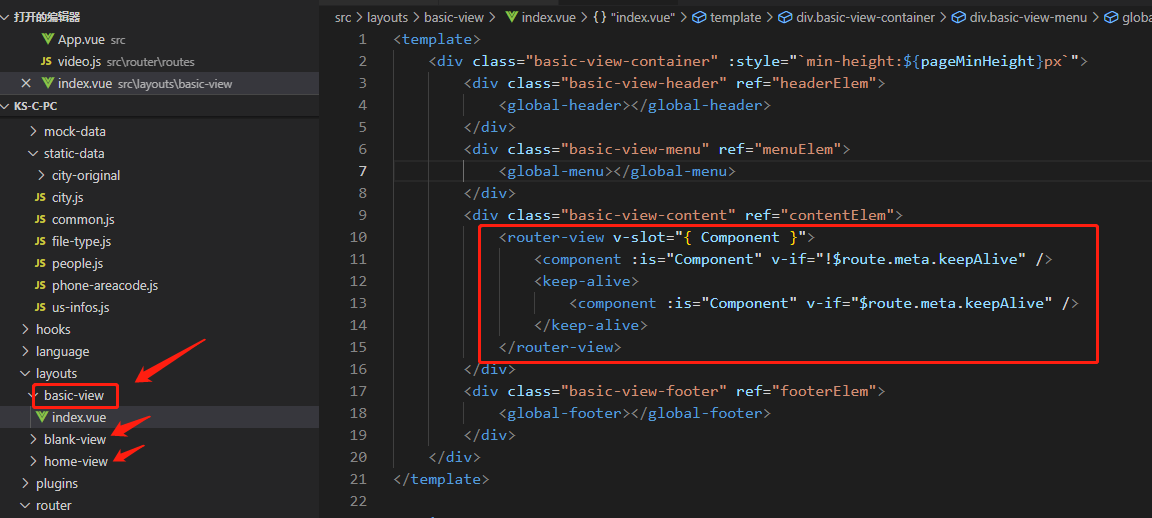
无卡顿刷新页面--reload配置
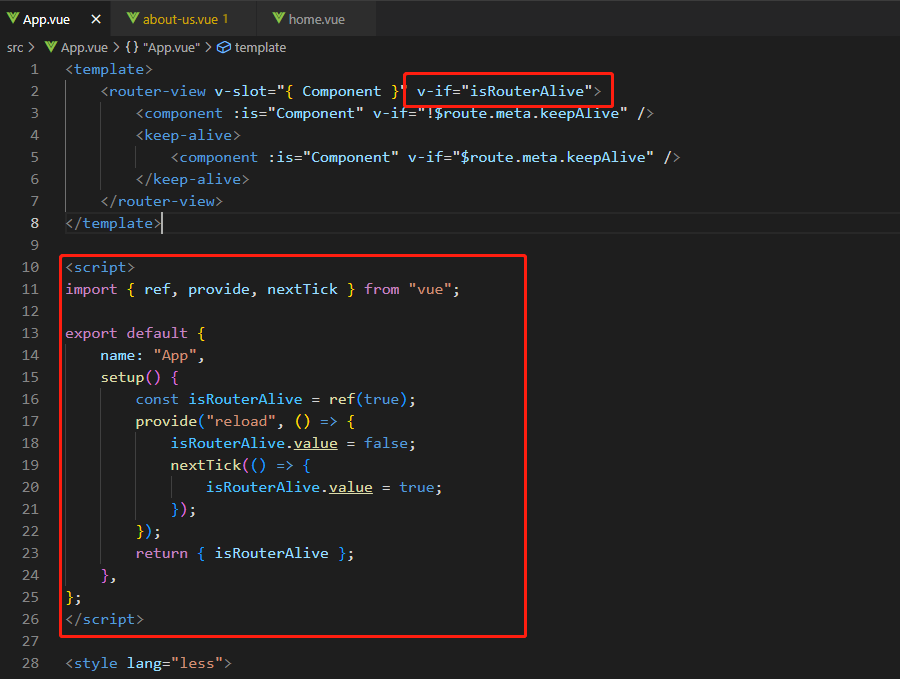
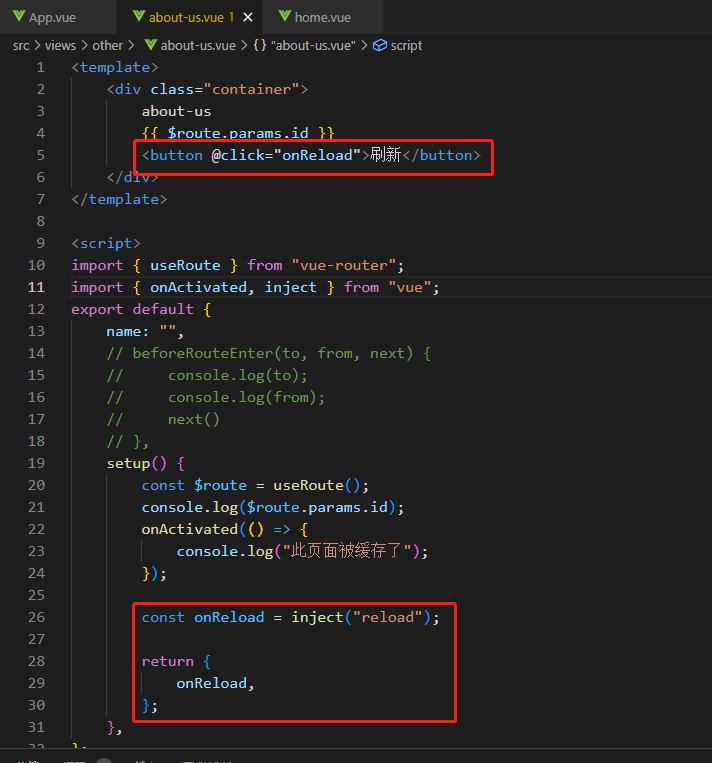
<script>
import { ref, provide, nextTick } from "vue";
export default {
name: "App",
setup() {
const isRouterAlive = ref(true);
provide("reload", () => {
isRouterAlive.value = false;
nextTick(() => {
isRouterAlive.value = true;
});
});
return { isRouterAlive };
},
};
</script>
当前页面提示用户登录,用户登录成功后再跳转回当前页面
import { useRouter, useRoute } from "vue-router";
const $route = useRoute();
const $router=useRouter();
【当前页跳转至登录页方式】
$router.replace({
path:"/user/login",
query: {redirect: $router.currentRoute.value.fullPath.split("redirect=").pop()}
})
【登录成功后返回】
if($route.query.redirect){
$router.replace({path:decodeURIComponent($route.query.redirect)})
}else{
$router.push('/')
}




【推荐】国内首个AI IDE,深度理解中文开发场景,立即下载体验Trae
【推荐】编程新体验,更懂你的AI,立即体验豆包MarsCode编程助手
【推荐】抖音旗下AI助手豆包,你的智能百科全书,全免费不限次数
【推荐】轻量又高性能的 SSH 工具 IShell:AI 加持,快人一步
· 地球OL攻略 —— 某应届生求职总结
· 周边上新:园子的第一款马克杯温暖上架
· Open-Sora 2.0 重磅开源!
· 提示词工程——AI应用必不可少的技术
· .NET周刊【3月第1期 2025-03-02】