精选css动画库及其使用
animate.css 动画库
介绍:Animate.css 是最早的也是目前最流行和最易于使用的CSS动画库之一,其包含了60多款不同类型的 CSS 动画如晃动、闪动、淡出淡出效果等,如果你想快速的使用各种 CSS 动画特效的话,你可以选择它。
演示地址:https://daneden.github.io/animate.css/
github地址:https://github.com/daneden/animate.css
在vue中使用:
1、npm install animate.css --save || yarn add animate.css
2、main.js中: import animated from 'animate.css'
3、Vue.use(animated)
举个栗子:
<template>
<div @mouseenter="demoEnter($event)" @mouseleave="demoLeave($event)" class="demobox">
<div class="demo animateTime" >小栗子</div>
</div>
</template>
<script>
methods:{
//鼠标移入父盒子后,子盒子显示并且执行动画
demoEnter(e){
let etr = e.currentTarget.childNodes[0]
etr.style.display="block"
etr.classList.add("animate__animated") //使用animate.css必需设置class="animated",最新版(4.0+)的要在前面添加animate__前缀,注意是两个_ 添加后变为animate__animated
etr.classList.add("animate__flipInY") //添加动画样式,如flipInY
//etr.classList.add("animated","flipInY") //若需要兼容IE,请如上逐个添加属性,勿使用本行一次性添加属性方式
},
//鼠标移出父盒子后,子盒子消失
demoLeave(e){
let lae = e.currentTarget.childNodes[0]
lae.classList.remove("animate__flipInY")
lae.style.display="none"
},
}
</script>
<style scoped>
//重新设置animate.css动画执行时间,默认是1s。
.animateTime{
animation-duration: 0.8s!important;
}
.demobox{
width: 200px;
height: 200px;
backrgound-color: #a1a1a1;
.demo{
width: 100px;
height: 100px;
background-color: #0169b1;
}
}
</style>
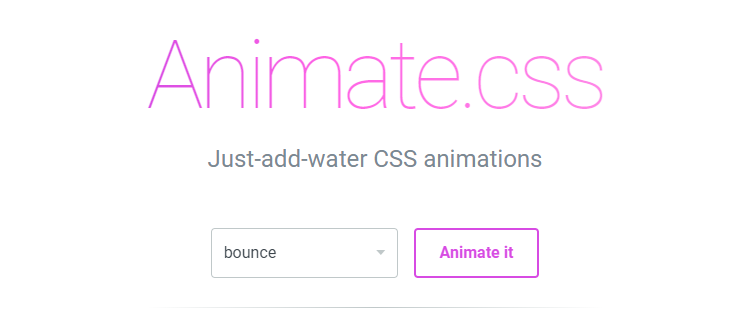
magic.css动画库
介绍:Magic CSS3 Animations 是一个特殊效果的 CSS 动画库,你可以免费用于你的 Web 项目,简单的引用 CSS 样式:magic.css 或 magic.min.css (压缩版)即可。该项目提供了一个特别酷的演示应用程序。与 animate.css 相比,Magic CSS3 Animation 的大小适中,它的特色动画,如魔法效果,愚蠢的效果和炸弹效果十分出众和特别。
演示地址:http://www.jq22.com/yanshi2754
gitHub地址:https://github.com/miniMAC/magic
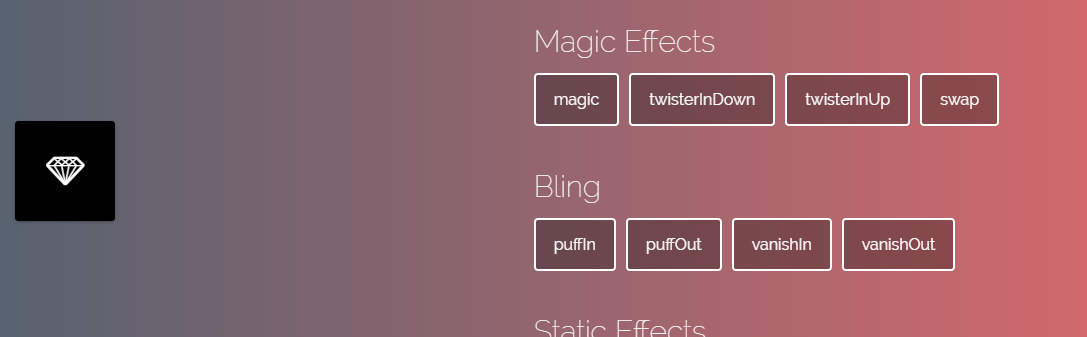
hover.css 动画库
介绍:Hover.css 是一个 CSS 动画库,专为您的网站中的按钮和其他 UI 元素而设计。它具有非常好的2D转换,以及许多其他精心制作的动画。
演示地址:http://ianlunn.github.io/Hover/
github地址:https://github.com/IanLunn/Hover

【安装包】
yarn add hover.css
【全局引入】在main.js中
import "hover.css"
使用




