日常开发需要掌握的Git命令
本人待的两家公司,一直都是用的SVN,Git我只是自己私下学习和开发小项目的时候用过,工作一直没有使用过,但还是要学的。。。Git是最好的分布式版本控制系统。
工作流程
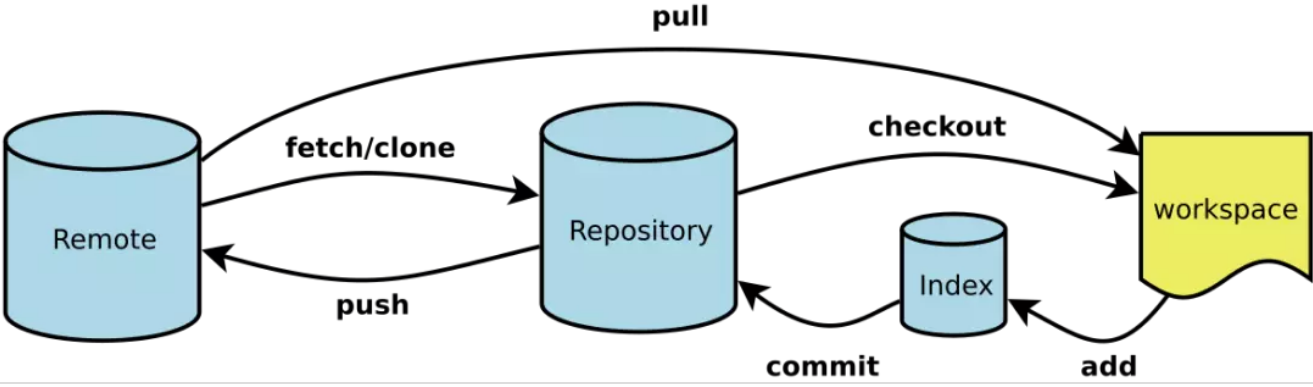
SVN和Git的区别
SVN是集中式版本控制系统,版本库是集中放在中央服务器的,在工作的时候你首先要从中央服务器哪里得到最新的版本,然后在写完代码之后,把这些内容提交到服务器。
前提必须联网才能工作,一般都是公司自己的局域网。
Git是分布式版本控制系统,没有中央服务器的,每个人的电脑就是一个完整的版本库,工作的时候就不需要联网了,因为版本都是在自己的电脑上。
多人如何协同工作:
比如说自己在电脑上改了文件A,其他人也在电脑上改了文件A,这时,你们两之间只需把各自的修改推送给对方,就可以互相看到对方的修改了。
工作区和暂存区
工作区:
就是你在电脑上看到的目录,比如目录下testgit里的文件(.git隐藏目录版本库除外)。或者以后需要再新建的目录文件等等都属于工作区范畴。
版本库(Repository):
工作区有一个隐藏目录.git,这个不属于工作区,这是版本库。其中版本库里面存了很多东西,其中最重要的就是stage(暂存区),还有Git
为我们自动创建了第一个分支master,以及指向master的一个指针HEAD。
git add就是把文件添加到stage,然后通过git commit将暂存区的所有内容提交到当前分支
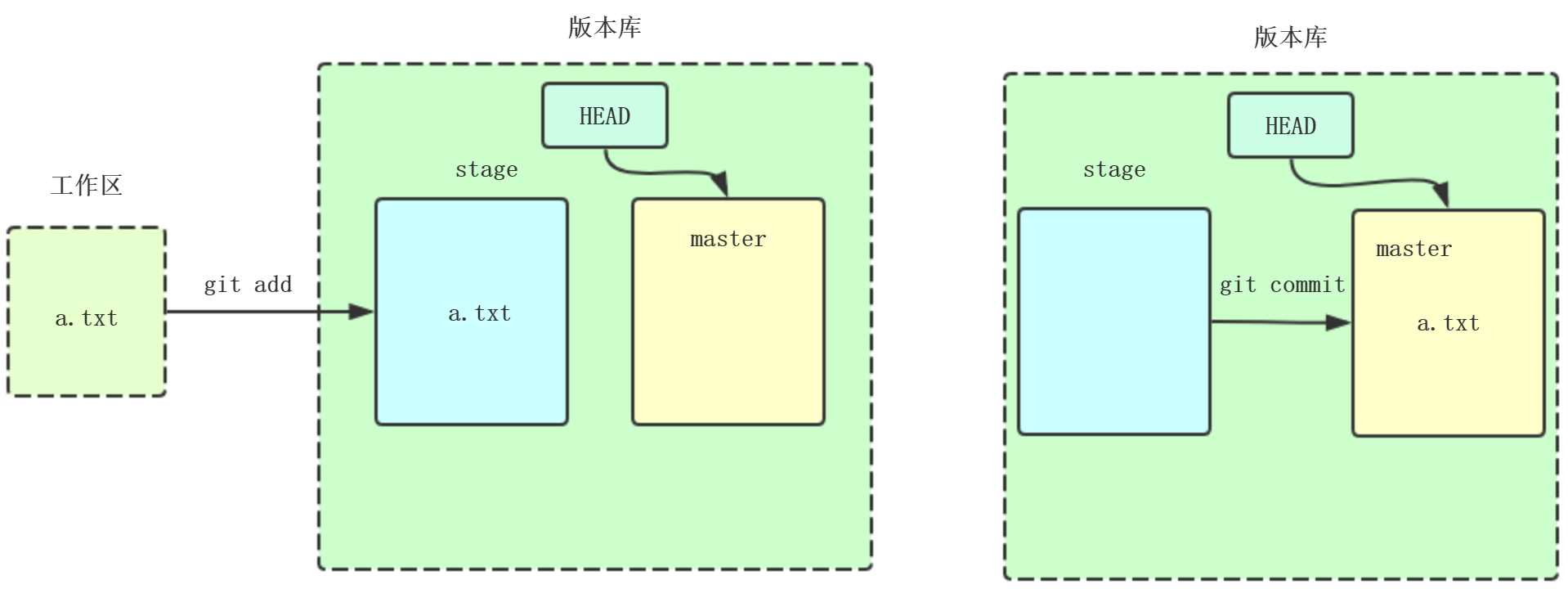
分支操作
git branch 创建分支
git branch -b 创建并切换到新建的分支上
git checkout 切换分支
git branch 查看分支列表
git branch -v 查看所有分支的最后一次操作
git branch -vv 查看当前分支
git brabch -b 分支名 origin/分支名 创建远程分支到本地
git branch --merged 查看别的分支和当前分支合并过的分支
git branch --no-merged 查看未与当前分支合并的分支
git branch -d 分支名 删除本地分支
git branch -D 分支名 强行删除分支
git branch origin :分支名 删除远处仓库分支
git merge 分支名 合并分支到当前分支上
通常合并分支时,git一般使用”Fast forward”模式,在这种模式下,删除分支后,会丢掉分支信息,现在我们来使用带参数 –no-ff来
禁用”Fast forward”模式。
暂存操作
git stash 暂存当前修改
git stash apply 恢复最近的一次暂存
git stash pop 恢复暂存并删除暂存记录
git stash list 查看暂存列表
git stash drop 暂存名(例:stash@{0}) 移除某次暂存
git stash clear 清除暂存
回退操作
git reset --hard HEAD^ 回退到上一个版本
git reset --hard ahdhs1(commit_id) 回退到某个版本
git checkout -- file撤销修改的文件(如果文件加入到了暂存区,则回退到暂存区的,如果文件加入到了版本库,则还原至加入版本库之后的状态)
git reset HEAD file 撤回暂存区的文件修改到工作区
标签操作
git tag 标签名 添加标签(默认对当前版本)
git tag 标签名 commit_id 对某一提交记录打标签
git tag -a 标签名 -m '描述' 创建新标签并增加备注
git tag 列出所有标签列表
git show 标签名 查看标签信息
git tag -d 标签名 删除本地标签
git push origin 标签名 推送标签到远程仓库
git push origin --tags 推送所有标签到远程仓库
git push origin :refs/tags/标签名 从远程仓库中删除标签
常规操作
git push origin test 推送本地分支到远程仓库
git rm -r --cached 文件/文件夹名字 取消文件被版本控制
git reflog 获取执行过的命令
git log --graph 查看分支合并图
git merge --no-ff -m '合并描述' 分支名 不使用Fast forward方式合并,采用这种方式合并可以看到合并记录
git check-ignore -v 文件名 查看忽略规则
git add -f 文件名 强制将文件提交
git clone http://username:password@链接,例如http://zhangsan:123456@gitee.com/abc/def.git clone远程仓库到本地
git创建项目仓库
git init 初始化
git remote add origin url 关联远程仓库
git pull
git fetch 获取远程仓库中所有的分支到本地
忽略已加入到版本库中的文件
git update-index --assume-unchanged file 忽略单个文件
git rm -r --cached 文件/文件夹名字 (. 忽略全部文件)
取消忽略文件
git update-index --no-assume-unchanged file
拉取、上传免密码
git config --global credential.helper stor
Git使用实践:
1、首先按照Git
2、创建一个文件夹,用来创建Git的版本库
3、进入文件夹,通过下面的命令创建本地仓库,从而实现对版本库的管理
git init
发现创建了一个.git文件夹,不要随便改动里面的文件
4、创建文件a.txt之后
5、通过git status查看git状态
$ git status On branch master Your branch is up to date with 'origin/master'. Untracked files: (use "git add <file>..." to include in what will be committed) a.txt nothing added to commit but untracked files present (use "git add" to track)
6、添加文件到本地仓库
$ git add a.txt
如果成功了,就没有任何提示。俗话说:没有消息,就是最好的消息。。。
此时查看状态:
$ git status On branch master Your branch is up to date with 'origin/master'. Changes to be committed: (use "git reset HEAD <file>..." to unstage) new file: a.txt
Git发现一个新文件a.txt
7、提交文件
$ git commit -m "create new file a.txt" [master a96f8bb] create new file a.txt 1 file changed, 1 insertion(+) create mode 100644 a.txt
-m为此次提交说明,提交到master分支,一个文件修改,插入一行数据,创建模式
git commit只是提交暂存区的修改,也就是只有先git add之后,才能commit成功
$ git commit -m "xiajibagaide" On branch master Your branch is ahead of 'origin/master' by 3 commits. (use "git push" to publish your local commits) Changes not staged for commit: modified: a.txt no changes added to commit
修改了a.txt,但是提交发现没有任何改变
PS:可以add多个文件,然后统一提交。
8、git diff
此时我们修改a.txt,通过git status只能查看到文件被修改,如果想要查看修改什么内容,可以通过git diff a.txt查看
$ git diff a.txt diff --git a/a.txt b/a.txt index 2fd702e..db7ec96 100644 --- a/a.txt +++ b/a.txt @@ -1 +1,2 @@ -git test \ No newline at end of file +git test +second line \ No newline at end of file
9、git提交日志
$ git log commit 6bab7bd9dfef4504b5a51e6c5b53c53272741ce0 (HEAD -> master) Author: liguohui <17012345815@163.com> Date: Fri Jul 19 14:27:47 2019 +0800 add three line commit 93ed7195a312e6d65ed50399bfed2569fd28feb7 Author: liguohui <17012345815@163.com> Date: Fri Jul 19 14:22:30 2019 +0800 modify a.txt commit a96f8bbabb60185d8d2f12a7fd5c36c3d6f1c695 Author: liguohui <17012345815@163.com> Date: Fri Jul 19 14:09:31 2019 +0800 create new file a.txt
查看到提交三次,包括每次提交生成的加密ID,时间,提交说明
也可以将每次提交日志显示在一行,进行格式化美化:
$ git log --pretty=oneline 6bab7bd9dfef4504b5a51e6c5b53c53272741ce0 (HEAD -> master) add three line 93ed7195a312e6d65ed50399bfed2569fd28feb7 modify a.txt a96f8bbabb60185d8d2f12a7fd5c36c3d6f1c695 create new file a.txt
10、版本回退
如果我们想要回退版本,可以使用git reset命令,Git用HEAD表示当前版本,HEAD^表示上一个版本,如果是前100个版本呢,可以使用HEAD~100
回到上个版本:
$ git reset --hard HEAD^
HEAD is now at 93ed719 modify a.txt
回到任意一个版本,需要知道提交的ID
$ git reset --hard 6bab7bd9dfef4504b5a51e6c5b53c53272741ce0
HEAD is now at 6bab7bd add three line
11、Git所有操作日志:
与git log不同的是,git reflog可以显示对git的所有操作日志
$ git reflog 6bab7bd (HEAD -> master) HEAD@{0}: reset: moving to 6bab7bd9dfef4504b5a51e6c5b53c53272741ce0 93ed719 HEAD@{1}: reset: moving to HEAD^ 6bab7bd (HEAD -> master) HEAD@{2}: commit: add three line 93ed719 HEAD@{3}: commit: modify a.txt a96f8bb HEAD@{4}: commit: create new file a.txt 5e9a9b2 (origin/master) HEAD@{5}: commit (initial): Red Black Tree Commit
我们可以看到不仅仅有commit,还有reset的操作等
12、撤销修改/删除
git checkout命令把工作区的修改撤销,这里分为两种情况:
1).a.txt修改过后还没add到暂存区,撤销之后和版本库保持一致。
2).a.txt修改后已经add到暂存区了,撤销之后就是加入暂存区的状态。
这种情况下的解决方案:注意--和a.txt之间有空格
$ git reset HEAD a.txt #首先回到当前版本,就可以把暂存区的修改撤销,然后就属于第一种情况了 Unstaged changes after reset: M a.txt $ git checkout -- a.txt #撤销工作区的修改
PS:git checkout就是用版本库里的版本替换工作区的版本,工作区删除也是可以还原
13、删除文件
工作区删除了a.txt,通过git status可以查看到
如果想要删除文件:
$ git rm a.txt rm 'a.txt'
$ git commit -m "delete a.txt" [master a708588] delete a.txt 1 file changed, 3 deletions(-) delete mode 100644 a.txt
如果是误删:
$ git checkout -- a.tx
14、远程仓库:
个人使用远程仓库可以选择GitHub、Gitee,本人公司使用Gitlab
这里忽略GitHub上一些相关配置,绑定用户名密码等操作,因为我本身之前已经建立远程仓库了。
与远程仓库关联:远程仓库名称默认origin
git remote add origin https://github.com/huigelaile1234/Huige.git
本地库的内容推送到远程:
$ git push -u origin master Enumerating objects: 17, done. Counting objects: 100% (17/17), done. Delta compression using up to 8 threads. Compressing objects: 100% (11/11), done. Writing objects: 100% (16/16), 1.41 KiB | 240.00 KiB/s, done. Total 16 (delta 0), reused 0 (delta 0) To https://github.com/huigelaile1234/Huige.git 5e9a9b2..6e8c255 master -> master Branch 'master' set up to track remote branch 'master' from 'origin'.
PS:
加上了 –u参数,Git不但会把本地的master分支内容推送的远程新的master分支,还会把本地的master分支和远程的master分支关联起来,
在以后的推送或者拉取时就可以简化命令。
后面只要本地作了提交,就可以通过如下命令把本地master分支的最新修改推送到github上了,现在你就拥有了真正的分布式版本库了。
git push origin master
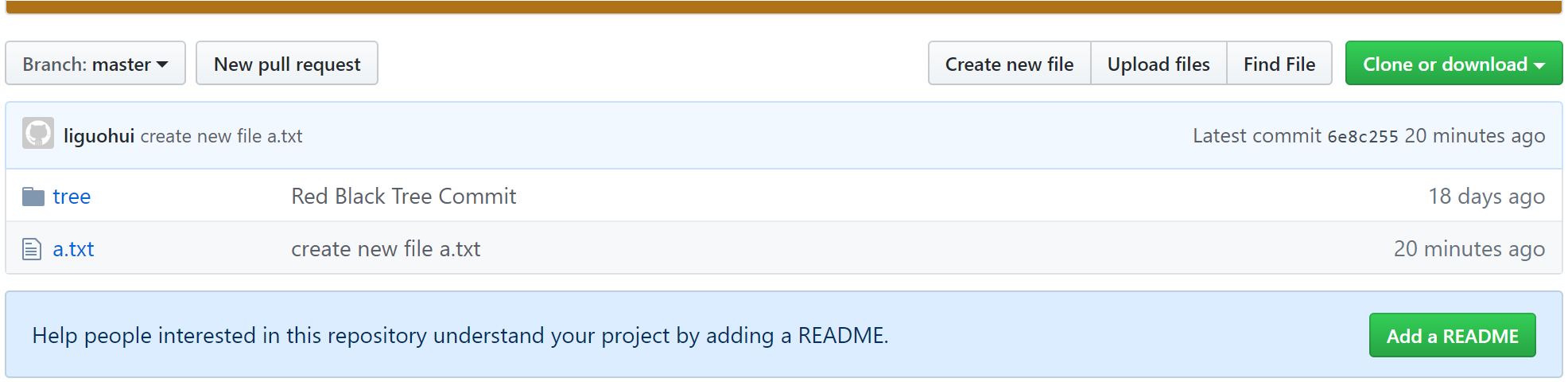
远程仓库克隆:
$ git clone https://github.com/huigelaile1234/Huige.git Cloning into 'Huige'... remote: Enumerating objects: 31, done. remote: Counting objects: 100% (31/31), done. remote: Compressing objects: 100% (21/21), done. remote: Total 31 (delta 5), reused 30 (delta 4), pack-reused 0 Unpacking objects: 100% (31/31), done.
创建分支:
$ git checkout -b dev #创建一个新的分支,-b相当于下面两个命令 Switched to a new branch 'dev' D a.txt $ git branch dev $ git checkout dev Switched to branch 'dev' $ git branch #查看分支,*表示当前分支为dev * dev master
我们在dev分支的操作,对于master是不可见的,例如我们修改了miaosha.txt,切换到master后,发现修改的内容没了,所以需要合并分支,
然后删除分支
$ git merge dev #将dev分支的内容合并到当前分支 Updating d806f1c..f2c990e Fast-forward miaosha.txt | 1 + 1 file changed, 1 insertion(+) $ git branch -d dev #删除分支 Deleted branch dev (was f2c990e).
解决冲突:
我们在master分支对a.txt的第二行,添加一个词:master,在dev分支对a.txt的第二行,添加一个词:dev,分别进行add和commit
$ git merge dev #发生冲突 Auto-merging a.txt CONFLICT (content): Merge conflict in a.txt Automatic merge failed; fix conflicts and then commit the result.
查看冲突:both modified:a.txt
$ git status On branch master Your branch is ahead of 'origin/master' by 6 commits. (use "git push" to publish your local commits) You have unmerged paths. (fix conflicts and run "git commit") (use "git merge --abort" to abort the merge) Unmerged paths: (use "git add <file>..." to mark resolution) both modified: a.txt no changes added to commit (use "git add" and/or "git commit -a")
git log查看分支的合并情况:
$ git log --graph --pretty=oneline --abbrev-commit * bf37303 (HEAD -> master) resolve conflict |\ | * 21e732b (dev) dev commit * | a3d4dc7 master commit |/ * b2c0a33 dev commit * f2c990e aaa * bf37303 (HEAD -> master) resolve conflict |\ | * 21e732b (dev) dev commit * | a3d4dc7 master commit |/ * b2c0a33 dev commit * f2c990e aaa * d806f1c a * 3b0963a commit * 82f5ce0 create new file miaosha.txt
需要先解决冲突,然后在进行提交,最后删除分支。
禁用Fast Forward模式:
合并分支时,--no-ff参数就可以用普通模式合并,合并后的历史有分支,能看出来曾经做过合并,而fast forward合并就看不出来曾经做过
合并。
Bug分支:
现在在master分支开发一个需求,突然来了一个bug,只能创建一个bug分支,去解决这个bug,你需要先把master的代码提交才能切换到bug
分支。但是你还没有开发完毕,不想提交,这时候就需要git stash把这部分代码藏起来。
$ git status #修改文件,查看状态 On branch master Your branch is ahead of 'origin/master' by 12 commits. (use "git push" to publish your local commits) Changes not staged for commit: (use "git add <file>..." to update what will be committed) (use "git checkout -- <file>..." to discard changes in working directory) modified: a.txt modified: b.txt no changes added to commit (use "git add" and/or "git commit -a") $ git stash #把修改隐藏 Saved working directory and index state WIP on master: 9109e8d meger bug fix 001 $ git status #重新查看,发现没有update了 On branch master Your branch is ahead of 'origin/master' by 12 commits. (use "git push" to publish your local commits) nothing to commit, working tree clean
$ git checkout -b issue-001 #在需要分支上创建bug分支,并切换到bug分支 Switched to a new branch 'issue-001' $ git add b.txt $ git commit -m "fix bug" #解决bug [issue-001 d23090d] fix bug 1 file changed, 1 insertion(+) create mode 100644 b.txt $ git checkout master #切换到master分支 Switched to branch 'master' Your branch is ahead of 'origin/master' by 10 commits. (use "git push" to publish your local commits) $ git merge --no-ff -m "meger bug fix 001" issue-001 #合并代码 Merge made by the 'recursive' strategy. b.txt | 1 + 1 file changed, 1 insertion(+) create mode 100644 b.txt $ git stash list #查看stash list stash@{0}: WIP on master: df1b58c a $ git stash pop #恢复stash之前状态 On branch master Your branch is ahead of 'origin/master' by 12 commits. (use "git push" to publish your local commits) Changes not staged for commit: (use "git add <file>..." to update what will be committed) (use "git checkout -- <file>..." to discard changes in working directory) modified: a.txt no changes added to commit (use "git add" and/or "git commit -a") Dropped refs/stash@{0} (b15629eb0747dc4e2cc1e9ff44e685f20d07d91b) $ git status #此时状态已经恢复 On branch master Your branch is ahead of 'origin/master' by 12 commits. (use "git push" to publish your local commits) Changes not staged for commit: (use "git add <file>..." to update what will be committed) (use "git checkout -- <file>..." to discard changes in working directory) modified: a.txt no changes added to commit (use "git add" and/or "git commit -a")
stash恢复的方式有两种:
1、git stash apply:但是恢复后,stash内容并不删除,你需要用git stash drop来删除
2、git stash pop:恢复的同时把stash内容也删了
Feature分支:
如果你创建一个分支,开发完成之后,切换回原来的分支,还没来得及合并,需要强制删除和其修改的代码,可以强行删除
$ git branch -D feature-vulcan
Deleted branch feature-vulcan (was 287773e).
多人协作:
1
内容参考:https://www.cxiansheng.cn/daily/490

