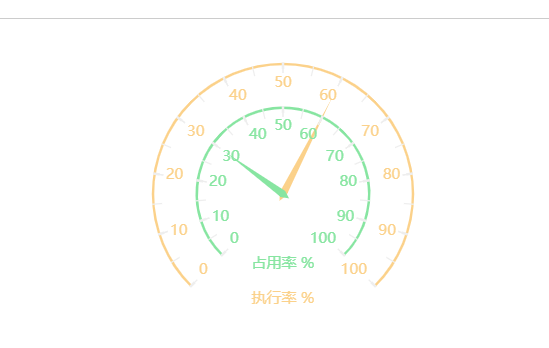仪表盘双层结构图
// 基于准备好的dom,初始化echarts实例
let myChart = this.$echarts.init(document.getElementById("main"));
// 指定图表的配置项和数据
let option = {
// backgroundColor: "#000",
width:'400px',
height:'300px',
tooltip: {
formatter: '{a} <br/>{b} : {c}%',
borderColor: "#ccc", // 提示框浮层的边框颜色。
},
grid: {
left: "3%",
right: "4%",
bottom: "3%",
width: "300px",
height: "280px",
containLabel: true
},
exporting: {
enabled:false
},
series: [
{
type: 'gauge',
name:'执行率',
axisLine:{
lineStyle:{
width:2,
color: [
[1, new this.$echarts.graphic.LinearGradient(0, 0, 1, 0, [{
offset: 0.1,
color: "#FBD18A"
},
{
offset: 0.5,
color: "#FBD18A"
},
{
offset: 1,
color: "#FBD18A"
}
])]
],
shadowColor : '#red', //默认透明
shadowBlur: 10
}
},
splitLine:{
length:5,
color:'#FBD18A'
},
axisTick:{
splitNumber:2
},
axisLabel:{
textStyle:{
color:'#FBD18A'
}
},
pointer:{
width:3
},
title:{
offsetCenter:['0%','80%'],
fontSize:12,
color:'#FBD18A'
},
detail: {show:false},
data: [{value: 60, name: '执行率 %'}]
},
{
type: 'gauge',
name:'占用率',
radius: '50%',
axisLine:{
lineStyle:{
width:2,
color:[[0.1, '#87E5A1'],[1, '#87E5A1']]
}
},
splitLine:{
length:5,
color:'#FBD18A'
},
axisTick:{
splitNumber:2,
color:'#FBD18A'
},
pointer:{
width:3
},
title:{
offsetCenter:['0%','80%'],
fontSize:12,
color:'#87E5A1'
},
detail: {show:false},
data: [{value: 30, name: '占用率 %'}]
}
]
};
// 使用刚指定的配置项和数据显示图表。
myChart.setOption(option);
项目需求,做一个大的仪表套小的仪表