windown Centos7安装redis和phpredis支持
centos7:
使用yum安装redis:
1>yum -y install redis
3>配置redis
配置文件在/etc/redis.conf,修改以下内容
3.1.默认端口port为6379;
3.2.搜索绑定地址bind 127.0.01,注释此行用来接收全部IP请求,或者限制IP也可以。
3.3.搜索安全模式protected-mode yes,修改为protected-mode no
3.4.搜索默认密码requirepass foobared,修改为requirepass 123456
3.5.搜索daemonize字段,将no改为yes,将redis作为守护进程在后台运行
3.6.搜索appendonly字段,将no改为yes,用来持久化数据,在崩溃时候恢复
3.7.搜素dir和dbfilename字段,这两个是存放持久化文件的位置和名称。
4》对外服务
4.1.查看iptables是否打开默认端口
开启端口
直接输入命令:iptables -A INPUT -p tcp --dport 6379 -j ACCEPT
或者编辑:vim /etc/sysconfig/iptables
最后一行添加:
-A RH-Firewall-1-INPUT -m state NEW -m tcp -dport 8080 -j ACCEPT
4.2.如果是云服务要在控制台中也打开此端口
5》systemctl
systemctl list-unit-files 查看redis是否enable,如果没有使用systemctl enable redis.service开启。
以后可以用systemctrl开启服务
6》安装php redis扩展模块
如果是默认PHP版本
yum -y install php-pecl-redis即可
如果是5.6以上版本,不是默认库的,加上版本号即可:
yum -y install php56w-pecl-redis即可
验证
命令认证:php -m | grep redis
服务器认证:使用phpinfo()可以看到redis模块。
6.1》测试代码
<?php
//连接本地的 Redis 服务
$redis = new Redis();
$redis->connect('127.0.0.1', 6379);
//$redis->auth('qwer@1234');
echo "Connection to server sucessfully";
//查看服务是否运行
echo "Server is running: " . $redis->ping();
$redis->delete('list1');
$redis->lpush('list1',11);
$redis->lpush('list1',12);
$redis->lpush('list1',13);
$val = $redis->lpop('list1');
var_dump($val);
?>
6.2>windows下安装redis
安装很多,百度搜索即可。主要记录php redis扩展安装:
在phpinfo()中,
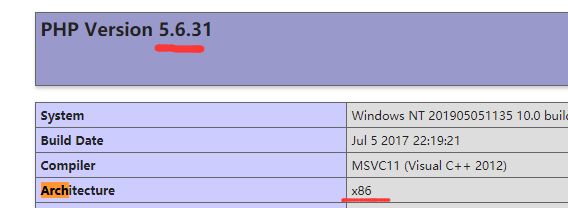
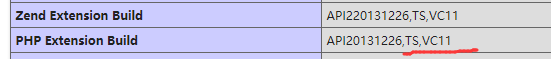
php版本5.6,架构x86,ZendExt:TS,VC11
php扩展需要2个文件,igbinary.dll和redis.dll
redis.dll下载:
https://windows.php.net/downloads/pecl/releases/redis/
igbinary.dll下载
https://windows.php.net/downloads/pecl/releases/igbinary/
将2个dll文件放入\php\php5.5.12\ext中;
然后,打开文件php.ini,在尾部添加上如下代码:
;redis
extension=php_igbinary.dll
extension=php_redis.dll
重启服务器,查看phpinfo()即可。


