vue实现选项卡切换--不用ui库
vue的ui库中基本都有选项卡切换的组件,但是在项目开发过程中却不一定能很好的为我们所用,因为里面的样式和 一些状态并不能很好的根据我们的项目需求进行定制.最近项目中使用的是vant-ui中的标签页,也就是选项卡,项目需要选项卡中的内容overFLow:auto,但是无论怎么设置,上面的选项都会跟着一起滚动,实在是头疼的很,所以决定,自行解决吧.
效果图:
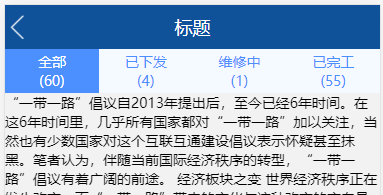
需求分析
- 选项卡点击切换时选项的背景颜色或字体需要变化
- 选项卡中每个选项的产品数量要根据后端返回数据进行变化
- 点击选项时下面内容要对应发生改变
- 滚动时选项不动,只内容发生滚动
下面就直接上成品代码
<template>
<div class="box">
<div class="menu-list">
<div class="total" :class="{active:item.id === sel}" v-for="item in tabs" :key="item.id" @click="select(item)">
{{ item.label }}
<span>
({{item.id==1?num=yxf +ywg +wxz :item.id === 2?num = yxf:item.id === 3?num = ywg:num = wxz}})
</span>
</div>
</div>
<div class="text">
<div class="all" v-show="sel === 1">1111</div>
<div class="all" v-show="sel === 2">222</div>
<div class="all" v-show="sel === 3">333</div>
<div class="all" v-show="sel === 4">444</div>
</div>
</div>
</template>
初始化的数据:
<script>
export default {
data () {
return {
yxf:4,
wxz:5,
ywg:1,
sel:1,
tabs: [
{label: '全部',num:0, id: 1},
{label: '已下发',num: 0, id: 2},
{label: '维修中',num: 0, id: 3},
{label: '已完工',num:0, id: 4},
]
}
},
}
</script>
点击事件:
methods: {
select(item){
this.sel = item.id;
},
},
定义样式:
<style scoped>
.equi_container {
display: flex;
flex-direction: column;
}
.menu-list {
height: 0.44rem;
display: flex;
}
.total{
flex: 1;
display: flex;
flex-direction: column;
justify-content: center;
/*height: 100%;*/
/*line-height: 0.44rem;*/
background:#F4FAFF;
color:#4c8fff;
text-align:center;
float:left
}
.total.active {
background: #4c8fff;
color: #FFFFFF;
}
.text{
flex: 1;
overflow: auto;
}
</style>
可直接复制代码看效果,如有任何疑问,欢迎屏幕下方留言...




