Vmware虚拟机硬件兼容性
All virtual machines have a hardware version. The hardware version indicates which virtual hardware features that the virtual machine supports, such as BIOS or UEFI, number of virtual slots, maximum number of CPUs, maximum memory configuration, and other hardware characteristics. The virtual machine hardware compatibility setting determines the hardware features of the virtual machine.
If you select a typical configuration, the wizard uses the default hardware compatibility setting configured in the Workstation Pro preferences. By default, the default hardware compatibility setting is the installed Workstation Pro version.
If you select a custom configuration, the New Virtual Machine wizard prompts you to select a hardware compatibility setting for the virtual machine. When you select a hardware compatibility setting, a list of the VMware products and versions that are compatible with your selection appears. Limitations and features that are not available for your selection are also listed. If a feature compatibility check box is available for your selection, you can select that check box to see a list of the additional limitations.
To deploy virtual machines to run on a different VMware product, you might need to select a hardware compatibility setting that is compatible with that product.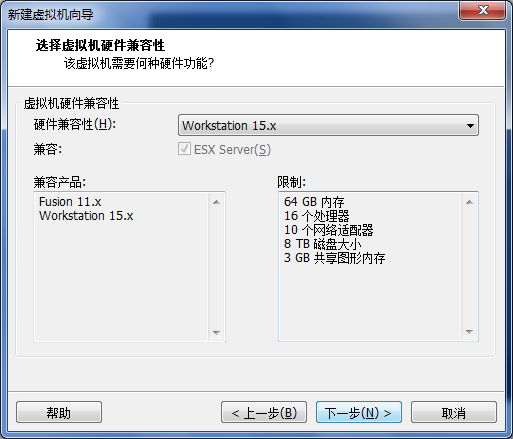
所有虚拟机都具有硬件版本。硬件版本指明了虚拟机支持的虚拟硬件功能(如 BIOS 或 EFI)、虚拟插槽数量、最大 CPU 数、最大内存配置,以及其他硬件特性。虚拟机硬件兼容性设置决定虚拟机的硬件功能。
如果选择典型配置,向导会使用 Workstation Pro 首选项中配置的默认硬件兼容性设置。默认情况下,默认硬件兼容性设置为已安装的 Workstation Pro 版本。
如果选择自定义配置,“新建虚拟机”向导会提示您为虚拟机选择硬件兼容性设置。在选择硬件兼容性设置时,系统会显示与您的选择相兼容的 VMware 产品及版本的列表,同时也会列出您的选择所具有的限制以及不可用的功能。如果您的选择有对应的功能兼容性复选框,您可以选中该复选框来查看附加限制的列表。
要部署虚拟机使其运行在其他 VMware 产品上,您可能需要选择与该产品兼容的硬件兼容性设置。
本文来自博客园,作者:花之旭,转载请注明原文链接:https://www.cnblogs.com/huazhixu/p/15923002.html


