Installation MongoDB-6.0.2 on CentOS 8.3
一、Installation MongoDB-6.0.2 on CentOS 8.3
1 地址
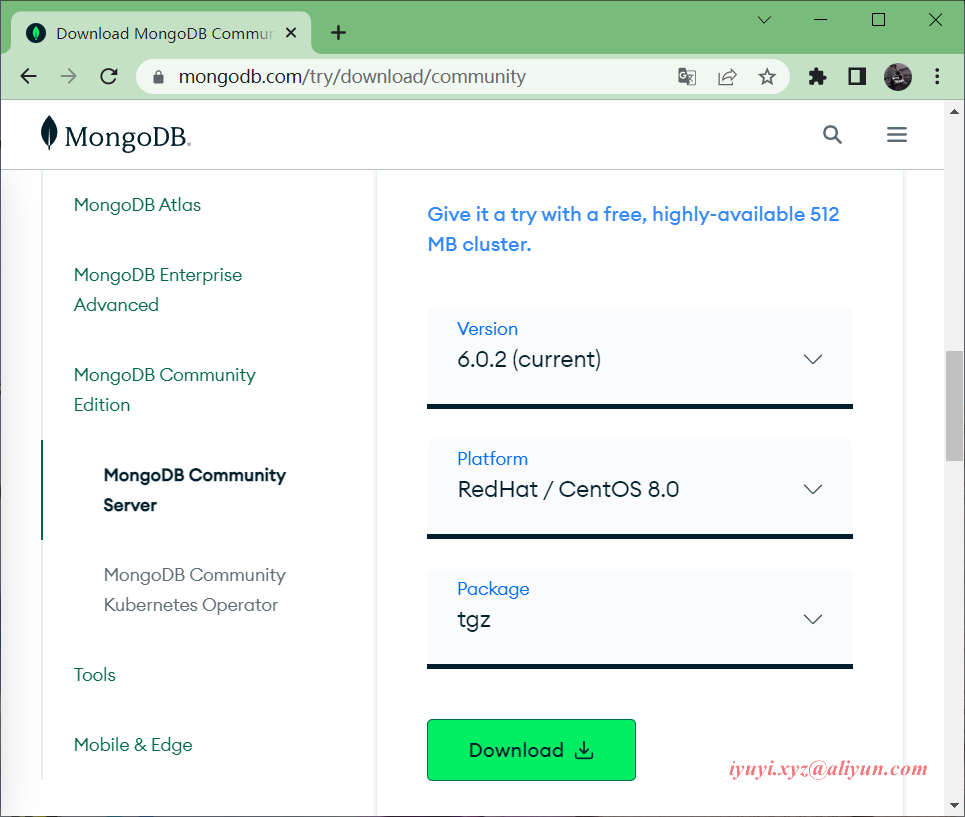
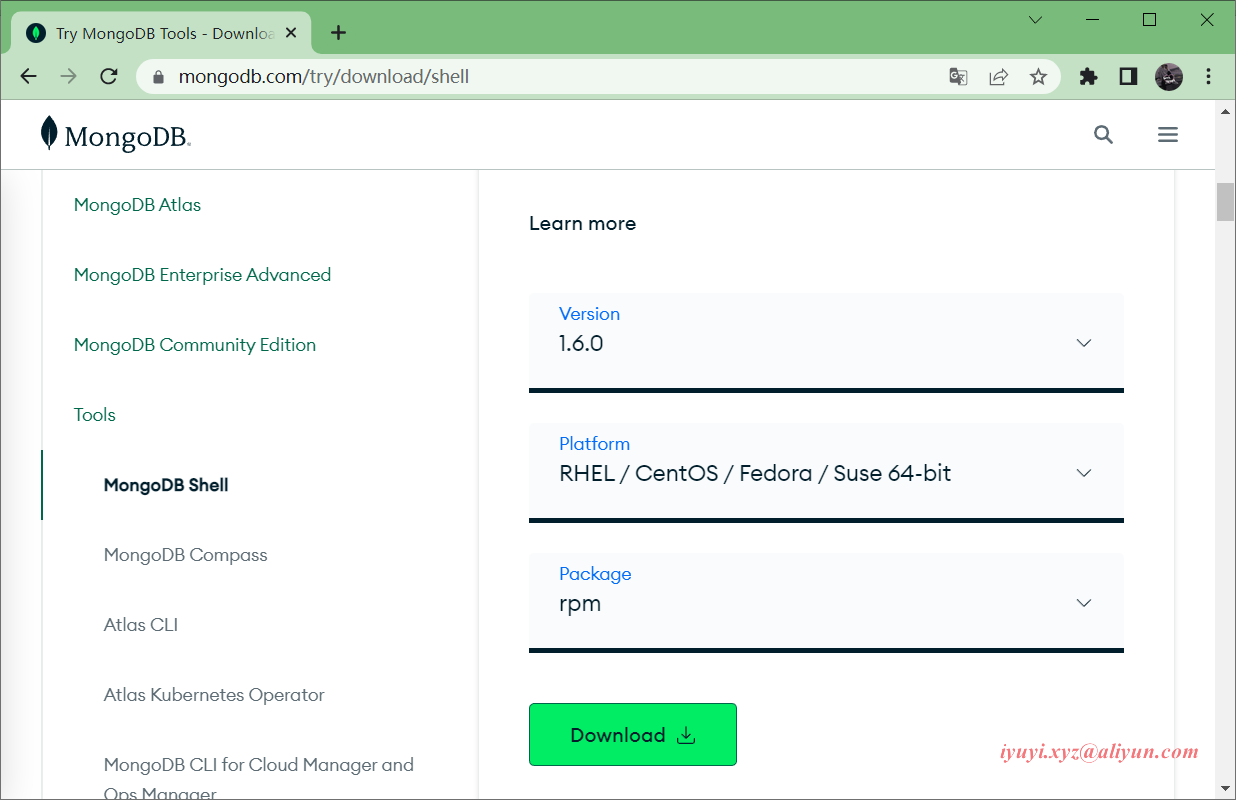
2 wget 下载
cd /opt/software
wget https://fastdl.mongodb.org/linux/mongodb-linux-x86_64-rhel80-6.0.2.tgz
wget https://downloads.mongodb.com/compass/mongodb-mongosh-1.6.0.x86_64.rpm3 解压
tar -zxvf /opt/software/mongodb-linux-x86_64-rhel80-6.0.2.tgz -C /opt && cd /opt/mongodb-linux-x86_64-rhel80-6.0.2 && ll
mv /opt/mongodb-linux-x86_64-rhel80-6.0.2 /opt/mongodb-6024 创建目录
启动之前需要先新建一些文件目录
创建存放配置文件目录
mkdir /opt/mongodb-602/conf创建存放数据的目录
mkdir /opt/mongodb-602/data常见存访日志的目录
mkdir /opt/mongodb-602/logs创建日志记录文件
touch /opt/mongodb-602/logs/mongodb.log
tree /opt/mongodb-602
二、配置环境变量
将 mongodb 服务加入环境变量
在文件中添加MongoDB 的安装路径下的bin 目录
vim /etc/profile
export PATH=$PATH:/opt/mongodb-602/bin/
# 使配置文件生效
source /etc/profile
#
cp /opt/mongodb-602/bin/* /usr/local/bin/
三、后台启动
1 所谓的后台启动就是以守护进程的方式启动 MongoDB,命令中添加 --fork 即可。
mongod --dbpath /opt/mongdb-602/data --logpath /opt/mongdb-602/logs/mongodb.log --logappend --port 27017 --bind_ip 0.0.0.0 --fork2 配置文件启动
新建 配置文件内容
vim /opt/mongodb-602/conf/mongodb.conf
# 数据文件存访目录
dbpath = /opt/mongodb-602/data
# 日志文件存访目录
logpath = /opt/mongodb-602/logs/mongodb.log
# 以追加的方式记录日志
logappend = true
# 端口默认为 27017
port = 27017
# 对访问 IP 地址不做限制,默认为本机地址
bind_ip = 0.0.0.0
# 以守护进程的方式启用,即在后台运行
fork = true
# 所有客户端都可以访问
bind_ip_all = true3 启动命令
mongod -f /opt/mongodb-602/conf/mongodb.conf4 安装 mongosh
[root@slave01 ~]# rpm -ivh /opt/software/mongodb-mongosh-1.6.0.x86_64.rpm
Verifying... ################################# [100%]
Preparing... ################################# [100%]
Updating / installing...
1:mongodb-mongosh-1.6.0-1.el8 ################################# [100%]5 使用 mongosh 进入数据库,exit 退出
test> version()[root@master01 software]# mongosh
Current Mongosh Log ID: 636b433c32a58c8a6ba3e838
Connecting to: mongodb://127.0.0.1:27017/?directConnection=true&serverSelectionTimeoutMS=2000&appName=mongosh+1.6.0
Using MongoDB: 6.0.2
Using Mongosh: 1.6.0
For mongosh info see: https://docs.mongodb.com/mongodb-shell/
To help improve our products, anonymous usage data is collected and sent to MongoDB periodically (https://www.mongodb.com/legal/privacy-policy).
You can opt-out by running the disableTelemetry() command.
------
The server generated these startup warnings when booting
2022-11-09T14:05:27.175+08:00: Access control is not enabled for the database. Read and write access to data and configuration is unrestricted
2022-11-09T14:05:27.175+08:00: You are running this process as the root user, which is not recommended
2022-11-09T14:05:27.175+08:00: /sys/kernel/mm/transparent_hugepage/enabled is 'always'. We suggest setting it to 'never'
2022-11-09T14:05:27.175+08:00: Soft rlimits for open file descriptors too low
------
------
Enable MongoDB's free cloud-based monitoring service, which will then receive and display
metrics about your deployment (disk utilization, CPU, operation statistics, etc).
The monitoring data will be available on a MongoDB website with a unique URL accessible to you
and anyone you share the URL with. MongoDB may use this information to make product
improvements and to suggest MongoDB products and deployment options to you.
To enable free monitoring, run the following command: db.enableFreeMonitoring()
To permanently disable this reminder, run the following command: db.disableFreeMonitoring()
------
test> version()
1.6.0
四、外部访问
1 开放防火墙端口,以便外部访问
# 关闭防火墙
systemctl stop firewalld
# 开放27017端口命令
firewall-cmd --zone=public --add-port=27017/tcp --permanent
# 配置立即生效
firewall-cmd --reload2 云主机需配置安全组
在入方向规则,允许27017放行
3 Navicat 连接
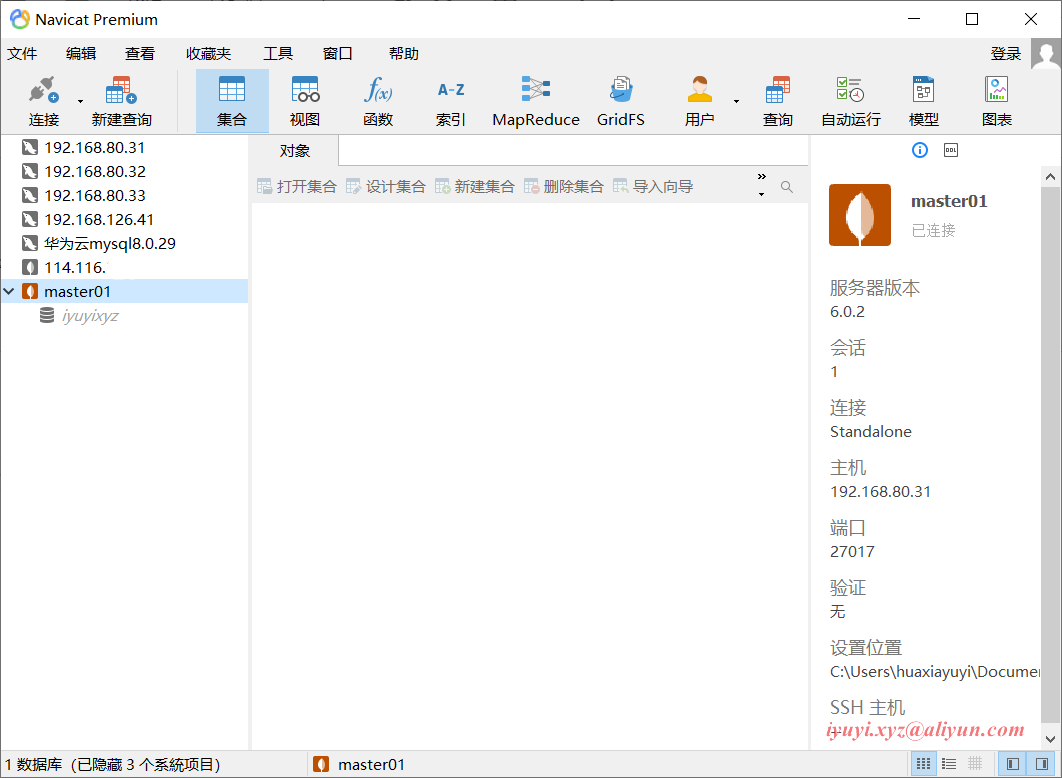
X、One Step Success
systemctl stop firewalld
cd /opt/software
wget https://fastdl.mongodb.org/linux/mongodb-linux-x86_64-rhel80-6.0.2.tgz
wget https://downloads.mongodb.com/compass/mongodb-mongosh-1.6.0.x86_64.rpm
tar -zxvf /opt/software/mongodb-linux-x86_64-rhel80-6.0.2.tgz -C /opt && cd /opt/mongodb-linux-x86_64-rhel80-6.0.2 && ll
mv /opt/mongodb-linux-x86_64-rhel80-6.0.2 /opt/mongodb-602
cp /opt/mongodb-602/bin/* /usr/local/bin/
mkdir /opt/mongodb-602/conf
mkdir /opt/mongodb-602/data
mkdir /opt/mongodb-602/logs
touch /opt/mongodb-602/logs/mongodb.log
cat > /opt/mongodb-602/conf/mongodb.conf << EOF
# 数据文件存访目录
dbpath = /opt/mongodb-602/data
# 日志文件存访目录
logpath = /opt/mongodb-602/logs/mongodb.log
# 以追加的方式记录日志
logappend = true
# 端口默认为 27017
port = 27017
# 对访问 IP 地址不做限制,默认为本机地址
bind_ip = 0.0.0.0
# 以守护进程的方式启用,即在后台运行
fork = true
# 所有客户端都可以访问
bind_ip_all = true
EOF
mongod -f /opt/mongodb-602/conf/mongodb.conf
rpm -ivh /opt/software/mongodb-mongosh-1.6.0.x86_64.rpm
mongosh
Y、Error message
Z、Related Links
Installation MongoDB-5.0.13 on CentOS 7.9:https://www.cnblogs.com/huaxiayuyi/p/16758999.html

