Installation ingress-nginx on helm
一、Installation ingress-nginx on helm
1 安装 helm
# wget 下载
cd /opt/software
wget https://get.helm.sh/helm-v3.10.1-linux-amd64.tar.gz
# 解压
tar -xf /opt/software/helm-v3.10.1-linux-amd64.tar.gz -C /opt
# 移动二进制文件
mv /opt/linux-amd64/helm /usr/local/bin
# 查看版本
[root@kube-master01 ~]# helm version
version.BuildInfo{Version:"v3.10.1", GitCommit:"9f88ccb6aee40b9a0535fcc7efea6055e1ef72c9", GitTreeState:"clean", GoVersion:"go1.18.7"}Installation helm on Kubernetes-1.25.2:https://www.cnblogs.com/huaxiayuyi/p/16846301.html
2 安装 ingree-nginx
1 新建目录
mkdir /opt/kubernetes/addons/ingress-nginx && cd /opt/kubernetes/addons/ingress-nginx2 新建仓库
[root@kube-master01 ingress-nginx]# helm repo add ingress-nginx https://kubernetes.github.io/ingress-nginx
"ingress-nginx" has been added to your repositories
[root@kube-master01 ingress-nginx]# helm repo list
NAME URL
ingress-nginx https://kubernetes.github.io/ingress-nginx3 下载
helm pull ingress-nginx/ingress-nginx4 解压
tar -xf /opt/kubernetes/addons/ingress-nginx/ingress-nginx-4.3.0.tgz5 修改 values 文件
vim /opt/kubernetes/addons/ingress-nginx/ingress-nginx/values.yaml
# dnsPolicy
dnsPolicy: ClusterFirstWithHostNet
# 使用hostNetwork,即使用宿主机上的端口80 443
hostNetwork: true
# 使用DaemonSet,将ingress部署在指定节点上
kind: DaemonSet
nodeSelector:
node-lab: ingress-nginx-iyuyixyz
# kubernetes.io/os: linux
# 修改type,改为ClusterIP。如果在云环境,有loadbanace可以使用loadbanace
type: ClusterIP
# 此处改为true,说明创建个默认的页面,如果有不匹配的请求将返回这个页面
enabled: true
# 可以省略,但我无聊改了^-^
ingressClass: nginx-iyuyixyz
image:
## Keep false as default for now!
chroot: false
registry: registry.k8s.io
image: ingress-nginx/controller
## for backwards compatibility consider setting the full image url via the repository value below
## use *either* current default registry/image or repository format or installing chart by providing the values.yaml will fail
## repository:
tag: "v1.4.0"
digest: sha256:34ee929b111ffc7aa426ffd409af44da48e5a0eea1eb2207994d9e0c0882d143
digestChroot: sha256:b67e889f1db8692de7e41d4d9aef8de56645bf048261f31fa7f8bfc6ea2222a0
image:
registry: registry.k8s.io
image: ingress-nginx/kube-webhook-certgen
## for backwards compatibility consider setting the full image url via the repository value below
## use *either* current default registry/image or repository format or installing chart by providing the values.yaml will fail
## repository:
tag: v20220916-gd32f8c343
digest: sha256:39c5b2e3310dc4264d638ad28d9d1d96c4cbb2b2dcfb52368fe4e3c63f61e10f
pullPolicy: IfNotPresent
image:
registry: registry.k8s.io
image: defaultbackend-amd64
## for backwards compatibility consider setting the full image url via the repository value below
## use *either* current default registry/image or repository format or installing chart by providing the values.yaml will fail
## repository:
tag: "1.5"6 注意:image 并没有修改。你自个想法子吧^-^
Kubernetes-1.25 Container Image Download:https://www.cnblogs.com/huaxiayuyi/p/16823613.html
Installation PUREVPN on the App,PC,Linux Side:https://www.cnblogs.com/huaxiayuyi/p/16841347.html
7 设置节点的label
# 查看lab
kubectl get node --show-labels
# 选择节点打label
kubectl label nodes 192.168.80.23 node-lab=ingress-nginx-iyuyixyz
kubectl label nodes 192.168.80.24 node-lab=ingress-nginx-iyuyixyz
# 删除标签
kubectl label node 192.168.80.23 node-lab-
kubectl label node 192.168.80.24 node-lab-8 创建一个ingress的namespace
kubectl create ns ingress-nginx9 使用helm执行安装
[root@kube-master01 ingress-nginx]# helm install ingress-nginx ingress-nginx/ingress-nginx -f values.yaml -n ingress-nginx
NAME: ingress-nginx
LAST DEPLOYED: Mon Oct 31 18:11:09 2022
NAMESPACE: ingress-nginx
STATUS: deployed
REVISION: 1
TEST SUITE: None
NOTES:
The ingress-nginx controller has been installed.
Get the application URL by running these commands:
export POD_NAME=$(kubectl --namespace ingress-nginx get pods -o jsonpath="{.items[0].metadata.name}" -l "app=ingress-nginx,component=controller,release=ingress-nginx")
kubectl --namespace ingress-nginx port-forward $POD_NAME 8080:80
echo "Visit http://127.0.0.1:8080 to access your application."
An example Ingress that makes use of the controller:
apiVersion: networking.k8s.io/v1
kind: Ingress
metadata:
name: example
namespace: foo
spec:
ingressClassName: nginx
rules:
- host: www.example.com
http:
paths:
- pathType: Prefix
backend:
service:
name: exampleService
port:
number: 80
path: /
# This section is only required if TLS is to be enabled for the Ingress
tls:
- hosts:
- www.example.com
secretName: example-tls
If TLS is enabled for the Ingress, a Secret containing the certificate and key must also be provided:
apiVersion: v1
kind: Secret
metadata:
name: example-tls
namespace: foo
data:
tls.crt: <base64 encoded cert>
tls.key: <base64 encoded key>
type: kubernetes.io/tls10 ingress-controall 部署好了,使用最新的nginx镜像进行部署测试后端好不好用。
vim /opt/kubernetes/yaml/helm-ingress-nginx-test.yaml11 测试用例
apiVersion: v1
kind: Service
metadata:
name: nginx-iyuyixyz-svc
spec:
selector:
app: nginx-iyuyixyz
ports:
- name: http
port: 81
targetPort: 80
---
apiVersion: apps/v1
kind: Deployment
metadata:
name: nginx-iyuyixyz-deployment
spec:
replicas: 2
selector:
matchLabels:
app: nginx-iyuyixyz
template:
metadata:
labels:
app: nginx-iyuyixyz
spec:
containers:
- name: nginx-iyuyixyz
image: nginx:latest
imagePullPolicy: IfNotPresent
lifecycle:
postStart:
exec:
command: ["/bin/sh","-c","echo iyuyi.xyz@aliyun.com > /usr/share/nginx/html/index.html"]
ports:
- name: httpd
containerPort: 81
---
apiVersion: networking.k8s.io/v1
kind: Ingress
metadata:
annotations:
kubernetes.io/ingress.class: "nginx-iyuyixyz" # 和values.yaml文件中 ingressClass 一致。
name: example
spec:
rules:
- host: helm.iyuyi.xyz
http:
paths:
- backend:
service:
name: nginx-iyuyixyz-svc
port:
number: 80
path: /
pathType: Prefix12 解释
- kubernetes.io/ingressClass: "nginx":使用ingressClass: "nginx",告诉ingress实现的配置。
- rules: 一个rules可以有多个host。
- host : 访问ingress的域名。
- path : 类似于nginx的location配置,同一个host可以配置多个path。
- backend:Service和ServicePort的组合。对ingress匹配主机和路径的HTTP与HTTPS请求将被转发到后端Pod。
13 创建测试资源
kubectl apply -f /opt/kubernetes/yaml/helm-ingress-nginx-test.yaml14 查看创建的资源
kubectl get ing,svc,pod,ds -A -o wide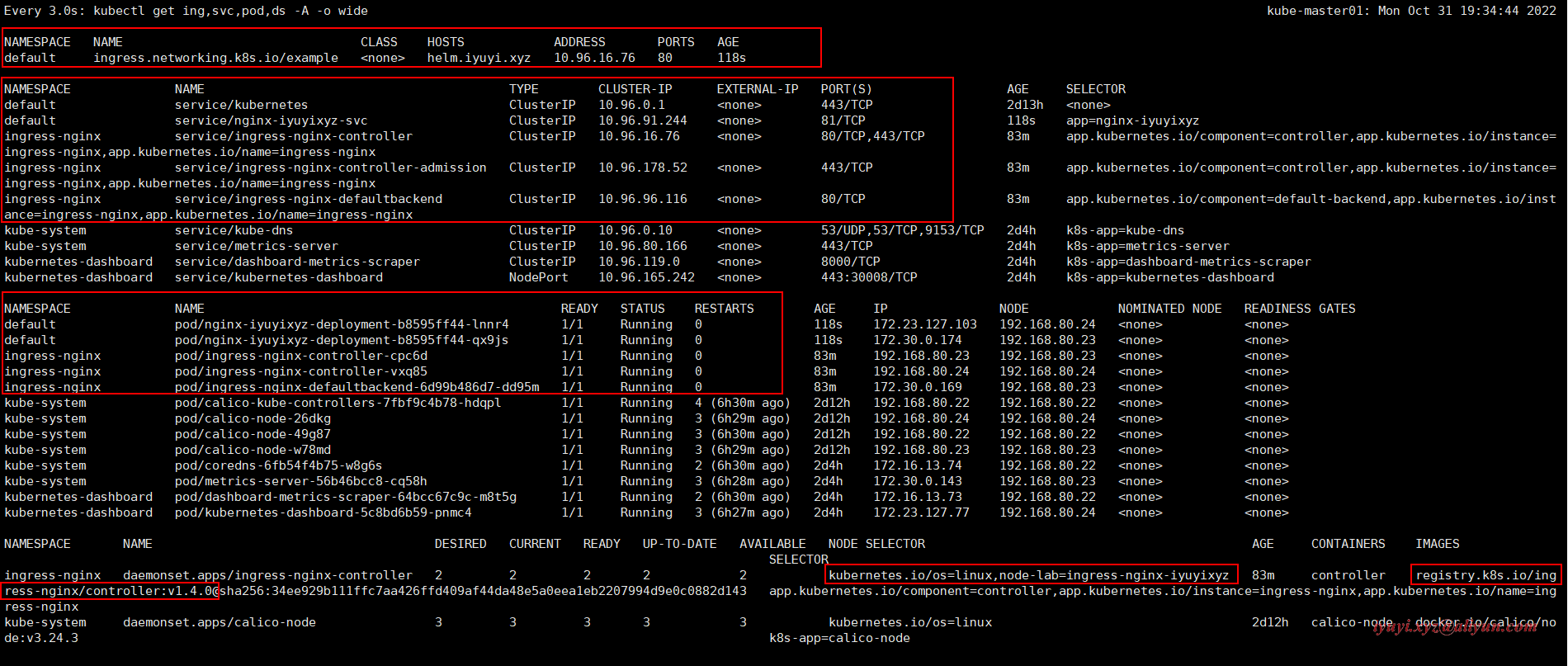
启动了2个pod,一个为ingress-controller,一个为默认的后端defaultbackend。。。
nginx启动 2个,定义的2个副本。。。
15 修改hosts 文件,配置域名使用
vim /etc/hosts
C:\Windows\System32\drivers\etc\hosts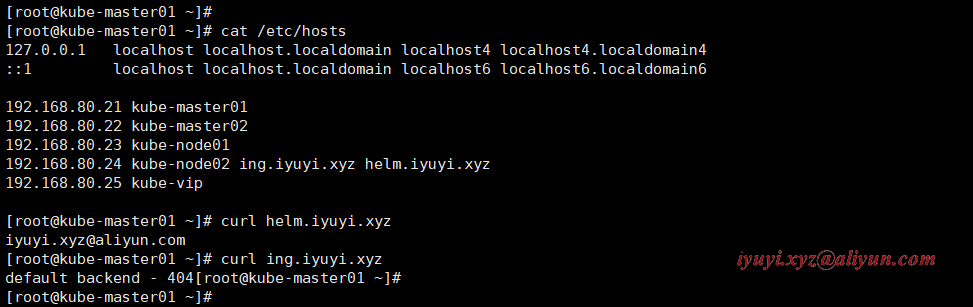
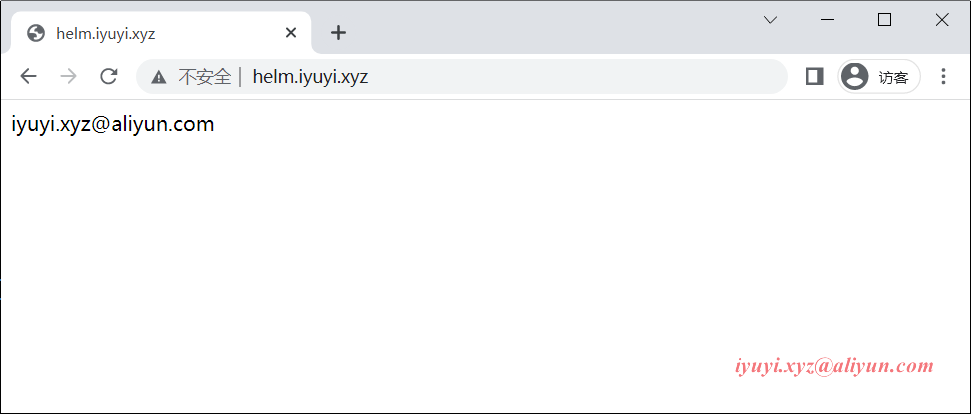
此域名没有在ingress-nginx 中定义,返回默认页面
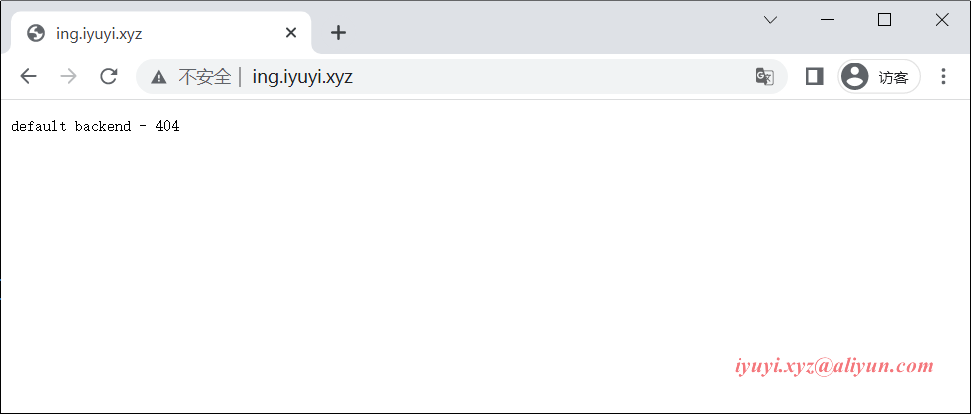
3 修改后的 values.yaml 文件
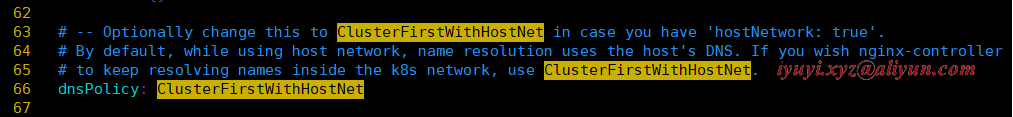
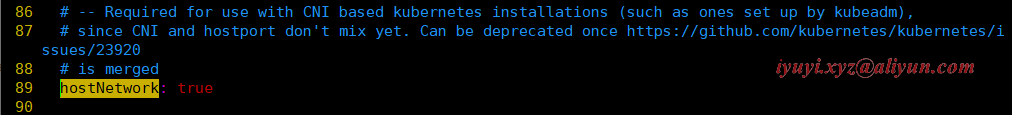
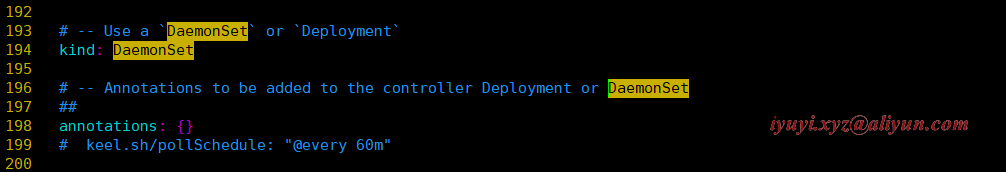
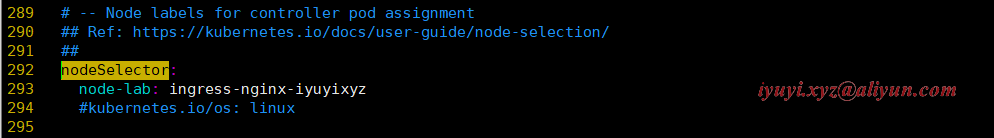
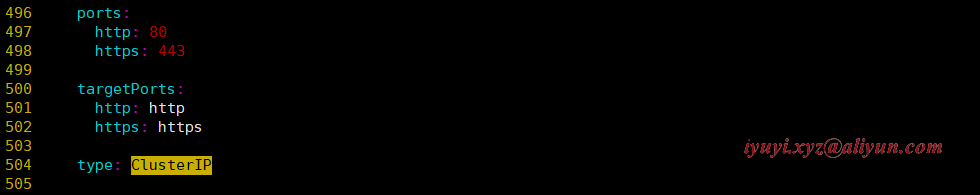
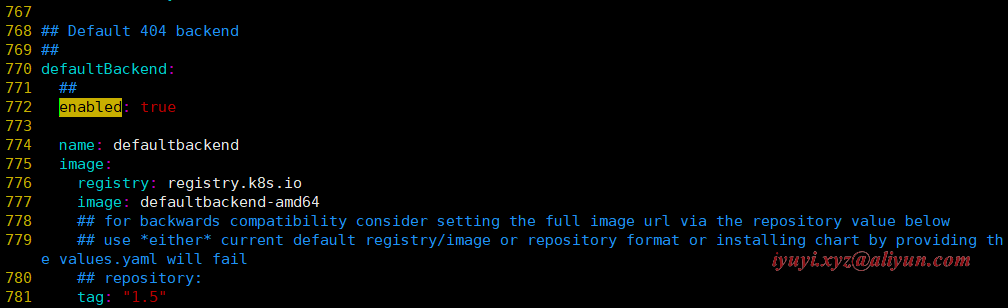
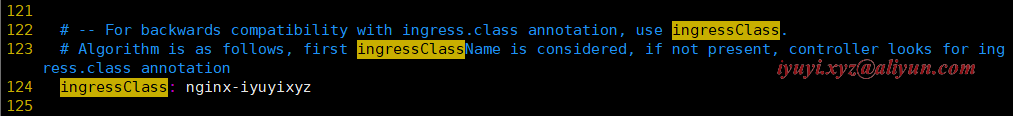
已安装成功,测试已通过~
