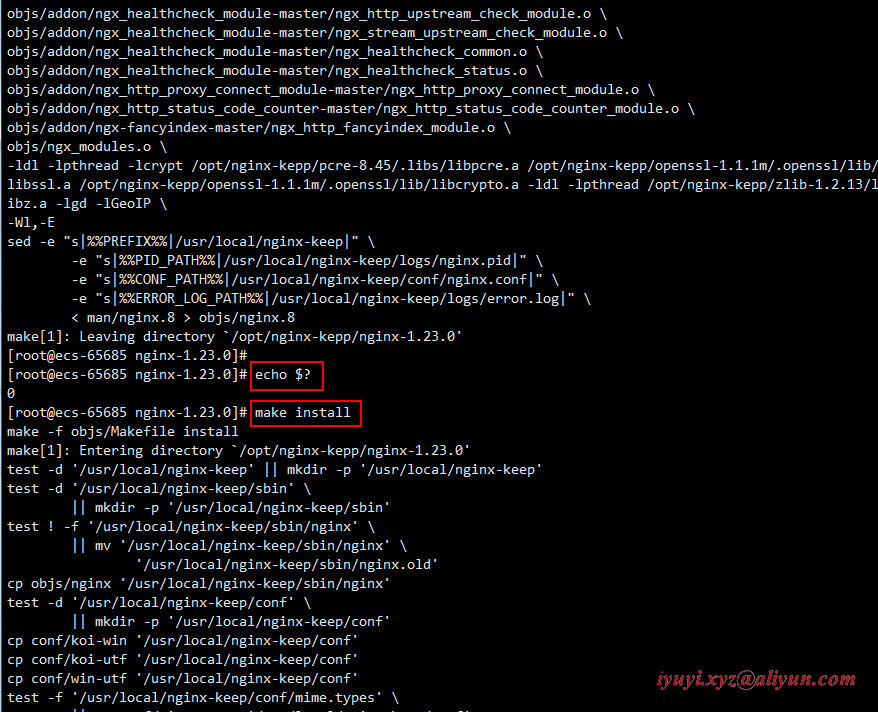Installation Nginx-1.23.0 in CentOS 8.2 for use in Kubernetes Clusters
一、Installation Nginx-1.23.0 in CentOS 8.2 for use in Kubernetes Clusters
1 将下载的 Nginx 相关安装包上传到 /opt/software/nginx-keep目录:
- nginx-1.23.0.tar.gz
- openssl-1.1.1q.tar.gz
- pcre-8.45.tar.gz
- zlib-1.2.13.tar.gz
- echo-nginx-module-master.zip
- ngx_healthcheck_module-master.zip(nginx_upstream_check_module 升级版)
- ngx-fancyindex-master.zip
- ngx_http_proxy_connect_module-master.zip
- ngx_http_status_code_counter-master.zip
2 wget 下载,最好 PC 端下载,使用Xftp上传
mkdir -p /opt/software/nginx-keep && cd /opt/software/nginx-keep
wget http://nginx.org/download/nginx-1.23.0.tar.gz
wget https://www.openssl.org/source/openssl-1.1.1q.tar.gz
wget https://udomain.dl.sourceforge.net/project/pcre/pcre/8.45/pcre-8.45.tar.gz
wget http://www.zlib.net/zlib-1.2.12.tar.gz
wget https://github.com/openresty/echo-nginx-module/archive/refs/heads/master.zip
wget https://github.com/zhouchangxun/ngx_healthcheck_module/archive/refs/heads/master.zip
wget https://github.com/aperezdc/ngx-fancyindex/archive/refs/heads/master.zip
wget https://github.com/chobits/ngx_http_proxy_connect_module/archive/refs/heads/master.zip
wget https://github.com/kennon/ngx_http_status_code_counter/archive/refs/heads/master.zip3 依赖安装
yum -y install zip unzip gcc gcc-c++ automake autoconf libtool make glibc gd-devel pcre-devel libmcrypt-devel mhash-devel libxslt-devel libjpeg libjpeg-devel libpng libpng-devel freetype freetype-devel libxml2 libxml2-devel zlib zlib-devel glibc glibc-devel glib2 glib2-devel bzip2 bzip2-devel ncurses ncurses-devel curl curl-devel e2fsprogs e2fsprogs-devel krb5-devel libidn libidn-devel openssl openssl-devel libevent libevent-devel GeoIP GeoIP-devel GeoIP-data httpd-tools patch
# CentOS 8
yum -y install zip unzip gcc gcc-c++ automake autoconf libtool make glibc gd-devel pcre-devel libxslt-devel libjpeg libjpeg-devel libpng libpng-devel freetype freetype-devel libxml2 libxml2-devel zlib zlib-devel glibc glibc-devel glib2 glib2-devel bzip2 bzip2-devel ncurses ncurses-devel curl curl-devel e2fsprogs e2fsprogs-devel krb5-devel libidn openssl openssl-devel libevent libevent-devel httpd-tools patch4 安装包解压
mkdir /opt/nginx-kepp
tar -zxf /opt/software/nginx-keep/nginx-1.23.0.tar.gz -C /opt/nginx-kepp/
tar -zxf /opt/software/nginx-keep/openssl-1.1.1q.tar.gz -C /opt/nginx-kepp/
tar -zxf /opt/software/nginx-keep/pcre-8.45.tar.gz -C /opt/nginx-kepp/
tar -zxf /opt/software/nginx-keep/zlib-1.2.13.tar.gz -C /opt/nginx-kepp/
unzip /opt/software/nginx-keep/echo-nginx-module-master.zip -d /opt/nginx-kepp/
unzip /opt/software/nginx-keep/ngx_healthcheck_module-master.zip -d /opt/nginx-kepp/
unzip /opt/software/nginx-keep/ngx-fancyindex-master.zip -d /opt/nginx-kepp/
unzip /opt/software/nginx-keep/ngx_http_proxy_connect_module-master.zip -d /opt/nginx-kepp/
unzip /opt/software/nginx-keep/ngx_http_status_code_counter-master.zip -d /opt/nginx-kepp/5 优化和打补丁
cd /opt/nginx-kepp/nginx-1.23.0
# 打补丁
patch -p1 < ../ngx_healthcheck_module-master/nginx_healthcheck_for_nginx_1.19+.patch
patch -p1 < ../ngx_http_proxy_connect_module-master/patch/proxy_connect_rewrite_102101.patch
# 安全优化,隐藏版本号
sed -i 's#"1.23.0"#"2.2"#g' src/core/nginx.h
sed -i 's#"nginx/"#"apache/"#g' src/core/nginx.h
sed -i 's#"NGINX"#"APACHE"#g' src/core/nginx.h
sed -i 's#"Server: nginx"#"Server: apache"#g' src/http/ngx_http_header_filter_module.c
sed -i '/"<hr><center>" NGINX_VER "<\/center>" CRLF/d' src/http/ngx_http_special_response.c
sed -i '/"<hr><center>" NGINX_VER_BUILD "<\/center>" CRLF/d' src/http/ngx_http_special_response.c
sed -i '/"<hr><center>nginx<\/center>" CRLF/d' src/http/ngx_http_special_response.c注意:这一步一定要做,不然make会报错。
6 编译安装
# 编译
./configure --prefix=/usr/local/nginx-keep \
--user=root \
--group=root \
--with-http_stub_status_module \
--with-http_gzip_static_module \
--with-http_secure_link_module \
--with-http_flv_module \
--with-http_ssl_module \
--with-http_mp4_module \
--with-stream \
--with-http_realip_module \
--with-http_geoip_module \
--with-http_v2_module \
--with-http_sub_module \
--with-http_image_filter_module \
--with-pcre=/opt/nginx-kepp/pcre-8.45 \
--with-openssl=/opt/nginx-kepp/openssl-1.1.1q \
--with-zlib=/opt/nginx-kepp/zlib-1.2.13 \
--add-module=/opt/nginx-kepp/echo-nginx-module-master \
--add-module=/opt/nginx-kepp/ngx_healthcheck_module-master \
--add-module=/opt/nginx-kepp/ngx_http_proxy_connect_module-master \
--add-module=/opt/nginx-kepp/ngx_http_status_code_counter-master \
--add-module=/opt/nginx-kepp/ngx-fancyindex-master
# 安装
make && make installCentOS 7.9 安装 k8s: https://www.cnblogs.com/huaxiayuyi/p/16808382.html
CentOS 8.2 安装 k8s: https://www.cnblogs.com/huaxiayuyi/p/16794583.html
二、报错
1 nginx 在make时出错
error: ?gx_http_request_t?has no member named ?onnect_host? url.url.len = r->connect_host.len;
/opt/nginx-kepp/openssl-1.1.1m/.openssl/include -I /opt/nginx-kepp/zlib-1.2.13 -I objs -I src/http -I src/http/modules -I src/http/v2 -I src/stream \
-o objs/addon/ngx_healthcheck_module-master/ngx_healthcheck_status.o \
/opt/nginx-kepp/ngx_healthcheck_module-master/ngx_healthcheck_status.c
cc -c -pipe -O -W -Wall -Wpointer-arith -Wno-unused-parameter -Werror -g -I src/core -I src/event -I src/event/modules -I src/os/unix -I /opt/nginx-kepp/ngx_healthcheck_module-master -I /opt/nginx-kepp/pcre-8.45 -I /opt/nginx-kepp/openssl-1.1.1m/.openssl/include -I /opt/nginx-kepp/zlib-1.2.13 -I objs -I src/http -I src/http/modules -I src/http/v2 -I src/stream \
-o objs/addon/ngx_http_proxy_connect_module-master/ngx_http_proxy_connect_module.o \
/opt/nginx-kepp/ngx_http_proxy_connect_module-master/ngx_http_proxy_connect_module.c
/opt/nginx-kepp/ngx_http_proxy_connect_module-master/ngx_http_proxy_connect_module.c: In function ?gx_http_proxy_connect_handler?
/opt/nginx-kepp/ngx_http_proxy_connect_module-master/ngx_http_proxy_connect_module.c:1502:28: error: ?gx_http_request_t?has no member named ?onnect_host?
url.url.len = r->connect_host.len;
^
/opt/nginx-kepp/ngx_http_proxy_connect_module-master/ngx_http_proxy_connect_module.c:1503:29: error: ?gx_http_request_t?has no member named ?onnect_host?
url.url.data = r->connect_host.data;
^
/opt/nginx-kepp/ngx_http_proxy_connect_module-master/ngx_http_proxy_connect_module.c:1507:24: error: ?gx_http_request_t?has no member named ?onnect_host?
url.url.len = r->connect_host.len;
^
/opt/nginx-kepp/ngx_http_proxy_connect_module-master/ngx_http_proxy_connect_module.c:1508:25: error: ?gx_http_request_t?has no member named ?onnect_host?
url.url.data = r->connect_host.data;
^
/opt/nginx-kepp/ngx_http_proxy_connect_module-master/ngx_http_proxy_connect_module.c:1511:25: error: ?gx_http_request_t?has no member named ?onnect_port_n?
url.default_port = r->connect_port_n;
^
/opt/nginx-kepp/ngx_http_proxy_connect_module-master/ngx_http_proxy_connect_module.c:1556:53: error: ?gx_http_request_t?has no member named ?onnect_port_n?
u->resolved->port = (in_port_t) (url.no_port ? r->connect_port_n : url.port);
^
In file included from src/core/ngx_core.h:60:0,
from /opt/nginx-kepp/ngx_http_proxy_connect_module-master/ngx_http_proxy_connect_module.c:7:
/opt/nginx-kepp/ngx_http_proxy_connect_module-master/ngx_http_proxy_connect_module.c:1592:25: error: ?gx_http_request_t?has no member named ?onnect_host?
&r->connect_host);
^
src/core/ngx_log.h:86:67: note: in definition of macro ?gx_log_error?
if ((log)->log_level >= level) ngx_log_error_core(level, log, __VA_ARGS__)
^
/opt/nginx-kepp/ngx_http_proxy_connect_module-master/ngx_http_proxy_connect_module.c: In function ?gx_http_proxy_connect_allow_handler?
/opt/nginx-kepp/ngx_http_proxy_connect_module-master/ngx_http_proxy_connect_module.c:1668:39: error: ?gx_http_request_t?has no member named ?onnect_port_n?
if ((ports[i][1] == 0 && r->connect_port_n == ports[i][0])
^
/opt/nginx-kepp/ngx_http_proxy_connect_module-master/ngx_http_proxy_connect_module.c:1669:37: error: ?gx_http_request_t?has no member named ?onnect_port_n?
|| (ports[i][0] <= r->connect_port_n && r->connect_port_n <= ports[i][1]))
^
/opt/nginx-kepp/ngx_http_proxy_connect_module-master/ngx_http_proxy_connect_module.c:1669:58: error: ?gx_http_request_t?has no member named ?onnect_port_n?
|| (ports[i][0] <= r->connect_port_n && r->connect_port_n <= ports[i][1]))
^
/opt/nginx-kepp/ngx_http_proxy_connect_module-master/ngx_http_proxy_connect_module.c:1677:14: error: ?gx_http_request_t?has no member named ?onnect_port_n?
if (r->connect_port_n == 443 || r->connect_port_n == 563) {
^
/opt/nginx-kepp/ngx_http_proxy_connect_module-master/ngx_http_proxy_connect_module.c:1677:42: error: ?gx_http_request_t?has no member named ?onnect_port_n?
if (r->connect_port_n == 443 || r->connect_port_n == 563) {
^
make[1]: *** [objs/addon/ngx_http_proxy_connect_module-master/ngx_http_proxy_connect_module.o] Error 1
make[1]: Leaving directory `/opt/nginx-kepp/nginx-1.23.0'
make: *** [build] Error 2
建造之前你需要修补nginx核心、优化和打补丁
https://github.com/chobits/ngx_http_proxy_connect_module/issues/150