Installation docker-compose on CentOS 7.9
一、Installation docker-compose on CentOS 7.9
1 地址
- https://github.com/docker/compose
- https://github.com/docker/compose/releases/download/v2.1.0/docker-compose-linux-x86_64
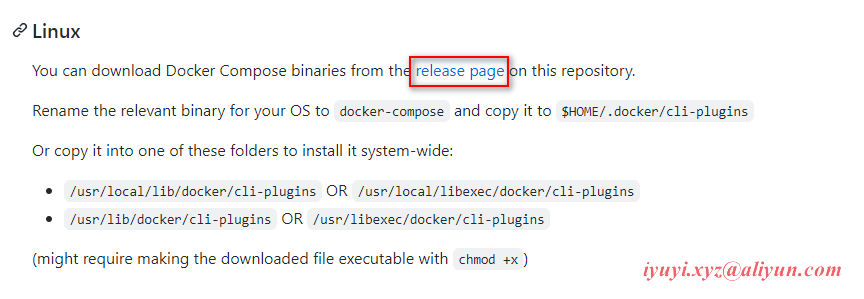
2 wget 下载
mkdir /opt/software && cd /opt/software
wget https://github.com/docker/compose/releases/download/v2.1.0/docker-compose-linux-x86_64
wget https://github.com/docker/compose/releases/download/v2.10.2/docker-compose-linux-x86_643 移动并修改包名
mv /opt/software/docker-compose-linux-x86_64 /usr/local/bin/docker-compose4 赋运行权限
sudo chmod +x /usr/local/bin/docker-compose5 查看版本
docker-compose version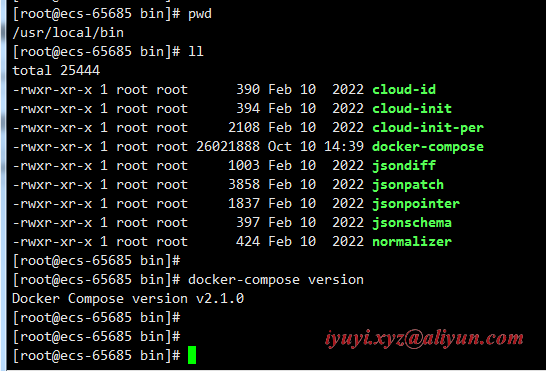
6 删除docker-compose
sudo rm -rf/usr/local/bin/docker-compose7 帮助命令
[root@ecs-65685 ~]# docker-compose --help
Usage: docker compose [OPTIONS] COMMAND
Docker Compose
Options:
--ansi string Control when to print ANSI control characters ("never"|"always"|"auto") (default "auto")
--compatibility Run compose in backward compatibility mode
--env-file string Specify an alternate environment file.
-f, --file stringArray Compose configuration files
--profile stringArray Specify a profile to enable
--project-directory string Specify an alternate working directory
(default: the path of the Compose file)
-p, --project-name string Project name
Commands:
build Build or rebuild services
convert Converts the compose file to platform's canonical format
cp Copy files/folders between a service container and the local filesystem
create Creates containers for a service.
down Stop and remove containers, networks
events Receive real time events from containers.
exec Execute a command in a running container.
images List images used by the created containers
kill Force stop service containers.
logs View output from containers
ls List running compose projects
pause Pause services
port Print the public port for a port binding.
ps List containers
pull Pull service images
push Push service images
restart Restart containers
rm Removes stopped service containers
run Run a one-off command on a service.
start Start services
stop Stop services
top Display the running processes
unpause Unpause services
up Create and start containers
version Show the Docker Compose version information
Run 'docker compose COMMAND --help' for more information on a command.X、One Step Success
Y、Error message
Z、Related Links


 浙公网安备 33010602011771号
浙公网安备 33010602011771号