Installation Maven-3.8.6 on CentOS 7.9
一、Installation Maven-3.8.6 on CentOS 7.9
1 地址
- https://maven.apache.org/index.html
- https://dlcdn.apache.org/maven/maven-3/3.8.6/binaries/apache-maven-3.8.6-bin.tar.gz
2 wget 下载
wget https://dlcdn.apache.org/maven/maven-3/3.8.6/binaries/apache-maven-3.8.6-bin.tar.gz3 解压
tar -zxvf apache-maven-3.8.6-bin.tar.gz -C /opt/4 修改名字
cd /opt/apache-maven-3.8.6
mv apache-maven-3.8.6 maven-3.8.65 配置环境变量
vim /etc/profile
export PATH=$PATH:/opt/maven-3.8.6/bin
# 使配置文件生效
source /etc/profile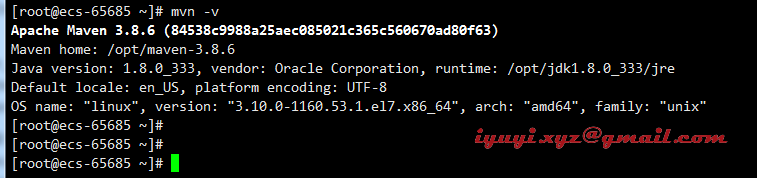
6 配置 vim /opt/maven-3.8.6/conf/settings.xml
<!-- localRepository
| The path to the local repository maven will use to store artifacts.
|
| Default: ${user.home}/.m2/repository
<localRepository>/path/to/local/repo</localRepository>
-->
<mirrors>
<mirror>
<id>alimaven</id>
<name>aliyun maven</name>
<url>http://maven.aliyun.com/nexus/content/groups/public/</url>
<mirrorOf>central</mirrorOf>
</mirror>
</mirrors>

